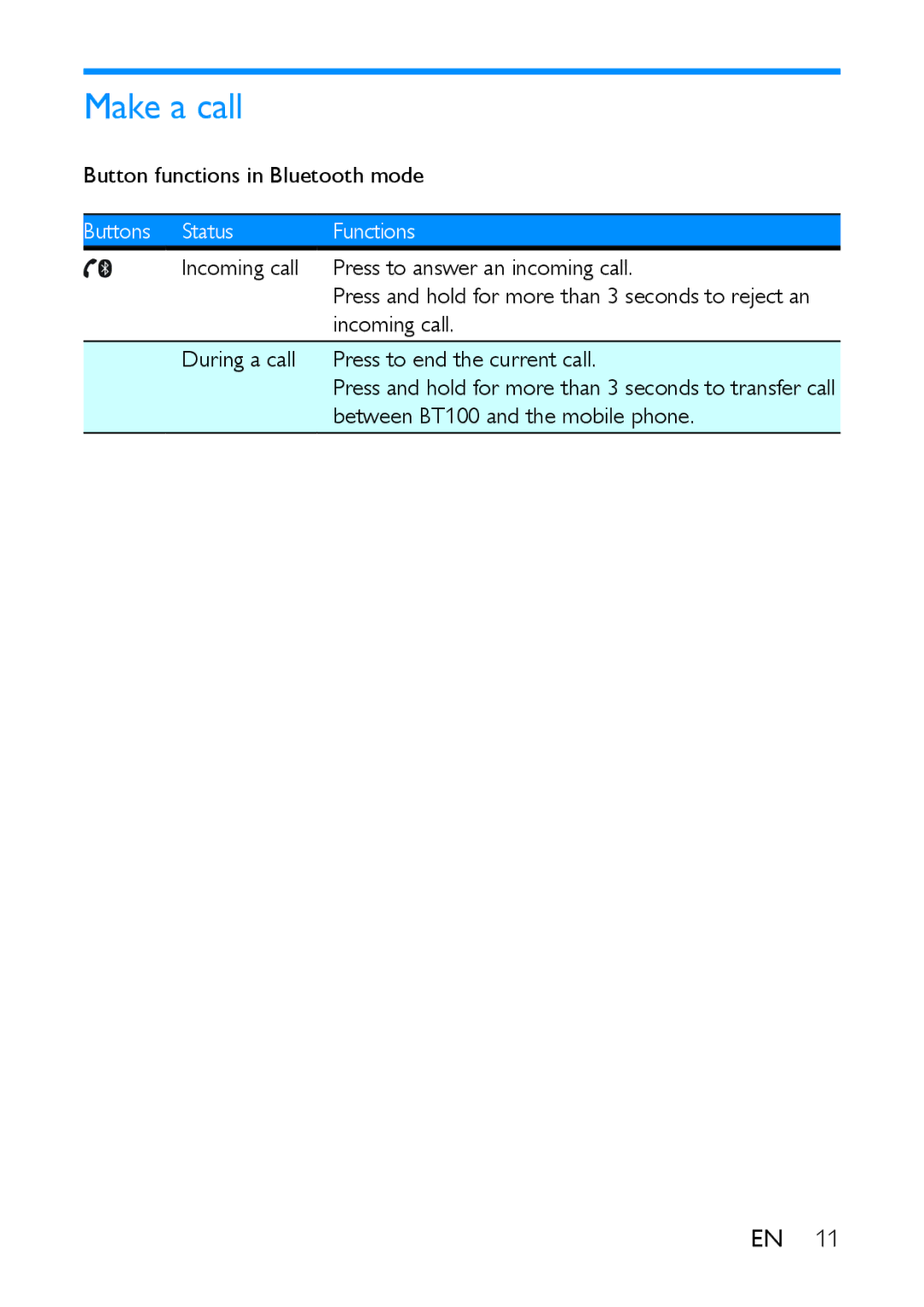Make a call
Button functions in Bluetooth mode
Buttons Status | Functions |
Incoming call | Press to answer an incoming call. |
| Press and hold for more than 3 seconds to reject an |
| incoming call. |
During a call | Press to end the current call. |
| Press and hold for more than 3 seconds to transfer call |
| between BT100 and the mobile phone. |
EN 11