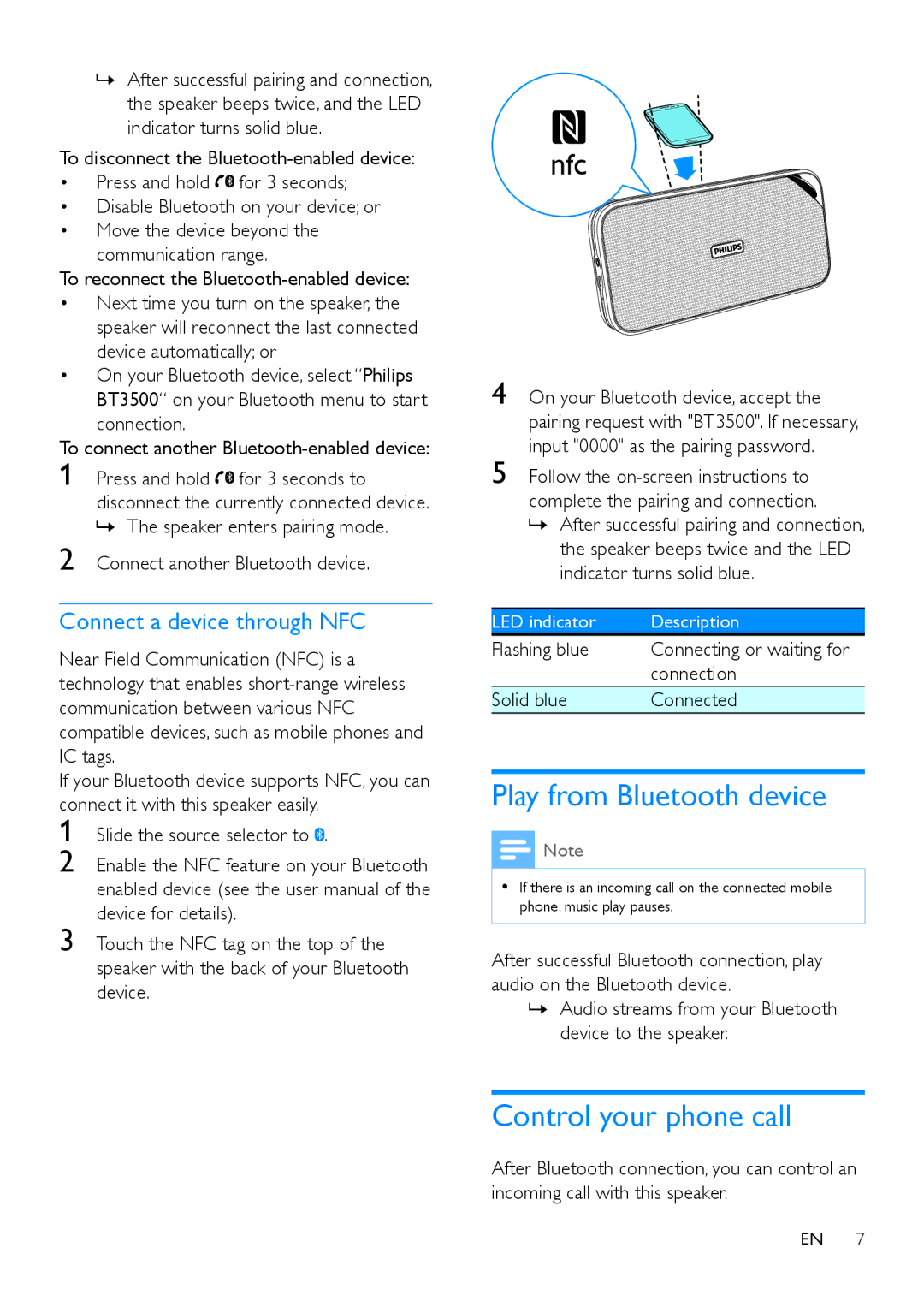BT3500 specifications
The Philips BT3500 is a compact and versatile Bluetooth speaker designed to deliver a rich audio experience while maintaining portability. With its sleek aesthetic and robust construction, the BT3500 is perfect for both indoor and outdoor use.One of the standout features of the BT3500 is its Bluetooth connectivity. This technology allows users to wirelessly stream music from any Bluetooth-enabled device, such as smartphones, tablets, and laptops. The speaker is compatible with a range of devices and supports Bluetooth 4.0, which ensures a stable connection and improved battery life. This feature gives users the freedom to enjoy their favorite tracks without the hassle of tangled wires.
Sound quality is a key characteristic of the BT3500. The speaker is equipped with a powerful built-in driver that delivers clear and balanced audio. Philips has engineered the speaker to produce rich bass, while maintaining the clarity of mids and highs, making it suitable for various genres of music. This makes it an excellent choice for users looking to enhance their music listening experience.
In addition to its impressive audio capabilities, the BT3500 is designed with portability in mind. Its lightweight and compact design make it easy to carry around, whether you're heading to the beach, a picnic, or just moving from room to room in your home. The speaker also features a durable exterior, which helps protect it from the rigors of outdoor use.
Another noteworthy technology integrated into the BT3500 is the built-in rechargeable battery. This allows users to enjoy their music for up to 8 hours on a single charge, ensuring that the fun can go on without interruption. The convenience of USB charging means that recharging the speaker is quick and easy, making it ideal for on-the-go lifestyles.
The BT3500 also includes an option for hands-free calling. With a built-in microphone, users can take calls directly through the speaker, making it a practical choice for those who enjoy multitasking or need to stay connected while on the move.
In terms of design, the speaker is available in several colors, appealing to a wide range of preferences. The user-friendly controls make it simple to adjust volume, skip tracks, and manage calls.
In summary, the Philips BT3500 is a well-rounded Bluetooth speaker packed with features, including Bluetooth connectivity, powerful audio performance, portability, a long-lasting battery, and hands-free call capabilities. It's an excellent choice for those looking to enjoy great sound quality in a compact and stylish package.