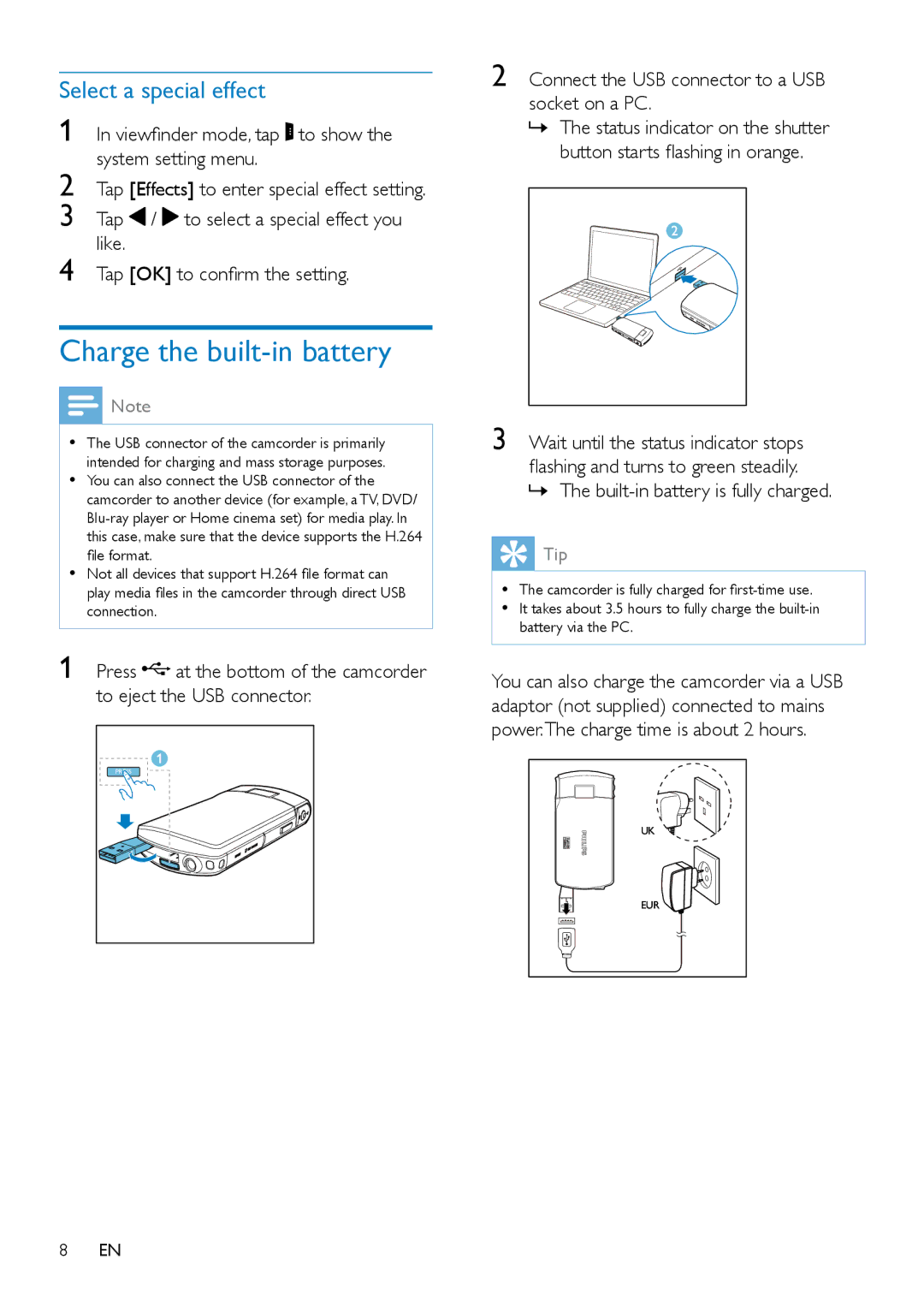Select a special effect
1 In viewfinder mode, tap![]() to show the system setting menu.
to show the system setting menu.
2 Tap [Effects] to enter special effect setting.
3 Tap![]() /
/![]() to select a special effect you like.
to select a special effect you like.
4 Tap [OK] to confirm the setting.
Charge the built-in battery
![]() Note
Note
•• The USB connector of the camcorder is primarily intended for charging and mass storage purposes.
•• You can also connect the USB connector of the camcorder to another device (for example, a TV, DVD/
•• Not all devices that support H.264 file format can play media files in the camcorder through direct USB connection.
1 Press ![]() at the bottom of the camcorder to eject the USB connector.
at the bottom of the camcorder to eject the USB connector.
PRESS |
2 Connect the USB connector to a USB socket on a PC.
»»The status indicator on the shutter button starts flashing in orange.
3 Wait until the status indicator stops flashing and turns to green steadily.
»»The built-in battery is fully charged.
 Tip
Tip
•• The camcorder is fully charged for
•• It takes about 3.5 hours to fully charge the
You can also charge the camcorder via a USB adaptor (not supplied) connected to mains power.The charge time is about 2 hours.
UK
EUR
8EN