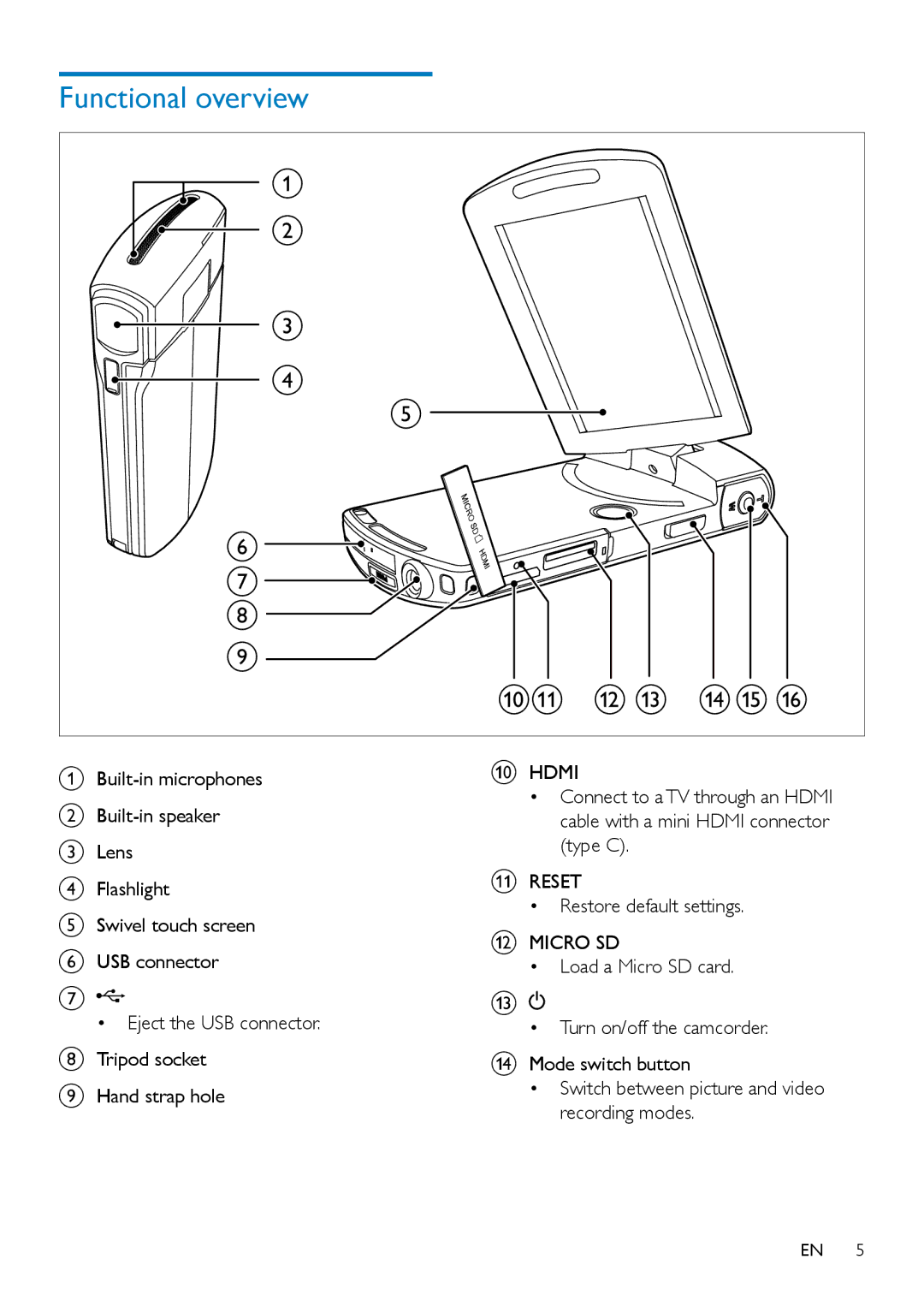Functional overview
a |
b |
c |
d |
e |
f |
g |
h |
i |
jk l m n o p |
A
B
CLens
DFlashlight
ESwivel touch screen
FUSB connector
G![]()
• Eject the USB connector.
HTripod socket
IHand strap hole
JHDMI
•Connect to a TV through an HDMI cable with a mini HDMI connector (type C).
KRESET
•Restore default settings.
LMICRO SD
•Load a Micro SD card.
M![]()
•Turn on/off the camcorder.
NMode switch button
•Switch between picture and video recording modes.
EN 5