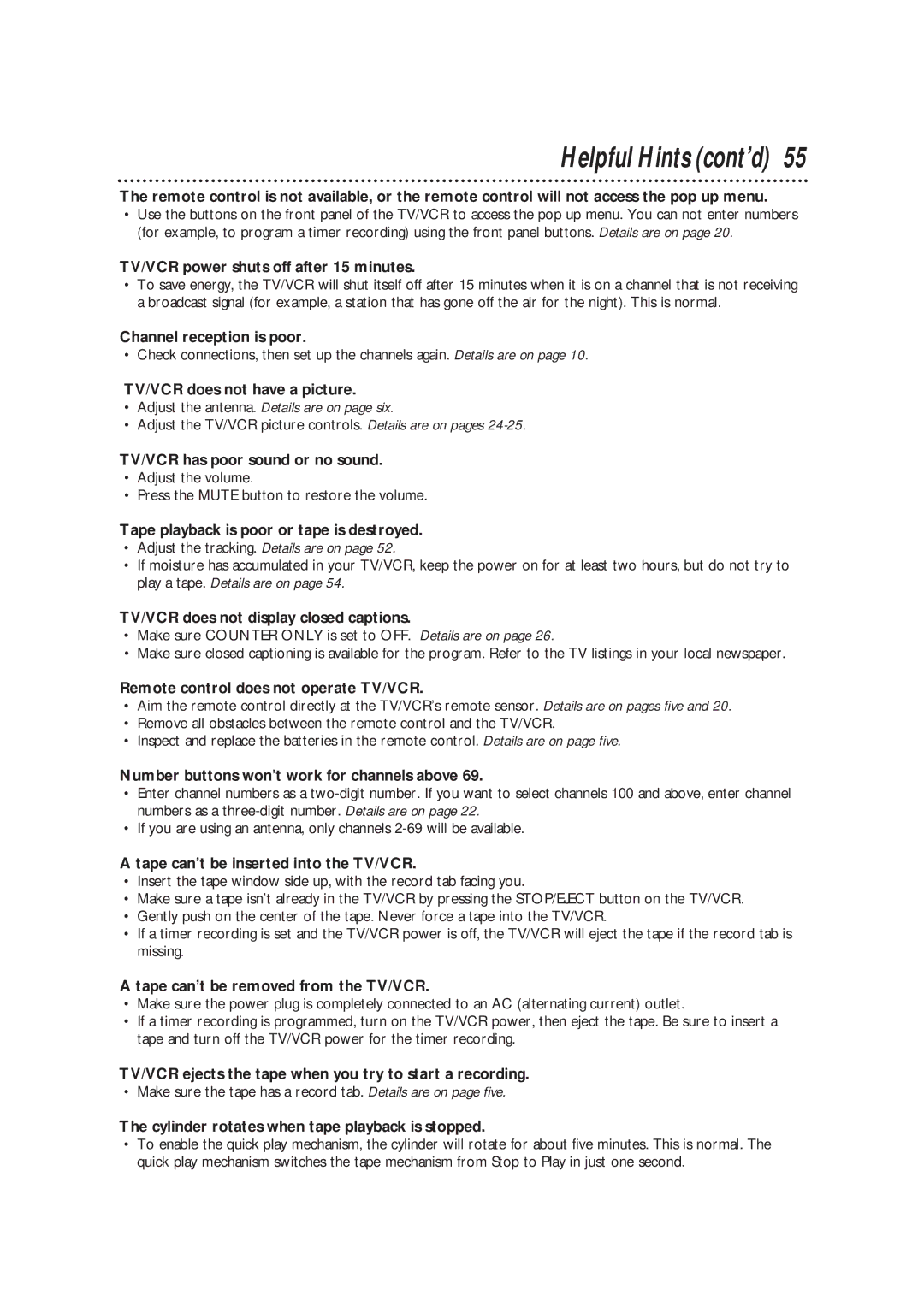CCB193AT99 specifications
The Philips CCB193AT99 is a high-performance LED TV that has garnered significant attention for its advanced features and exceptional display capabilities. With a sleek and modern design, this model combines aesthetics with cutting-edge technology to deliver an immersive viewing experience.One of the standout traits of the CCB193AT99 is its impressive picture quality. Boasting a Full HD resolution of 1920 x 1080 pixels, it ensures vivid imagery with vibrant colors and sharp details. This makes it an excellent choice for movie enthusiasts and gamers who seek an engaging visual experience. The television utilizes Philips' innovative Pixel Plus technology, which enhances the clarity and sharpness of the images on the screen, minimizing any distortions that may occur while upscaling lower-resolution content.
The CCB193AT99 is equipped with multiple connectivity options, including HDMI and USB ports, allowing users to easily connect external devices such as gaming consoles, streaming devices, and USB drives. This flexibility enhances the TV's usability, ensuring that users can enjoy a variety of entertainment options without hassle.
In terms of sound quality, the Philips CCB193AT99 doesn’t fall short. It features an integrated sound system that provides clear audio to complement its stunning visuals. The audio experience is further enhanced by the TV's multi-dimensional sound capabilities, ensuring that viewers are fully immersed in their favorite shows and movies.
This television also comes with smart features, allowing users to access a variety of streaming services and applications. With its user-friendly interface, navigating between apps and content is intuitive, enabling seamless entertainment. The TV supports both wired and wireless Internet connectivity, ensuring that streaming and browsing is convenient and reliable.
Energy efficiency is another key characteristic of the Philips CCB193AT99. Designed with sustainability in mind, it consumes less power than traditional models without compromising performance. This focus on energy efficiency not only helps in reducing electricity bills but also contributes to a greener environment.
In summary, the Philips CCB193AT99 is a versatile LED TV that excels in picture quality, connectivity, sound performance, smart features, and energy efficiency. Its combination of advanced technologies and user-friendly design makes it an excellent choice for anyone looking to elevate their home entertainment experience.