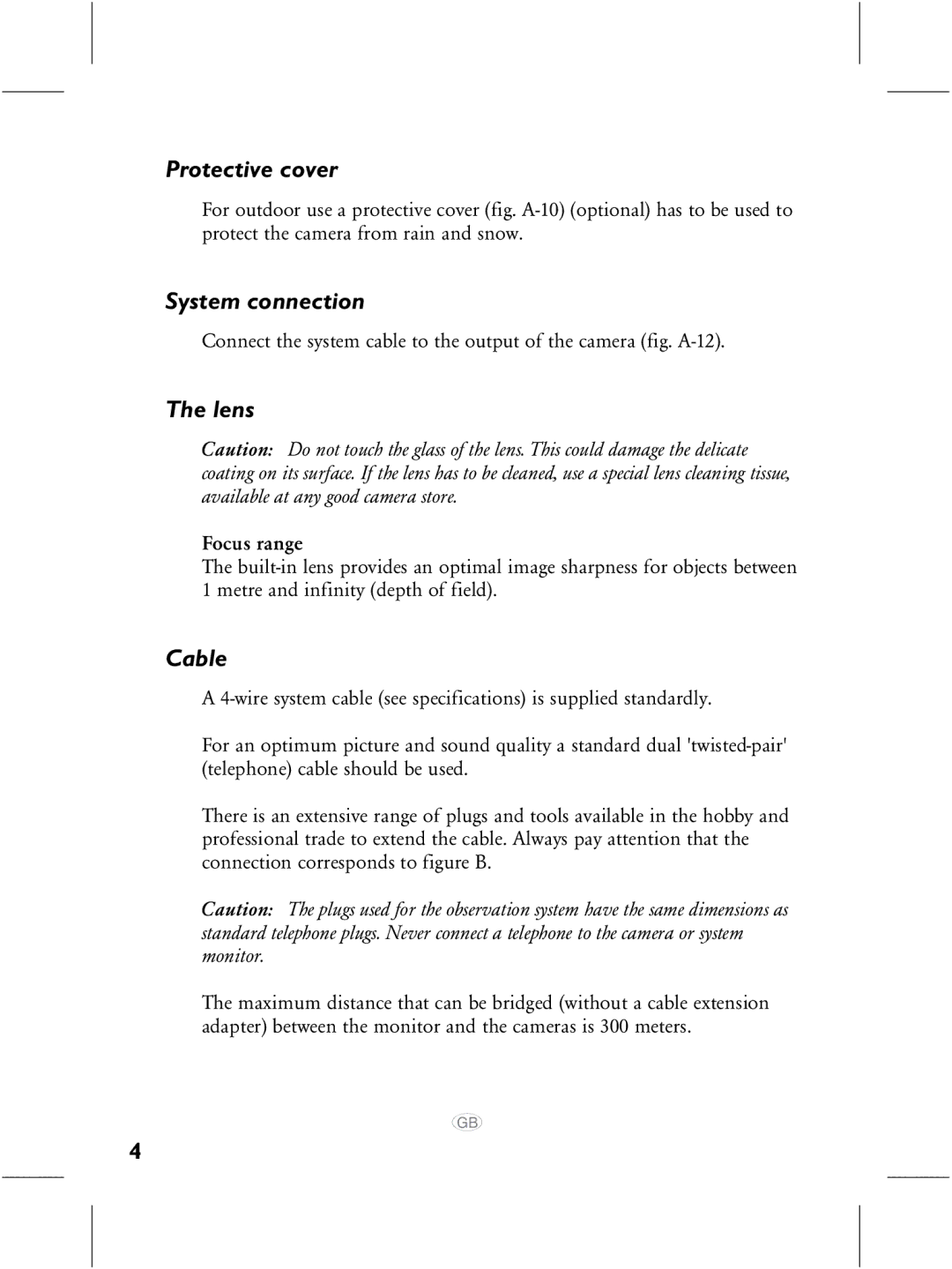Protective cover
For outdoor use a protective cover (fig.
System connection
Connect the system cable to the output of the camera (fig.
The lens
Caution: Do not touch the glass of the lens. This could damage the delicate coating on its surface. If the lens has to be cleaned, use a special lens cleaning tissue, available at any good camera store.
Focus range
The
Cable
A
For an optimum picture and sound quality a standard dual
There is an extensive range of plugs and tools available in the hobby and professional trade to extend the cable. Always pay attention that the connection corresponds to figure B.
Caution: The plugs used for the observation system have the same dimensions as standard telephone plugs. Never connect a telephone to the camera or system monitor.
The maximum distance that can be bridged (without a cable extension adapter) between the monitor and the cameras is 300 meters.
g
4