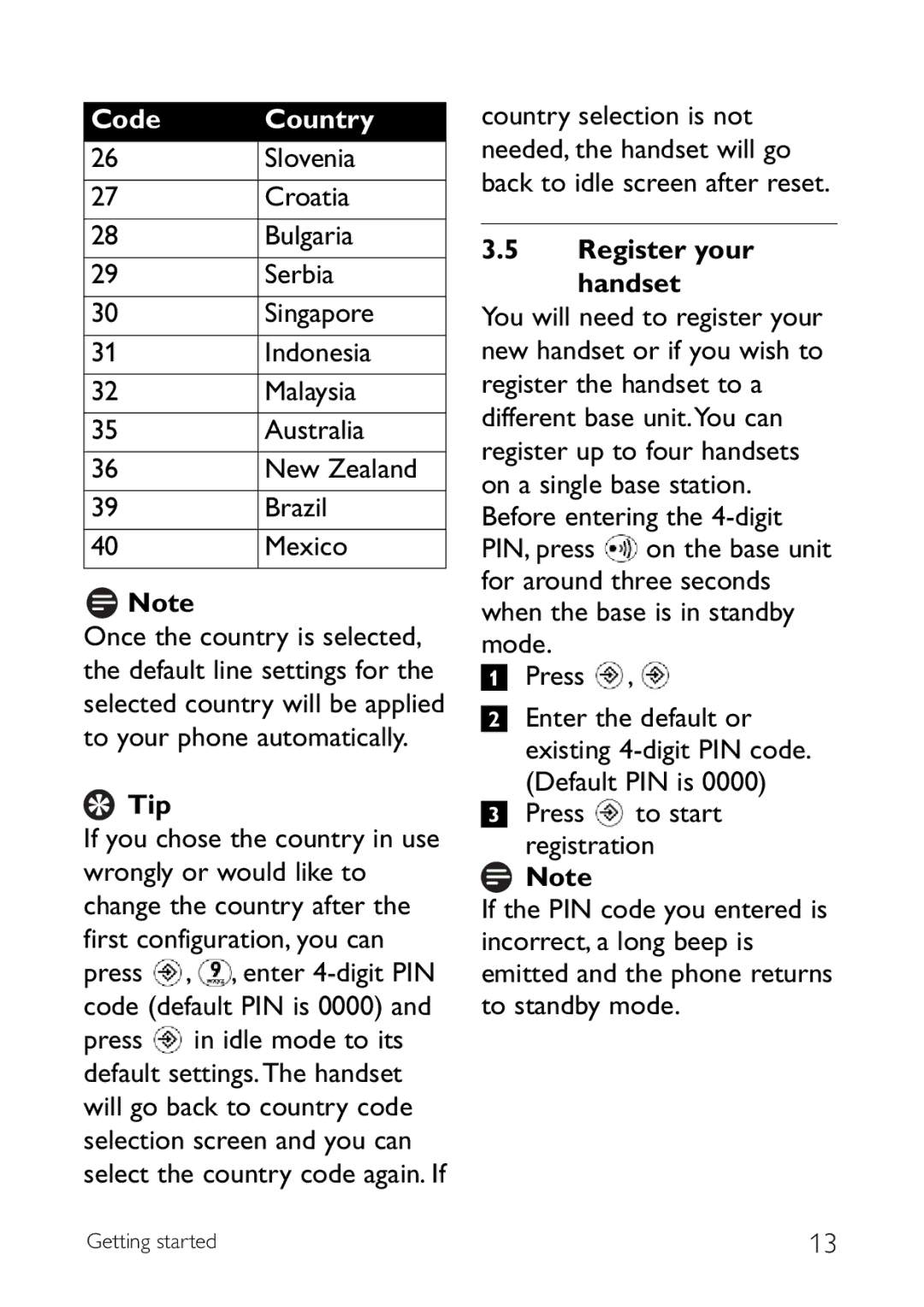Code | Country |
26 | Slovenia |
|
|
27 | Croatia |
|
|
28 | Bulgaria |
|
|
29 | Serbia |
|
|
30 | Singapore |
|
|
31 | Indonesia |
|
|
32 | Malaysia |
|
|
35 | Australia |
|
|
36 | New Zealand |
|
|
39 | Brazil |
|
|
40 | Mexico |
|
|
![]() Note
Note
Once the country is selected, the default line settings for the selected country will be applied to your phone automatically.
 Tip
Tip
If you chose the country in use wrongly or would like to change the country after the first configuration, you can press ![]() ,
, ![]() , enter
, enter
country selection is not needed, the handset will go back to idle screen after reset.
3.5Register your handset
You will need to register your new handset or if you wish to register the handset to a different base unit.You can register up to four handsets on a single base station. Before entering the ![]() on the base unit for around three seconds when the base is in standby mode.
on the base unit for around three seconds when the base is in standby mode.
1Press ![]() ,
, ![]()
2Enter the default or existing
3 Press to start registration
![]() Note
Note
If the PIN code you entered is incorrect, a long beep is emitted and the phone returns to standby mode.
Getting started | 13 |