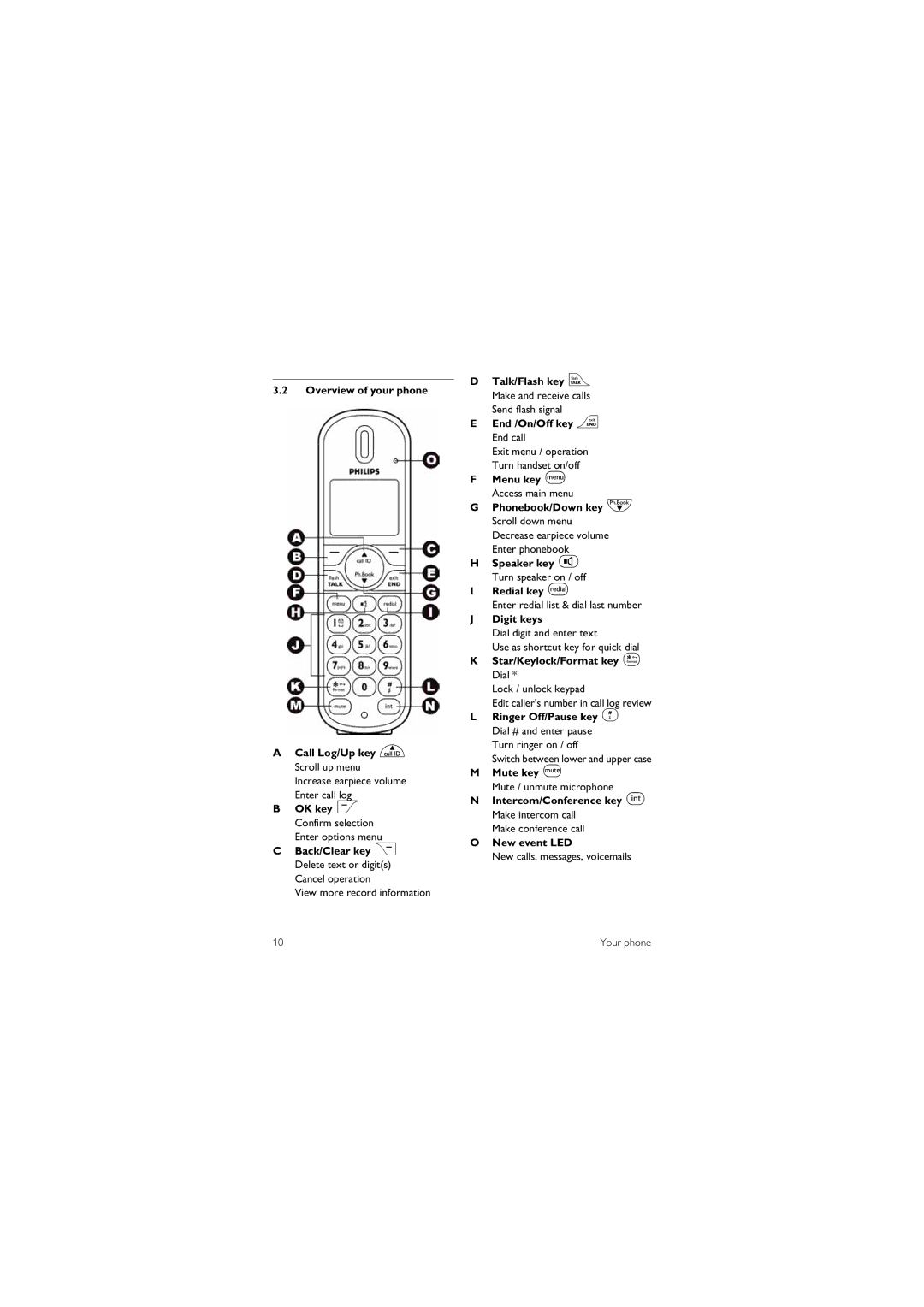3.2Overview of your phone
ACall Log/Up key u
Scroll up menu
Increase earpiece volume Enter call log
BOK key <
Confirm selection Enter options menu
CBack/Clear key c
Delete text or digit(s) Cancel operation
View more record information
DTalk/Flash key r
Make and receive calls Send flash signal
EEnd /On/Off key e
End call
Exit menu / operation Turn handset on/off
FMenu key m
Access main menu
GPhonebook/Down key d
Scroll down menu Decrease earpiece volume Enter phonebook
HSpeaker key v
Turn speaker on / off
IRedial key l
Enter redial list & dial last number
JDigit keys
Dial digit and enter text
Use as shortcut key for quick dial
KStar/Keylock/Format key *
Dial *
Lock / unlock keypad
Edit caller’s number in call log review
LRinger Off/Pause key #
Dial # and enter pause Turn ringer on / off
Switch between lower and upper case
MMute key M
Mute / unmute microphone
NIntercom/Conference key i
Make intercom call Make conference call
ONew event LED
New calls, messages, voicemails
10 | Your phone |