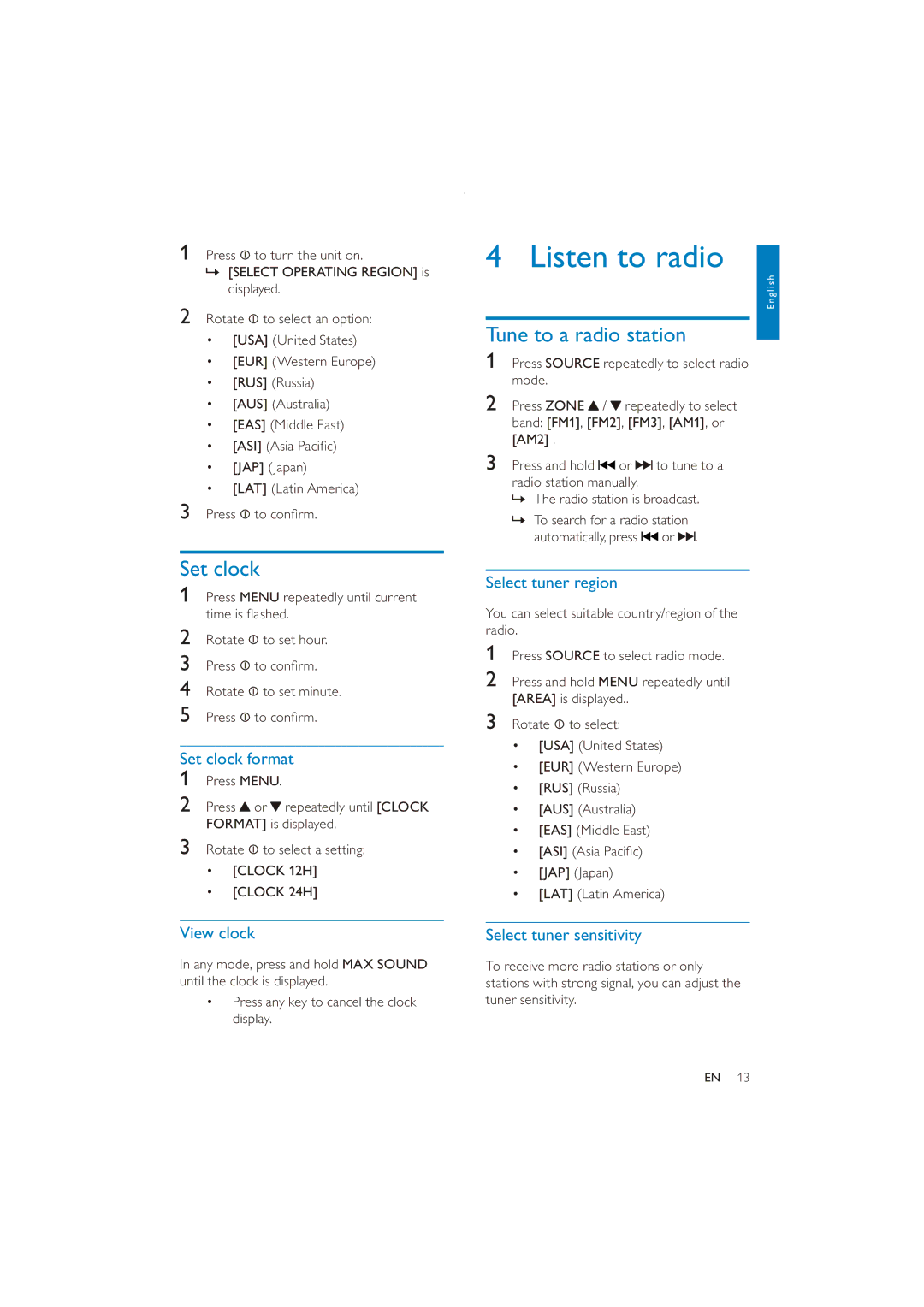CE151 specifications
The Philips CE151 is a feature-rich, technologically advanced consumer electronic device designed to enhance everyday experiences. This innovative gadget caters to a wide range of needs, from personal entertainment to smart home integration, making it an ideal choice for modern users.One of the standout features of the Philips CE151 is its impressive display technology. With high-definition resolution, the device offers vibrant colors and sharp images, making it perfect for streaming videos, playing games, or simply enjoying photos. The screen is coupled with advanced LED backlighting, which ensures energy efficiency while delivering exceptional brightness and contrast levels.
Another remarkable aspect of the Philips CE151 is its seamless connectivity options. It supports various wireless protocols, including Wi-Fi and Bluetooth, allowing users to connect effortlessly to other devices. This feature enables users to stream content from their smartphones, tablets, or laptops directly to the unit, creating a versatile multimedia hub.
Equipped with an array of smart technologies, the Philips CE151 enhances user experience through intuitive controls and voice recognition capabilities. Users can navigate the device using simple voice commands, making it easier to access various features without the need for physical buttons. This hands-free approach is particularly advantageous for users multitasking or engaging in other activities.
The Philips CE151 also stands out for its robust sound quality. Integrated speakers deliver a rich audio experience, whether for music playback, watching movies, or gaming. Additionally, the device often includes audio enhancement technologies that optimize sound clarity and depth, providing an immersive listening experience.
Battery life is another significant characteristic of the Philips CE151. With an efficient energy management system, the device offers extended usage time, ensuring that users can enjoy their entertainment without frequent interruptions for recharging. This is particularly beneficial for users who are constantly on the move or using the device in various settings.
Furthermore, the Philips CE151 is designed with user convenience in mind. Its sleek, modern design ensures that it seamlessly fits into any environment, whether it's a living room, bedroom, or office space. Easy-to-use interface and customizable settings allow users to personalize their experience, ensuring that the device meets individual preferences.
In summary, the Philips CE151 is a cutting-edge device that combines excellent display capabilities, smart technology, robust sound quality, and user-friendly design. Its connectivity options and long battery life make it a reliable companion for entertainment and productivity alike. This device not only meets the demands of contemporary users but also enhances their digital lifestyle.