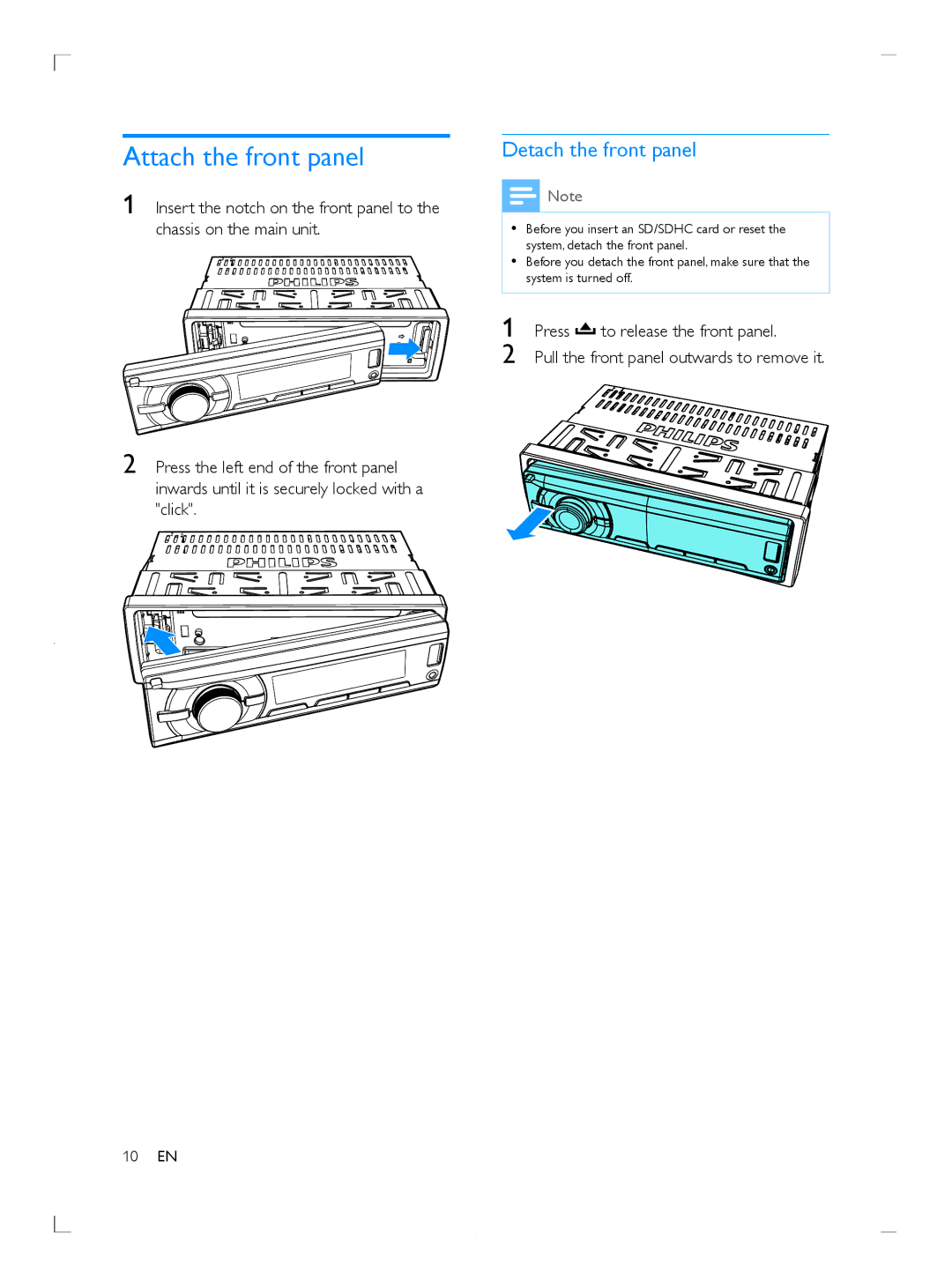CE153DR specifications
The Philips CE153DR is a versatile and user-friendly device that stands out in the realm of consumer electronics, particularly in the category of portable speakers. Its sleek design and compact form factor make it an ideal companion for music lovers on the go. With advanced features and technologies, it combines performance and portability, ensuring a delightful listening experience in various environments.One of the standout characteristics of the Philips CE153DR is its impressive sound quality, thanks to its enhanced audio technology. Equipped with built-in stereo speakers, it produces clear highs and rich bass, making it suitable for a wide range of music genres. The speaker's design minimizes distortion, ensuring that users can enjoy their favorite tracks with fidelity and depth, whether they’re at a picnic, on a road trip, or simply lounging at home.
Connectivity is another significant advantage of the Philips CE153DR. It features Bluetooth technology, allowing users to seamlessly connect their smartphones, tablets, or other Bluetooth-enabled devices. This wireless capability provides freedom of movement, enabling listeners to control their music from a distance without being tethered by wires. In addition to Bluetooth, the speaker includes an auxiliary input, ensuring compatibility with non-Bluetooth devices as well.
Battery life is a critical factor for portable speakers, and the Philips CE153DR excels in this aspect as well. Its long-lasting battery allows for hours of continuous playback on a single charge, making it perfect for extended outings. Additionally, the speaker comes with a convenient charging solution, ensuring that it can be easily recharged and ready for use at a moment's notice.
Durability is another key feature of the Philips CE153DR. Designed for outdoor use, it is constructed with robust materials that can withstand the rigors of travel. Its lightweight nature and compact size make it easy to carry, while its resilient build ensures it can handle bumps and drops without compromising performance.
In conclusion, the Philips CE153DR represents a blend of quality, functionality, and convenience. With its vibrant sound, wireless capabilities, impressive battery life, and durable design, it truly caters to the needs of modern music enthusiasts. Whether you are hosting a gathering, enjoying a day at the beach, or just unwinding at home, the Philips CE153DR is an ideal choice to elevate your listening experience.