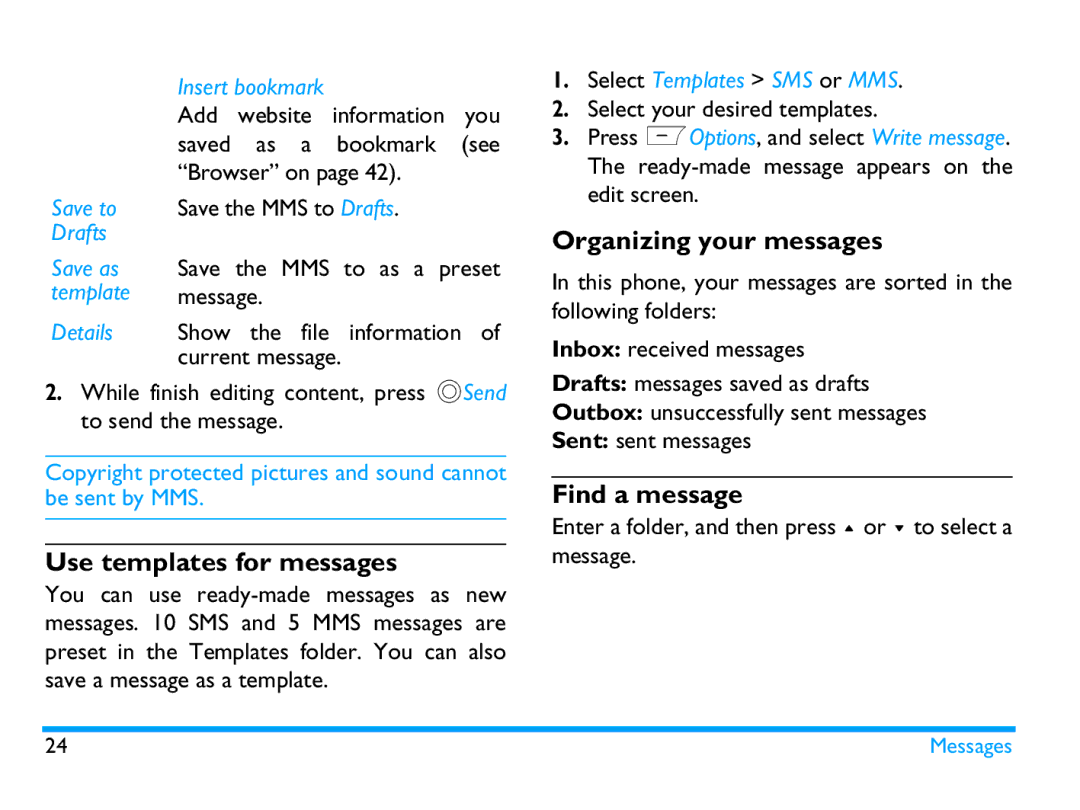TFT LCD
Discover your phone
How to
Access main menu On the idle screen, press ,Menu
On idle screen, press ,View
Language screen
On power up
Main Menu
Soft keys
Browser
Navigation keys
Fast Keys
Shortcut menu
To set your shortcut menu
Auto keypad lock
Power-saving mode
To set the auto keypad lock
To unlock the keypad
Table of contents
Camera
Browser
Applications
Media player
Settings
Calls Bluetooth
Limited Warranty Declaration of Conformity
Profiles
Getting Started
SIM2 to idle mode
Inserting the SIM card
Congratulations on your purchase and welcome to Philips
Card under the metal clip holder
As shown, take out the battery
Charging the battery
Mode settings
Mode settings
Set clock
Press ,Select to confirm
Display local and international clocks
Go to Settings General Time and date World clock
Remove SIM2
Inserting Micro-SD card memory card
To remove the Micro-SD card, press
Card and pull it out
Select text entry modes
Text Entry
Entering text
T9 input
Multi-tap input ABC/Abc/abc
Stroke input
Text Entry
Making a call On idle screen
Calling
Use the phonebook see Contacts on
Speed dial
Answering and ending a call
Dtmf Enable the touch tone dialling system
Options during a call
Answer the call Press or
Sound recorder
Adjust the volume
Mute or unmute a call
Handling multiple calls Network- dependent
Making an emergency call
Answer a second call
Creating messages
Messages
Select Create message SMS, and write your message
Language language
Such as .txt, .jar, etc to your message
Add video
Organizing your messages
Use templates for messages
Find a message
Reply by Reply to the MMS sender by SMS
Manage messages
Reply by Reply MMS to the sender
Settings
Defining your message settings
Current profile
Your SMS centre number
Settings MMS Common settings
Mail
Set up E-mail profiles
Memory View the memory status of your
Status MMS
Write E-mail
If authentication is required for outgoing mail
Send and receive E-mail
Save, Save to Drafts or Quit without saving
To read and edit E-mail
Organize your E-mail
Reply
Unread unread
Broadcast message
Define settings for broadcast messages
To clear mailboxes
To delete marked Emails
Adding or editing contacts Add a contact to Smart phonebook
Contacts
Add a contact to SIM phonebook
Go to Contacts Options Add. Select To SIM1 or To SIM2
Searching for a contact
Edit a contact
Managing your contacts
Copy, move or delete a contact
Copy, move or delete all contacts
Delete multiple contacts
Group your contacts on the Smart phonebook
To add multiple contacts to smart phonebook
Options Description
Special numbers
Tools
Using your business organizer
Create your task list
Tools To do list, press ,Add or
Edit your task list
Check your calendar
Add Add a task Edit Edit the selected task Delete
Send
To make recording
Recorder settings
To edit recording files
To send an audio file
To set an alarm
Using your clock and timer Alarm
To use an alarm
Go to Tools Alarm
Stopwatch
To search for information when viewing a file
Text reader
Go to Tools Text reader
Unit converter
Others Calculator
Currency converter
Confirm
Browser WAP Settings
Accessing web sites
Browser
Managing your browser
STK
Camera Take photos
Camera
View photos
240x320
Video recorder Video recording
Settings, select Restore default settings
Play video clips
Camera Video recorder
Applications
Install Java games and applications
Java game and application
Run Java games and applications
Java settings
Music player
Media player
Creating your music library
Edit music files on your PC
Play music files
Playing music
Add to ringtone list Add current song to ringtone list
RBack
FM radio Tuning to a radio station
Listen to music through a stereo Bluetooth headset
To continue to play music after exiting the music player
To turn off the music player on the idle screen
Tuning
Auto tuning to the next available station
Editing the channel list
On the radio playback screen, press +to
To turn off the radio on the idle screen
Listening to a radio station
Record radio programs
Go to Media player FM radio
Go to Media player Video player
Contact picture see Add a contact to Smart phonebook on
Finding your files
My files
Managing your files Create sub-folders
Go to My files
Sharing your files
Manage your files
To copy, move, or delete multiple files
LOptions Send
Setting audio files as ringtone
Using your files Set a photo as contact picture
Press LOptions Use as Contact picture
Select an audio file under Audio
Calls
About Bluetooth
Bluetooth
Connecting to a Bluetooth device
Connect to a Bluetooth headset
To control music playback through a Bluetooth headset
Getting connected by a Bluetooth device
Go to Bluetooth Settings
Connect to a device you connected previously
Go to Bluetooth My devices
Visible to other Bluetooth devices
Editing your device list
To change the settings
Adjusting ring settings to different scenes
Profiles
Define your profiles
SIM settings
Settings
SIM1 setup/SIM2 setup Set SIM card name Primary SIM
General
Display
Languages
Show date and time Select
Speed dial
Call settings
Network
Security
Restore factory settings
Silent Your phone will not ring when receiving a call
Icons & symbols
Bluetooth Bluetooth feature is activated
Icons & symbols
Power radio transmitter
Precautions
Radio Waves
Follow all local recommendations
Always switch off your phone
Hearing aids
Pacemakers
Improved performance
Order to improve the performance
Battery information
EN 60950 Norm
Your mobile phone and your car
Environmental care
Electrical and electronic products
Tips
How to prolong the battery life of your phone
Troubleshooting
You can’t send text messages
Your battery seems to over heat
You can’t receive and/or store Jpeg pictures
You feel that you have missed some calls
Display shows Insert Your SIM Card
Display shows SIM failure
Your phone doesn’t work well in your car
Your phone is not charging
Make sure that the camera lens on both sides is clean
Picture captured with the phone camera is not clear
Charger
Philips Authentic Accessories
Headset
USB cable
Connecting your Phone to the PC
Install MobilePhoneTools on your
Data communication software
Data communication software
On your PC, double click MobilePhoneTools icon
Trademarks Koninklijke Philips Electronics N.V
Trademark Declaration
International standards
Specific Absorption Rate Information
Page
What Does This Limited Warranty Cover?
Limited Warranty
Page
Other Limitation This Warranty is The Entire Agreement
Page
Declare under our sole responsibility that the product
Declaration of Conformity
Xenium
Etsi EN 301 489-17 Spectrum EN 301 511 EN 300 328
Tips & tricks
Optimizing your Philips Xenium battery performance