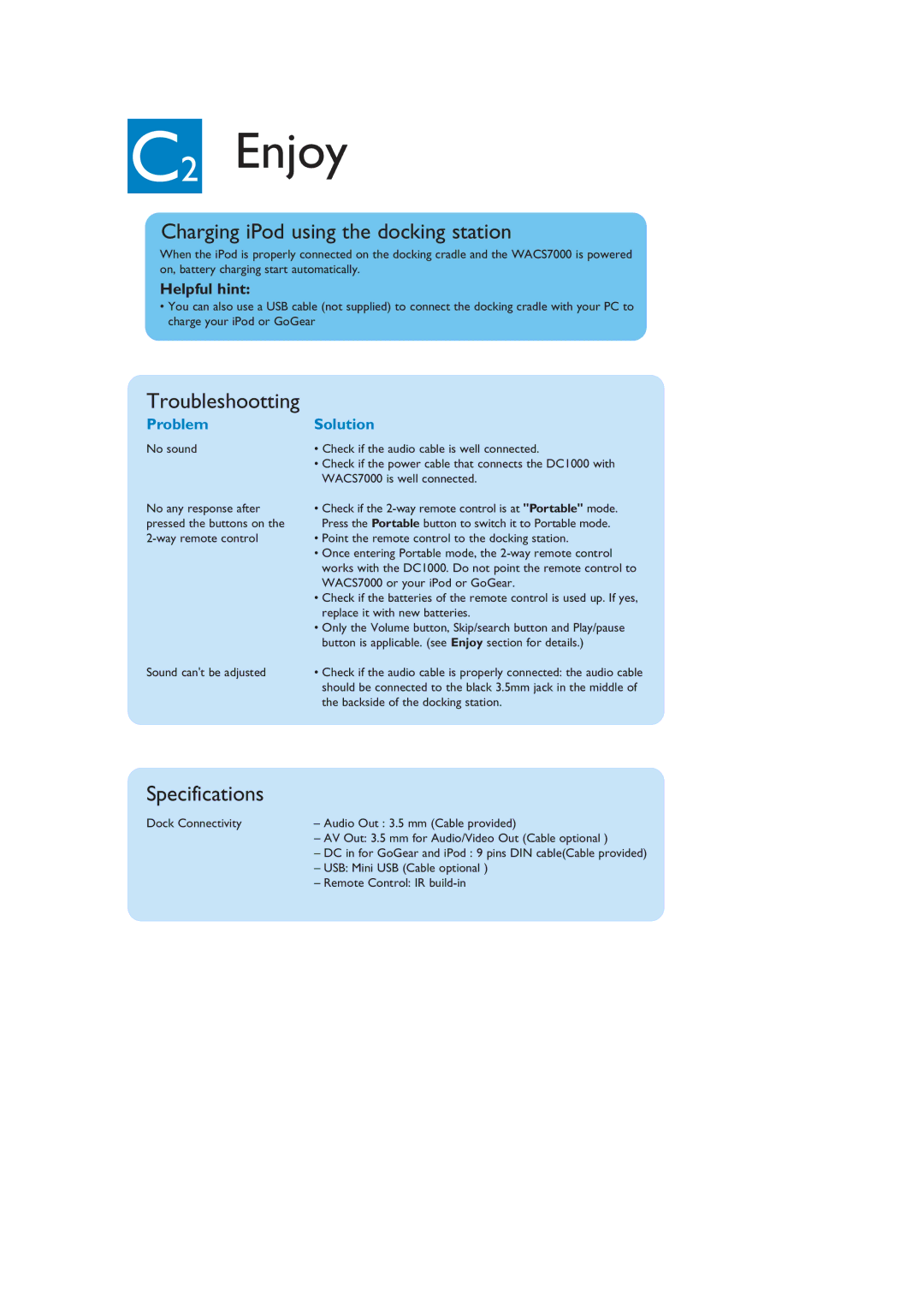C2 Enjoy
Charging iPod using the docking station
When the iPod is properly connected on the docking cradle and the WACS7000 is powered on, battery charging start automatically.
Helpful hint:
•You can also use a USB cable (not supplied) to connect the docking cradle with your PC to charge your iPod or GoGear
Troubleshootting
Problem | Solution |
No sound | • Check if the audio cable is well connected. |
| • Check if the power cable that connects the DC1000 with |
| WACS7000 is well connected. |
No any response after pressed the buttons on the
•Check if the
•Point the remote control to the docking station.
•Once entering Portable mode, the
•Check if the batteries of the remote control is used up. If yes, replace it with new batteries.
•Only the Volume button, Skip/search button and Play/pause button is applicable. (see Enjoy section for details.)
Sound can't be adjusted | • Check if the audio cable is properly connected: the audio cable |
| should be connected to the black 3.5mm jack in the middle of |
| the backside of the docking station. |
Specifications
Dock Connectivity | – Audio Out : 3.5 mm (Cable provided) |
| – AV Out: 3.5 mm for Audio/Video Out (Cable optional ) |
| – DC in for GoGear and iPod : 9 pins DIN cable(Cable provided) |
| – USB: Mini USB (Cable optional ) |
| – Remote Control: IR |