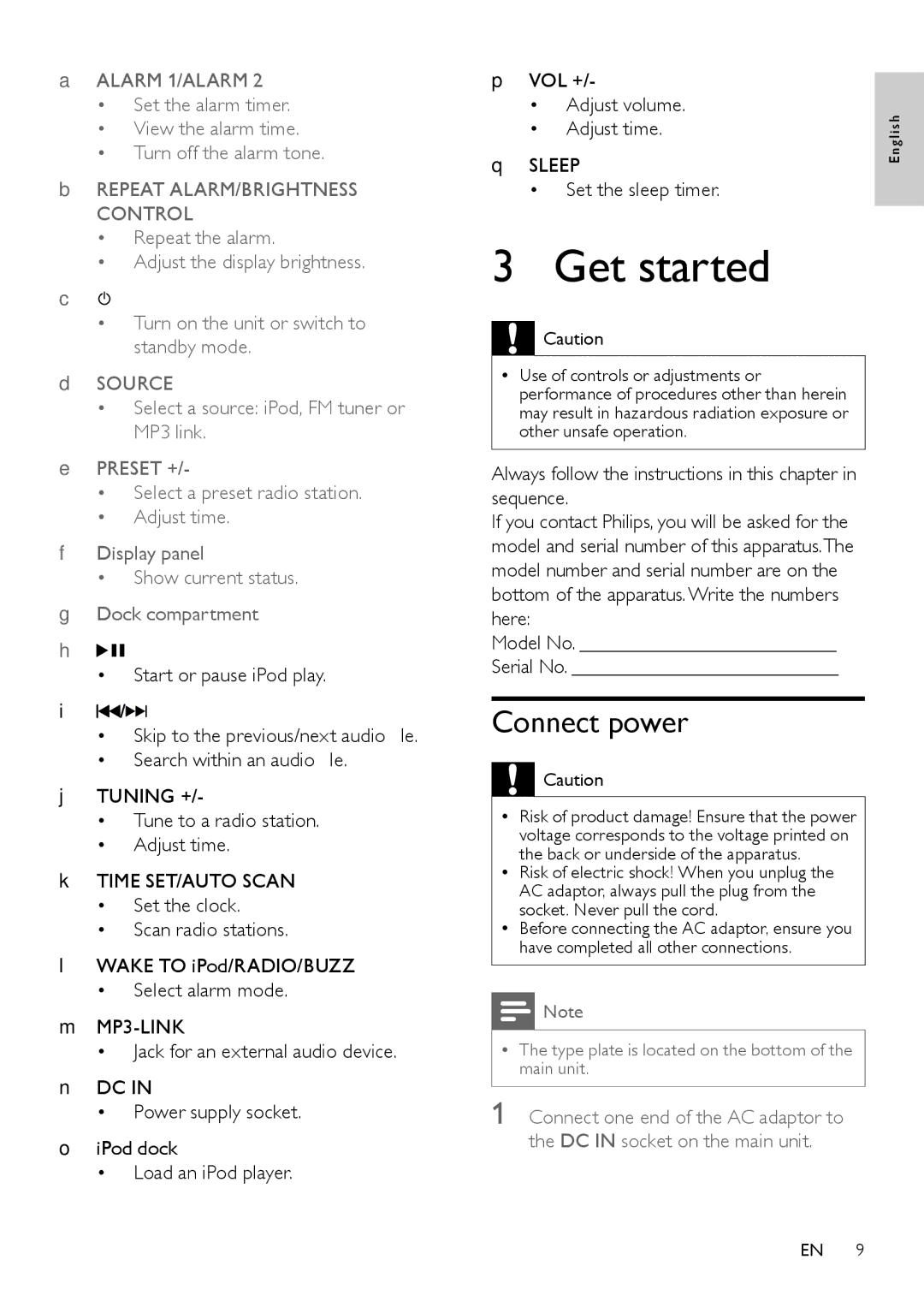DC190B/37, DC190, DC190B specifications
The Philips DC190B is a versatile and compact alarm clock radio that combines practicality with stylish design. This device is part of the Philips DC190 series, which includes the DC190 and DC190B/37 variations, offering unique features and functionalities tailored to meet the diverse needs of users.One of the standout features of the DC190B is its ability to play music from various sources. It incorporates a built-in CD player, allowing users to enjoy their favorite CDs with high-quality sound. Additionally, it supports playback from USB devices, which provides flexibility for users who prefer to listen to their favorite playlists or audio files. The inclusion of an FM tuner also enables users to catch up on their favorite radio shows and music stations, making the DC190B a well-rounded audio device for any environment.
The device is designed to be user-friendly, featuring a clear LCD display that shows the time and radio frequency. The backlight is adjustable, ensuring visibility in different lighting conditions. Alarm functions are also a key highlight of the DC190B, as it allows users to wake up to their favorite song, a radio station, or a traditional buzzer, providing a customizable waking experience. The snooze function is conveniently available, letting users enjoy a few extra minutes of rest before starting their day.
In terms of sound quality, the DC190B is equipped with high-quality speakers that offer clear and powerful audio output. The sound performance is enhanced by advanced sound technology, which ensures that music sounds rich and full-bodied. To suit various listening preferences, the device also comes with adjustable volume settings.
Connectivity options are another highlight of the Philips DC190B. It is compatible with a wide range of devices, thanks to its auxiliary input. This allows users to connect smartphones, tablets, and other audio devices directly to the alarm clock for an expanded listening experience.
The design of the DC190B is both sleek and modern, making it an attractive addition to any bedside table or living space. Its compact size does not compromise its functionality, allowing it to fit seamlessly into any room without taking up too much space.
Overall, the Philips DC190B, along with its variations, offers a blend of quality sound, user-friendly features, and modern design, making it an excellent choice for anyone in search of a reliable alarm clock radio that caters to their audio and lifestyle needs.