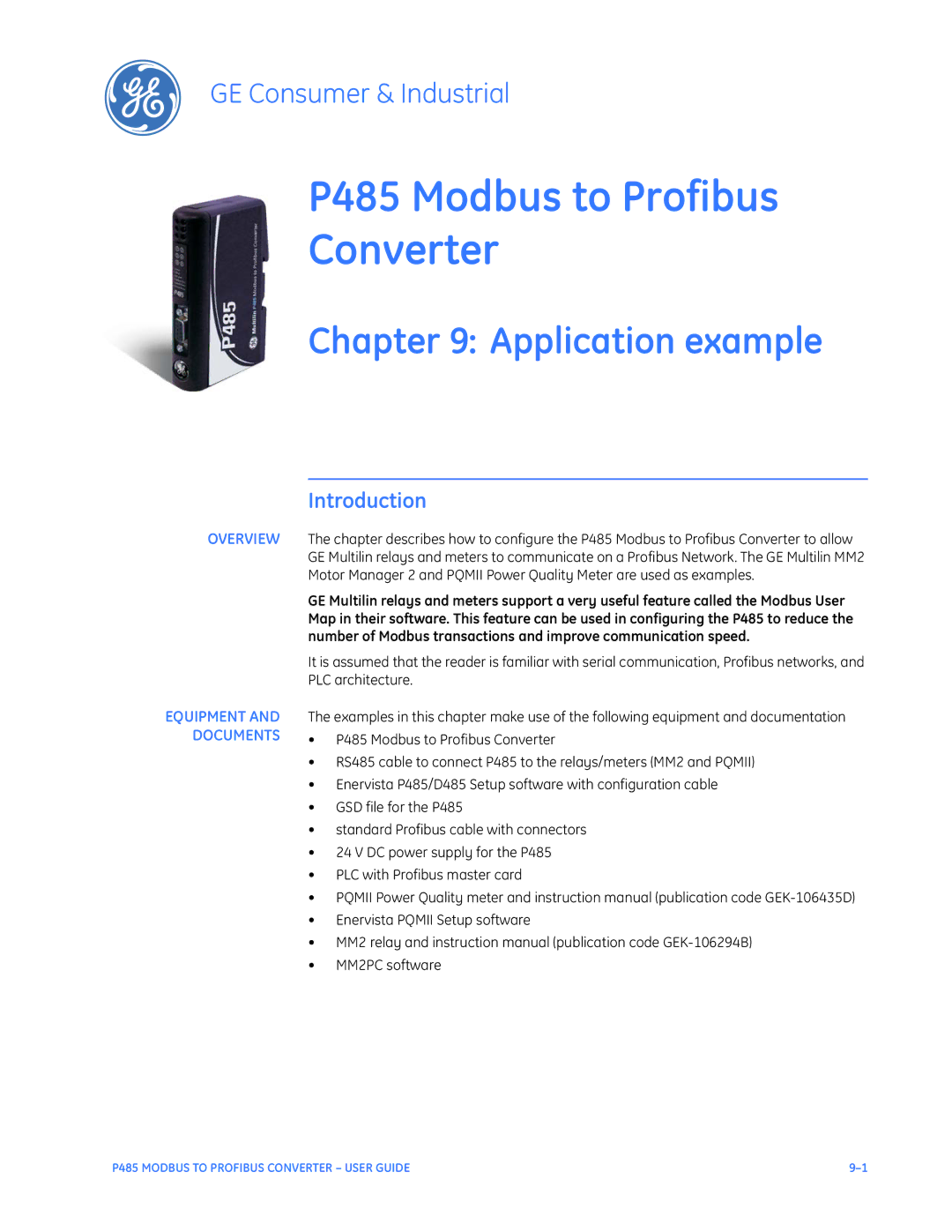GE Consumer & Industrial
P485 Modbus to Profibus Converter
Chapter 9: Application example
OVERVIEW
EQUIPMENT AND DOCUMENTS
Introduction
The chapter describes how to configure the P485 Modbus to Profibus Converter to allow GE Multilin relays and meters to communicate on a Profibus Network. The GE Multilin MM2 Motor Manager 2 and PQMII Power Quality Meter are used as examples.
GE Multilin relays and meters support a very useful feature called the Modbus User Map in their software. This feature can be used in configuring the P485 to reduce the number of Modbus transactions and improve communication speed.
It is assumed that the reader is familiar with serial communication, Profibus networks, and PLC architecture.
The examples in this chapter make use of the following equipment and documentation
•P485 Modbus to Profibus Converter
•RS485 cable to connect P485 to the relays/meters (MM2 and PQMII)
•Enervista P485/D485 Setup software with configuration cable
•GSD file for the P485
•standard Profibus cable with connectors
•24 V DC power supply for the P485
•PLC with Profibus master card
•PQMII Power Quality meter and instruction manual (publication code
•Enervista PQMII Setup software
•MM2 relay and instruction manual (publication code
•MM2PC software
P485 MODBUS TO PROFIBUS CONVERTER – USER GUIDE |