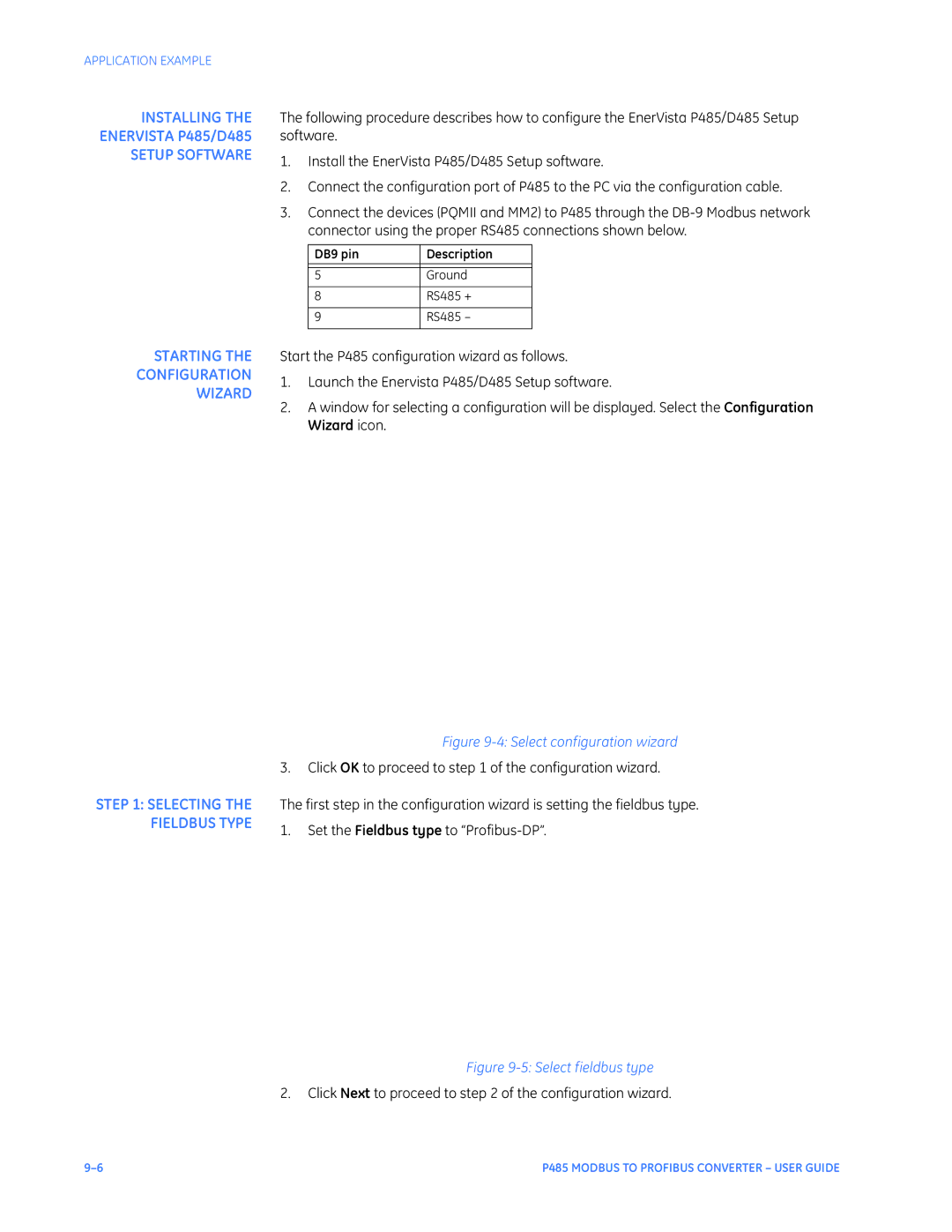APPLICATION EXAMPLE
INSTALLING THE ENERVISTA P485/D485
SETUP SOFTWARE
STARTING THE
CONFIGURATION
WIZARD
STEP 1: SELECTING THE FIELDBUS TYPE
The following procedure describes how to configure the EnerVista P485/D485 Setup software.
1.Install the EnerVista P485/D485 Setup software.
2.Connect the configuration port of P485 to the PC via the configuration cable.
3.Connect the devices (PQMII and MM2) to P485 through the
DB9 pin | Description |
|
|
5 | Ground |
|
|
8 | RS485 + |
|
|
9 | RS485 – |
|
|
Start the P485 configuration wizard as follows.
1.Launch the Enervista P485/D485 Setup software.
2.A window for selecting a configuration will be displayed. Select the Configuration Wizard icon.
Figure 9-4: Select configuration wizard
3.Click OK to proceed to step 1 of the configuration wizard.
The first step in the configuration wizard is setting the fieldbus type.
1.Set the Fieldbus type to
Figure 9-5: Select fieldbus type
2.Click Next to proceed to step 2 of the configuration wizard.
P485 MODBUS TO PROFIBUS CONVERTER – USER GUIDE |