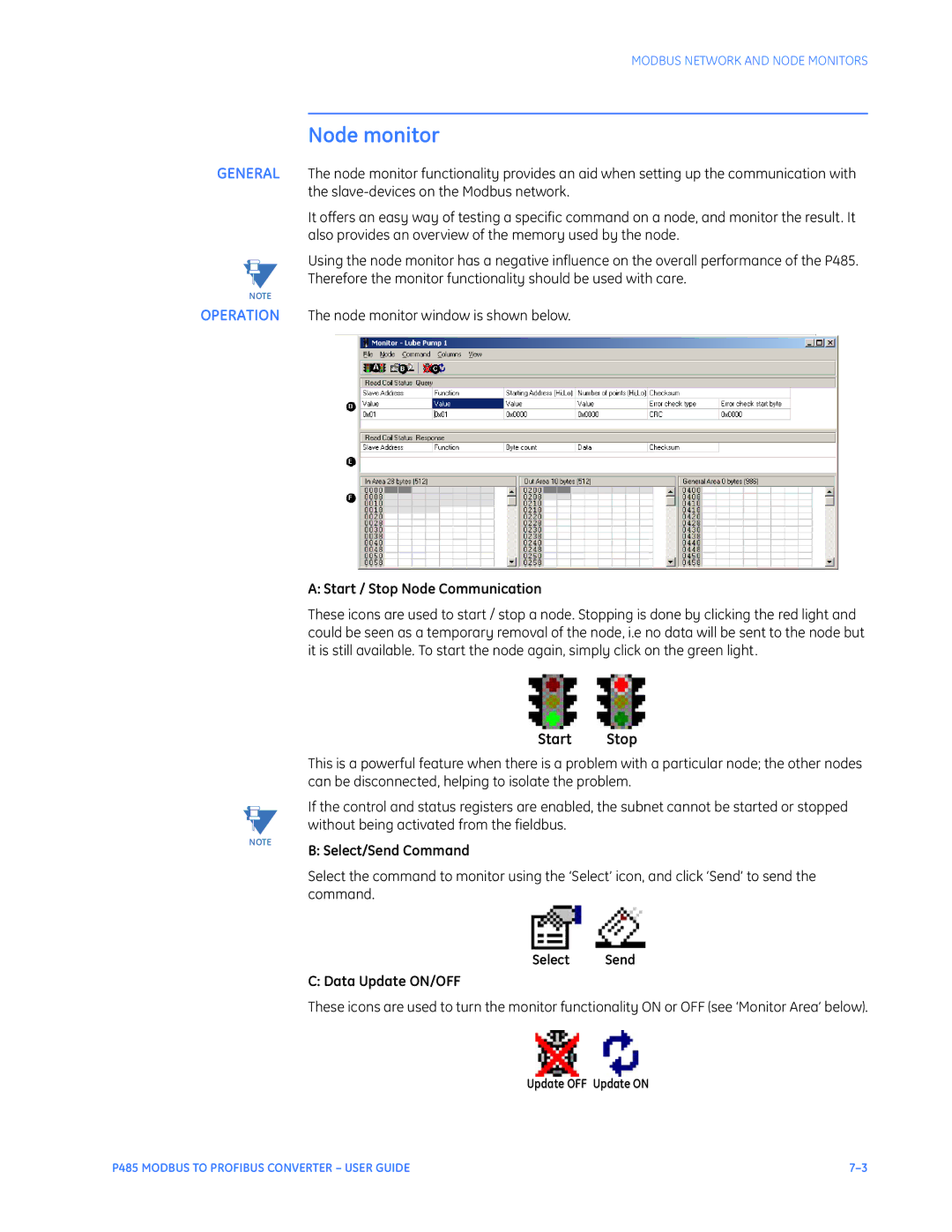MODBUS NETWORK AND NODE MONITORS
Node monitor
GENERAL The node monitor functionality provides an aid when setting up the communication with the
It offers an easy way of testing a specific command on a node, and monitor the result. It also provides an overview of the memory used by the node.
Using the node monitor has a negative influence on the overall performance of the P485. Therefore the monitor functionality should be used with care.
NOTE
OPERATION The node monitor window is shown below.
A: Start / Stop Node Communication
These icons are used to start / stop a node. Stopping is done by clicking the red light and could be seen as a temporary removal of the node, i.e no data will be sent to the node but it is still available. To start the node again, simply click on the green light.
Start Stop
NOTE
This is a powerful feature when there is a problem with a particular node; the other nodes can be disconnected, helping to isolate the problem.
If the control and status registers are enabled, the subnet cannot be started or stopped without being activated from the fieldbus.
B: Select/Send Command
Select the command to monitor using the ‘Select’ icon, and click ‘Send’ to send the command.
Select Send
C: Data Update ON/OFF
These icons are used to turn the monitor functionality ON or OFF (see ‘Monitor Area’ below).
Update OFF Update ON
P485 MODBUS TO PROFIBUS CONVERTER – USER GUIDE |