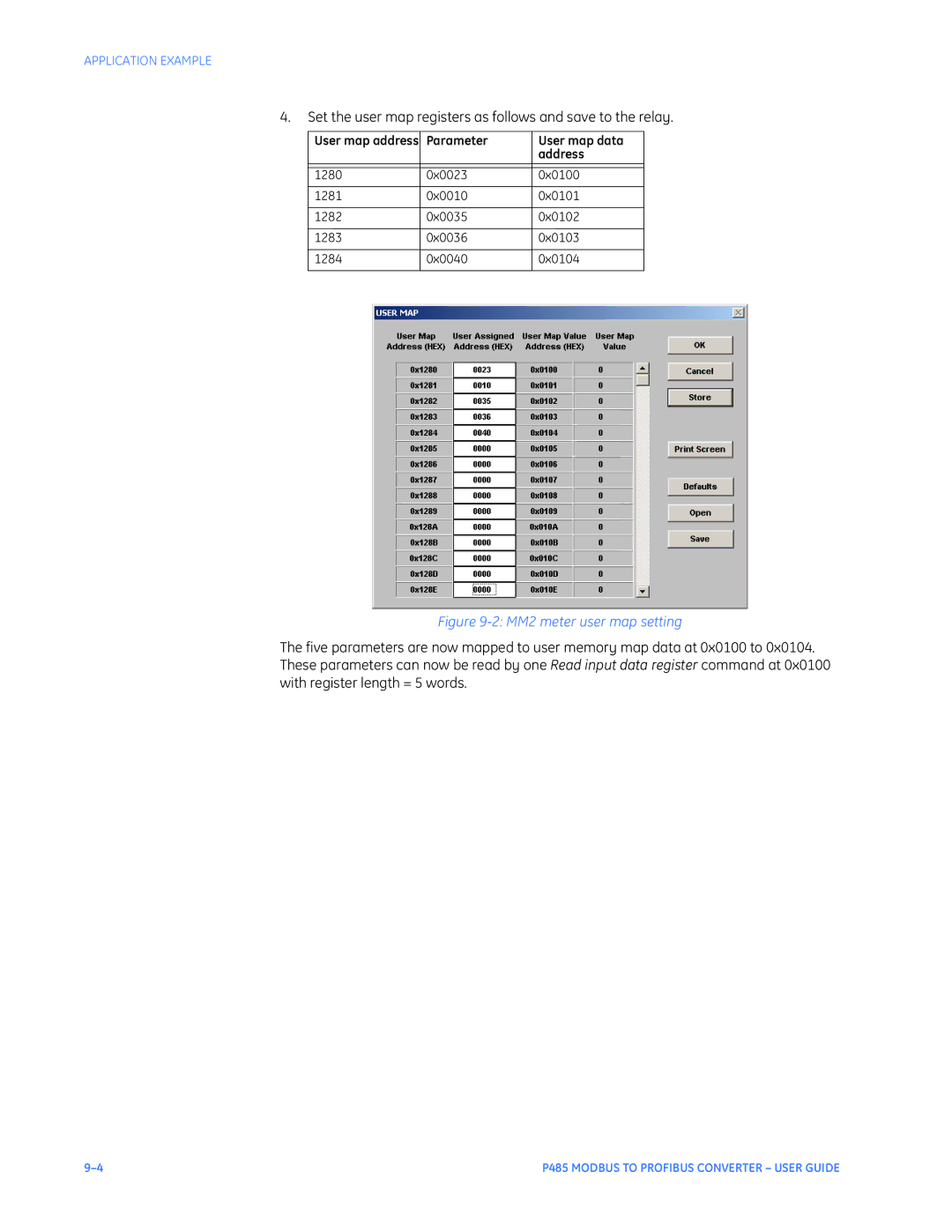APPLICATION EXAMPLE
4.Set the user map registers as follows and save to the relay.
User map address | Parameter | User map data |
|
| address |
|
|
|
|
|
|
1280 | 0x0023 | 0x0100 |
|
|
|
1281 | 0x0010 | 0x0101 |
|
|
|
1282 | 0x0035 | 0x0102 |
|
|
|
1283 | 0x0036 | 0x0103 |
|
|
|
1284 | 0x0040 | 0x0104 |
|
|
|
Figure 9-2: MM2 meter user map setting
The five parameters are now mapped to user memory map data at 0x0100 to 0x0104. These parameters can now be read by one Read input data register command at 0x0100 with register length = 5 words.
P485 MODBUS TO PROFIBUS CONVERTER – USER GUIDE |