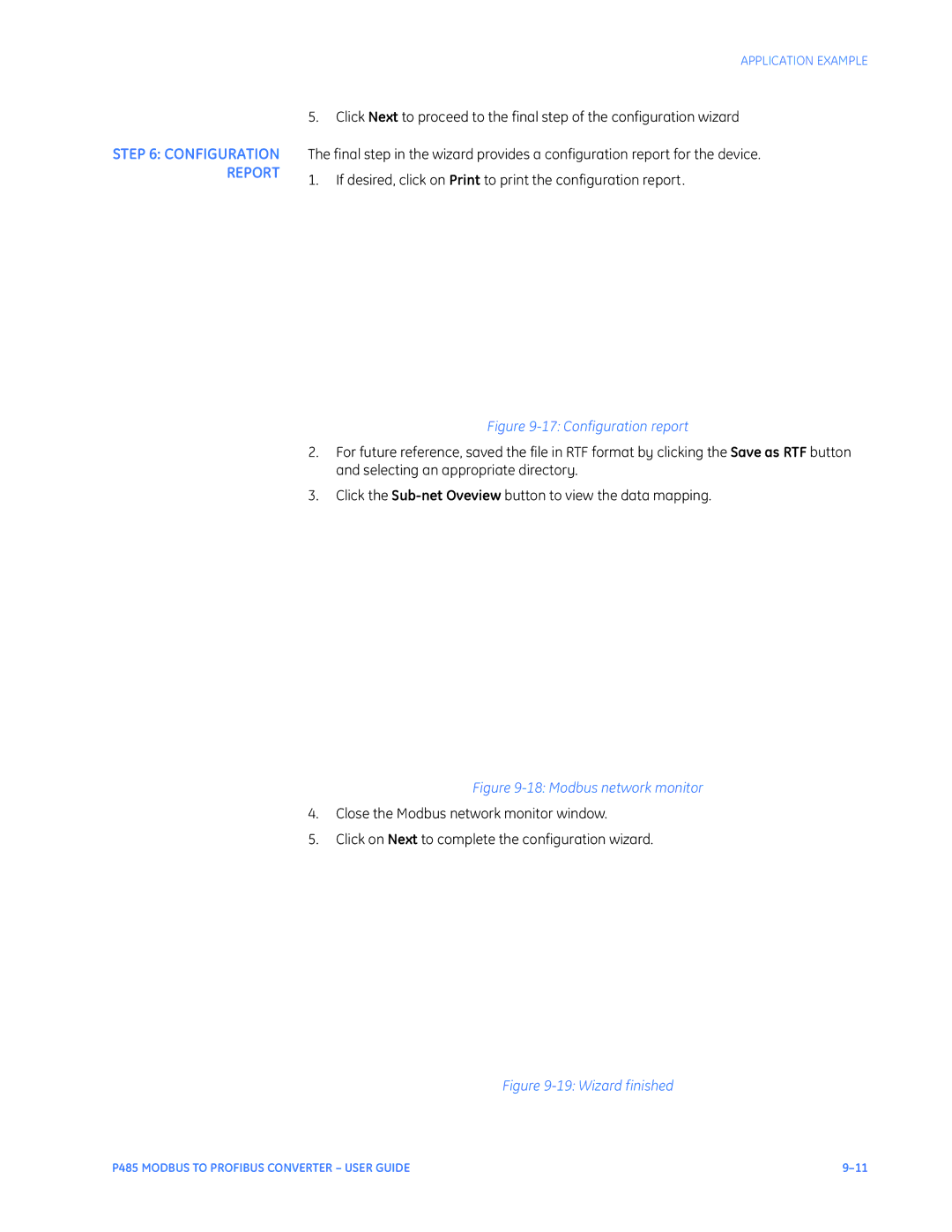STEP 6: CONFIGURATION REPORT
APPLICATION EXAMPLE
5.Click Next to proceed to the final step of the configuration wizard
The final step in the wizard provides a configuration report for the device.
1.If desired, click on Print to print the configuration report.
Figure 9-17: Configuration report
2.For future reference, saved the file in RTF format by clicking the Save as RTF button and selecting an appropriate directory.
3.Click the
Figure 9-18: Modbus network monitor
4.Close the Modbus network monitor window.
5.Click on Next to complete the configuration wizard.
Figure 9-19: Wizard finished
P485 MODBUS TO PROFIBUS CONVERTER – USER GUIDE |