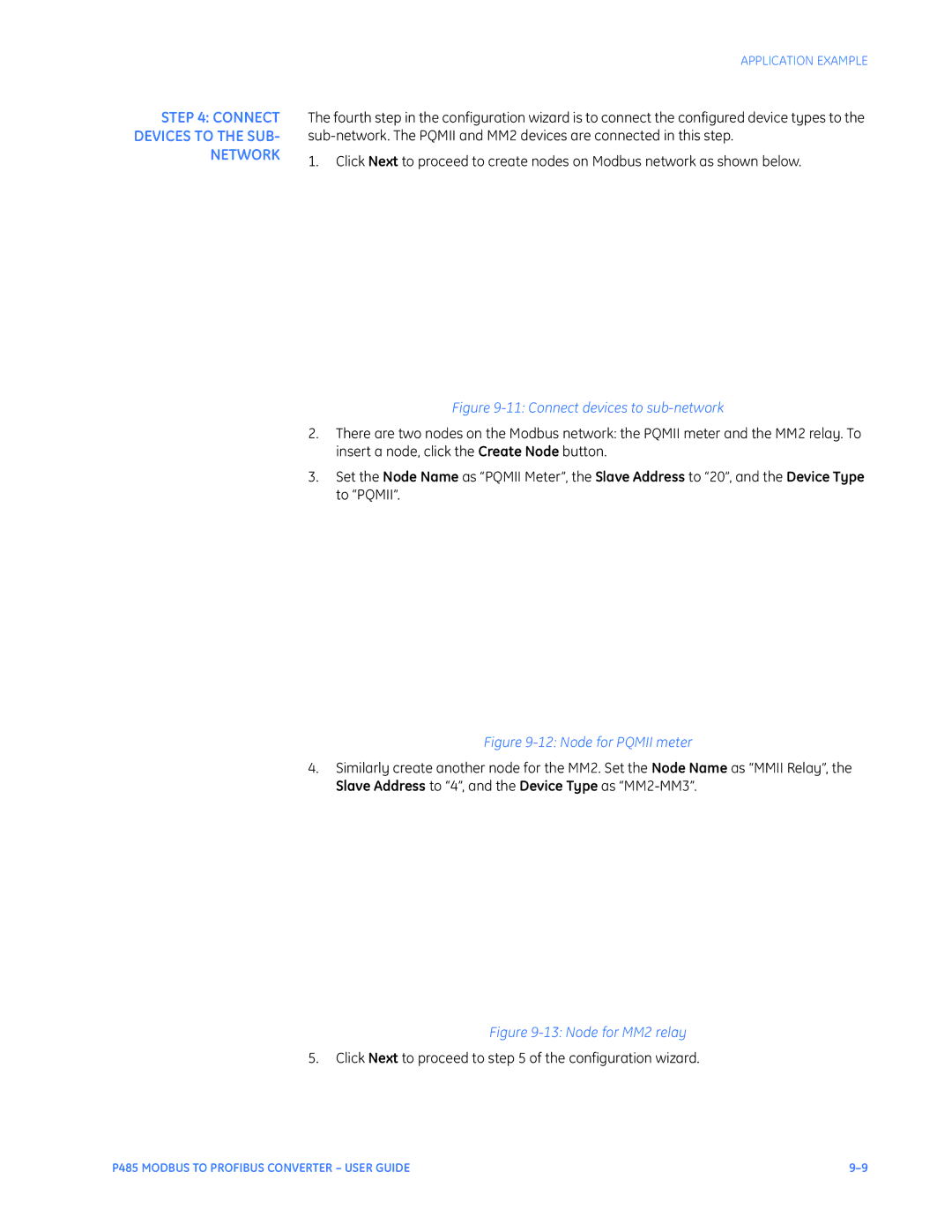STEP 4: CONNECT DEVICES TO THE SUB- NETWORK
APPLICATION EXAMPLE
The fourth step in the configuration wizard is to connect the configured device types to the
1.Click Next to proceed to create nodes on Modbus network as shown below.
Figure 9-11: Connect devices to sub-network
2.There are two nodes on the Modbus network: the PQMII meter and the MM2 relay. To insert a node, click the Create Node button.
3.Set the Node Name as “PQMII Meter”, the Slave Address to “20”, and the Device Type to “PQMII”.
Figure 9-12: Node for PQMII meter
4.Similarly create another node for the MM2. Set the Node Name as “MMII Relay”, the Slave Address to “4”, and the Device Type as
Figure 9-13: Node for MM2 relay
5.Click Next to proceed to step 5 of the configuration wizard.
P485 MODBUS TO PROFIBUS CONVERTER – USER GUIDE |