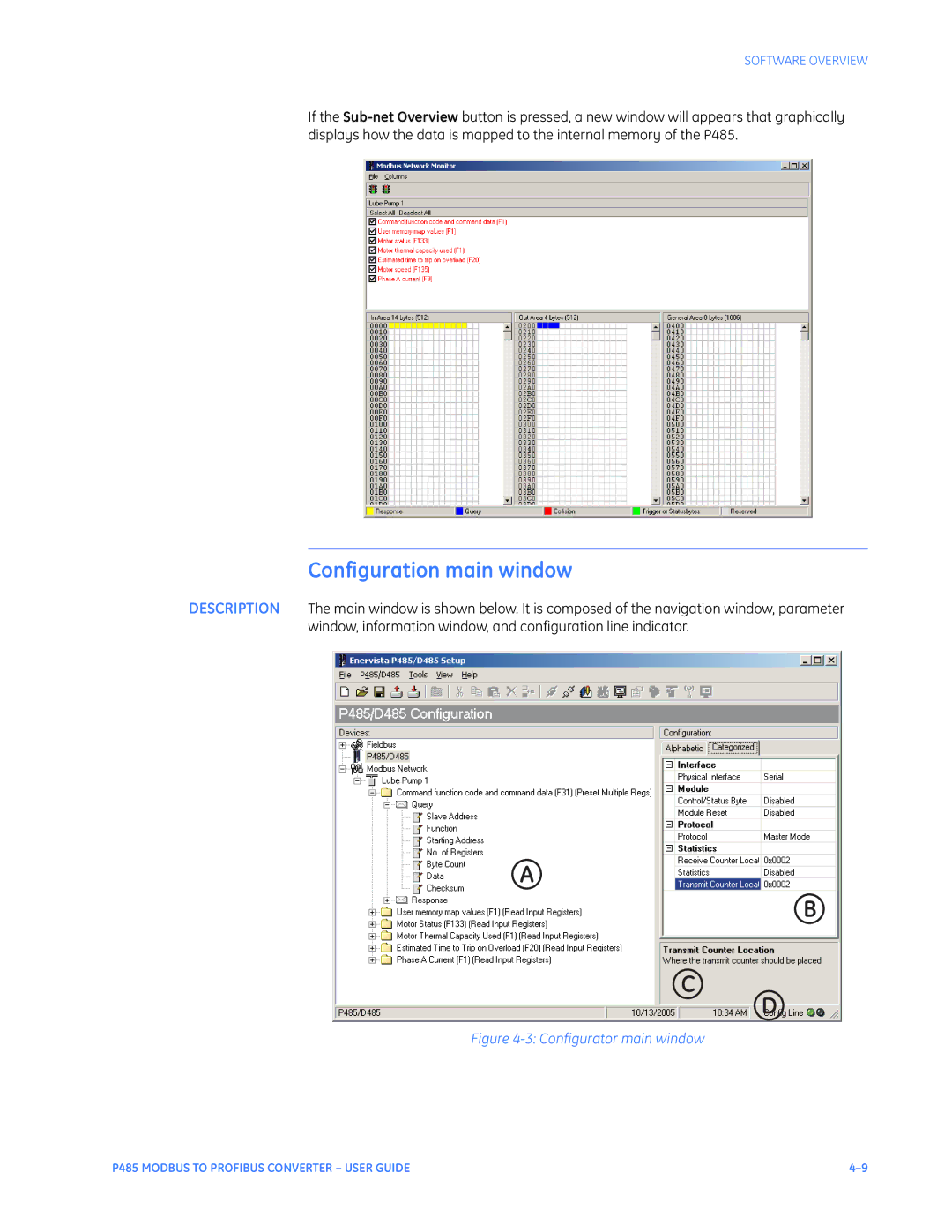SOFTWARE OVERVIEW
If the
Configuration main window
DESCRIPTION The main window is shown below. It is composed of the navigation window, parameter window, information window, and configuration line indicator.
A
B
C
D
Figure 4-3: Configurator main window
P485 MODBUS TO PROFIBUS CONVERTER – USER GUIDE |