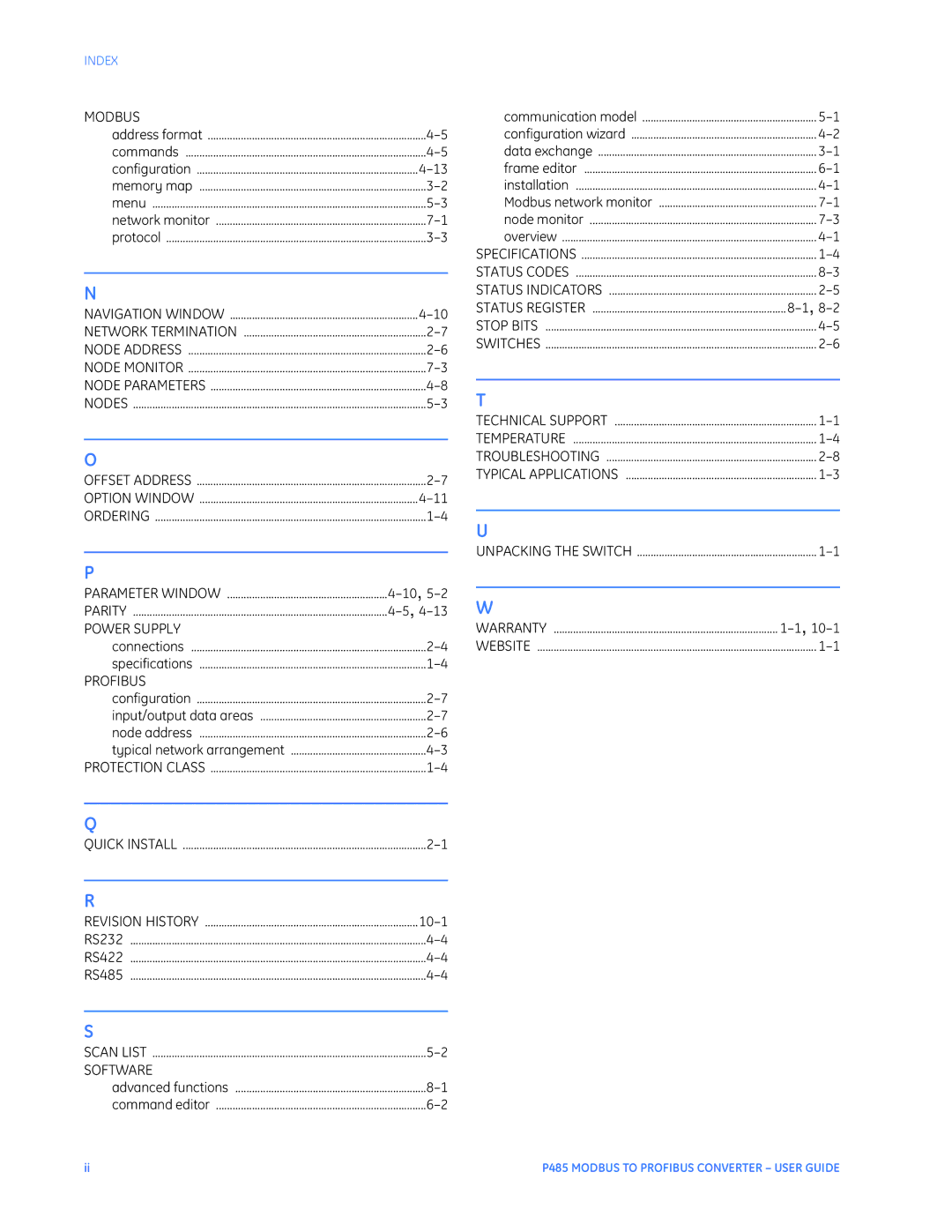INDEX
MODBUS
address format | |
commands | |
configuration | |
memory map | |
menu | |
network monitor | |
protocol |
N
NAVIGATION WINDOW | |
NETWORK TERMINATION | |
NODE ADDRESS | |
NODE MONITOR | |
NODE PARAMETERS | |
NODES |
O
OFFSET ADDRESS | |
OPTION WINDOW | |
ORDERING |
P
PARAMETER WINDOW | |
PARITY | |
POWER SUPPLY |
|
connections | |
specifications | |
PROFIBUS |
|
configuration | |
input/output data areas | |
node address | |
typical network arrangement | |
PROTECTION CLASS | |
|
|
Q |
|
QUICK INSTALL | |
|
|
R |
|
REVISION HISTORY | |
RS232 | |
RS422 | |
RS485 | |
|
|
S |
|
SCAN LIST | |
SOFTWARE |
|
advanced functions | |
command editor |
communication model | |
configuration wizard | |
data exchange | |
frame editor | |
installation | |
Modbus network monitor | |
node monitor | |
overview | |
SPECIFICATIONS | |
STATUS CODES | |
STATUS INDICATORS | |
STATUS REGISTER |
|
STOP BITS | |
SWITCHES | |
|
|
T |
|
TECHNICAL SUPPORT | |
TEMPERATURE | |
TROUBLESHOOTING | |
TYPICAL APPLICATIONS | |
|
|
U |
|
UNPACKING THE SWITCH | |
|
|
W | |
WARRANTY | |
WEBSITE |
ii | P485 MODBUS TO PROFIBUS CONVERTER – USER GUIDE |