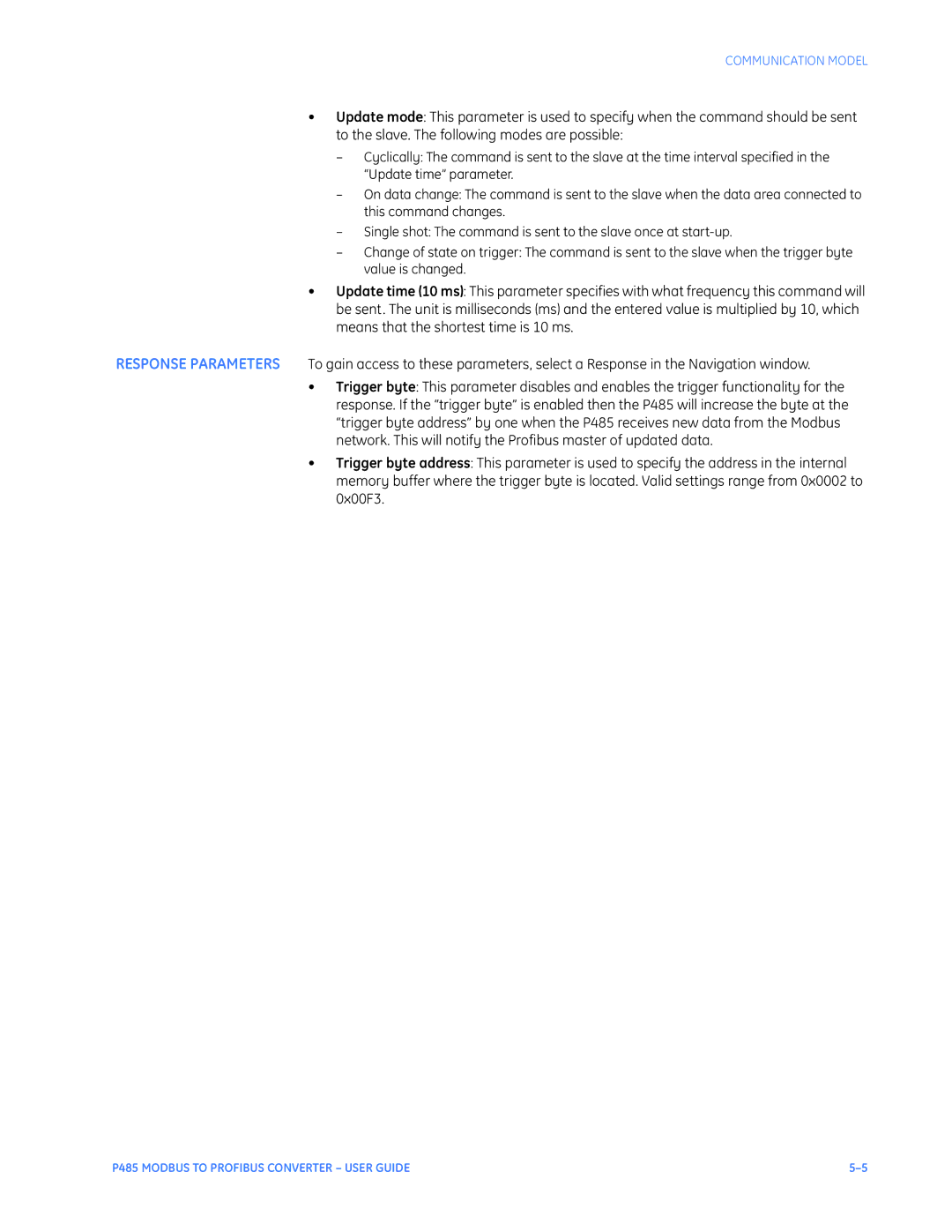COMMUNICATION MODEL
•Update mode: This parameter is used to specify when the command should be sent to the slave. The following modes are possible:
–Cyclically: The command is sent to the slave at the time interval specified in the “Update time” parameter.
–On data change: The command is sent to the slave when the data area connected to this command changes.
–Single shot: The command is sent to the slave once at
–Change of state on trigger: The command is sent to the slave when the trigger byte value is changed.
•Update time (10 ms): This parameter specifies with what frequency this command will be sent. The unit is milliseconds (ms) and the entered value is multiplied by 10, which means that the shortest time is 10 ms.
RESPONSE PARAMETERS To gain access to these parameters, select a Response in the Navigation window.
•Trigger byte: This parameter disables and enables the trigger functionality for the response. If the “trigger byte” is enabled then the P485 will increase the byte at the “trigger byte address” by one when the P485 receives new data from the Modbus network. This will notify the Profibus master of updated data.
•Trigger byte address: This parameter is used to specify the address in the internal memory buffer where the trigger byte is located. Valid settings range from 0x0002 to 0x00F3.
P485 MODBUS TO PROFIBUS CONVERTER – USER GUIDE |