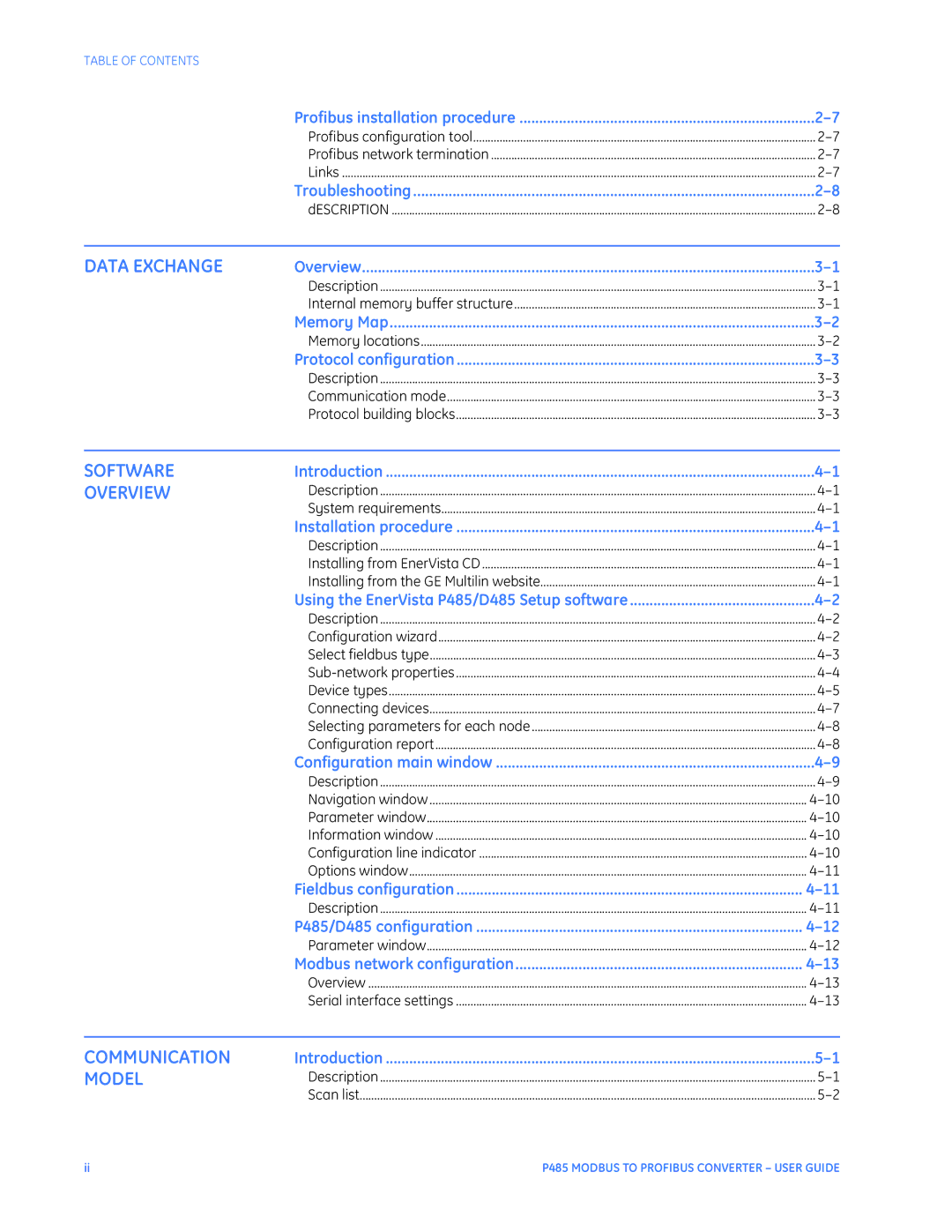TABLE OF CONTENTS
| Profibus installation procedure | |
| Profibus configuration tool | |
| Profibus network termination | |
| Links | |
| Troubleshooting | |
| dESCRIPTION | |
|
|
|
DATA EXCHANGE | Overview | |
| Description | |
| Internal memory buffer structure | |
| Memory Map | |
| Memory locations | |
| Protocol configuration | |
| Description | |
| Communication mode | |
| Protocol building blocks | |
|
|
|
SOFTWARE | Introduction | |
OVERVIEW | Description | |
| System requirements | |
| Installation procedure | |
| Description | |
| Installing from EnerVista CD | |
| Installing from the GE Multilin website | |
| Using the EnerVista P485/D485 Setup software | |
| Description | |
| Configuration wizard | |
| Select fieldbus type | |
| ||
| Device types | |
| Connecting devices | |
| Selecting parameters for each node | |
| Configuration report | |
| Configuration main window | |
| Description | |
| Navigation window | |
| Parameter window | |
| Information window | |
| Configuration line indicator | |
| Options window | |
| Fieldbus configuration | |
| Description | |
| P485/D485 configuration | |
| Parameter window | |
| Modbus network configuration | |
| Overview | |
| Serial interface settings | |
|
|
|
COMMUNICATION | Introduction | |
MODEL | Description | |
| Scan list |
ii | P485 MODBUS TO PROFIBUS CONVERTER – USER GUIDE |