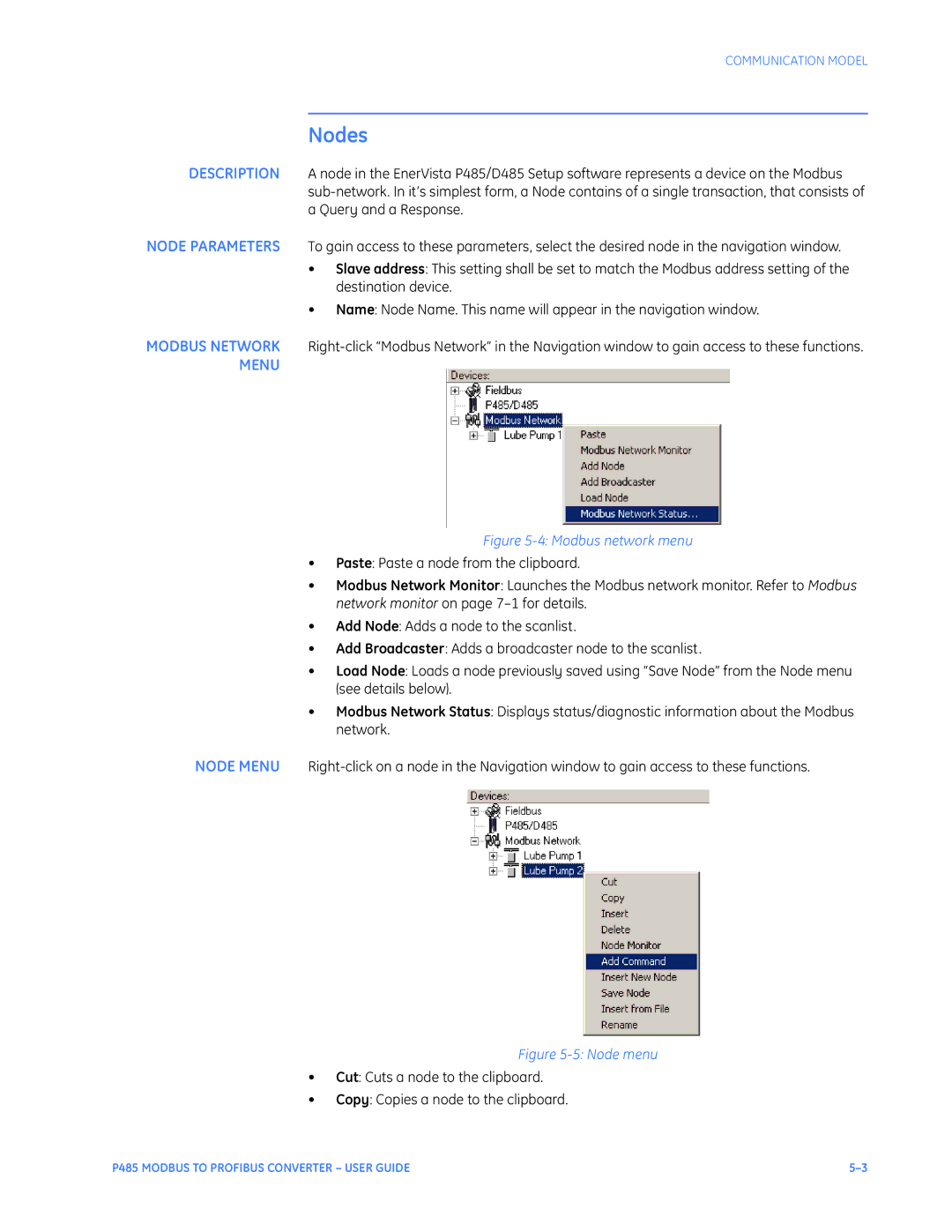COMMUNICATION MODEL
Nodes
DESCRIPTION A node in the EnerVista P485/D485 Setup software represents a device on the Modbus
NODE PARAMETERS To gain access to these parameters, select the desired node in the navigation window.
•Slave address: This setting shall be set to match the Modbus address setting of the destination device.
•Name: Node Name. This name will appear in the navigation window.
MODBUS NETWORK
MENU
Figure 5-4: Modbus network menu
•Paste: Paste a node from the clipboard.
•Modbus Network Monitor: Launches the Modbus network monitor. Refer to Modbus network monitor on page
•Add Node: Adds a node to the scanlist.
•Add Broadcaster: Adds a broadcaster node to the scanlist.
•Load Node: Loads a node previously saved using “Save Node” from the Node menu (see details below).
•Modbus Network Status: Displays status/diagnostic information about the Modbus network.
NODE MENU
Figure 5-5: Node menu
•Cut: Cuts a node to the clipboard.
•Copy: Copies a node to the clipboard.
P485 MODBUS TO PROFIBUS CONVERTER – USER GUIDE |