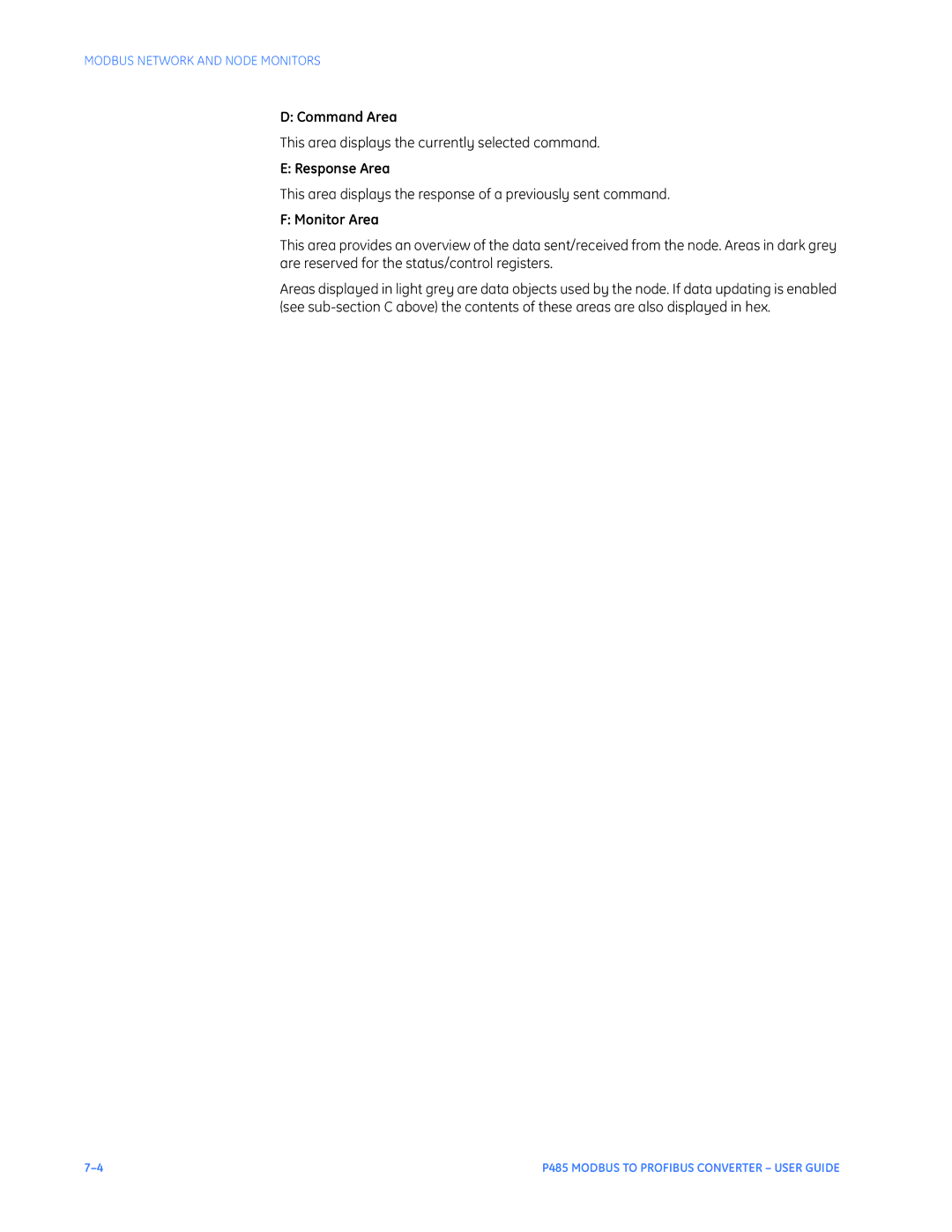MODBUS NETWORK AND NODE MONITORS
D: Command Area
This area displays the currently selected command.
E: Response Area
This area displays the response of a previously sent command.
F: Monitor Area
This area provides an overview of the data sent/received from the node. Areas in dark grey are reserved for the status/control registers.
Areas displayed in light grey are data objects used by the node. If data updating is enabled (see
P485 MODBUS TO PROFIBUS CONVERTER – USER GUIDE |