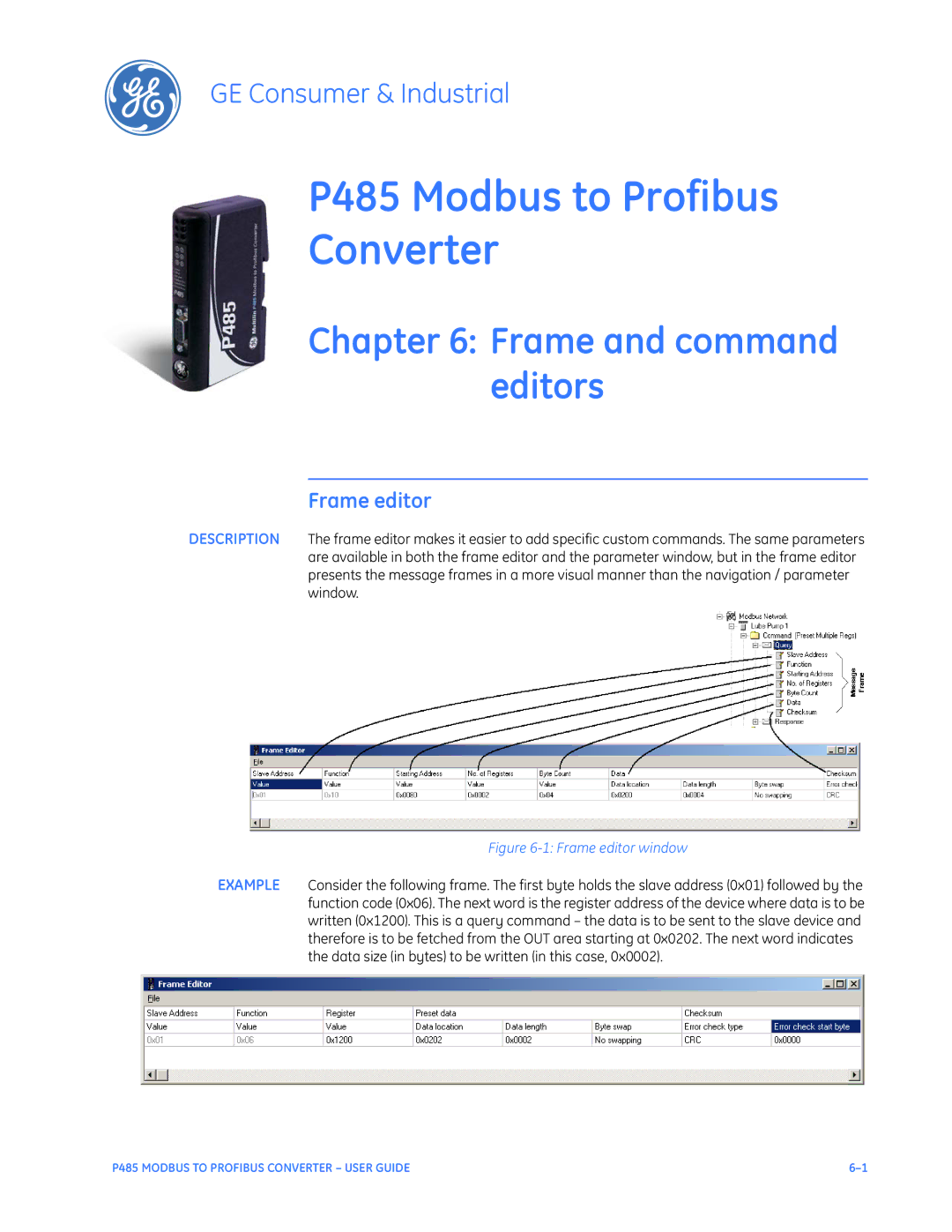GE Consumer & Industrial
P485 Modbus to Profibus
Converter
Chapter 6: Frame and command editors
Frame editor
DESCRIPTION The frame editor makes it easier to add specific custom commands. The same parameters are available in both the frame editor and the parameter window, but in the frame editor presents the message frames in a more visual manner than the navigation / parameter window.
Figure 6-1: Frame editor window
EXAMPLE Consider the following frame. The first byte holds the slave address (0x01) followed by the function code (0x06). The next word is the register address of the device where data is to be written (0x1200). This is a query command – the data is to be sent to the slave device and therefore is to be fetched from the OUT area starting at 0x0202. The next word indicates the data size (in bytes) to be written (in this case, 0x0002).
P485 MODBUS TO PROFIBUS CONVERTER – USER GUIDE |