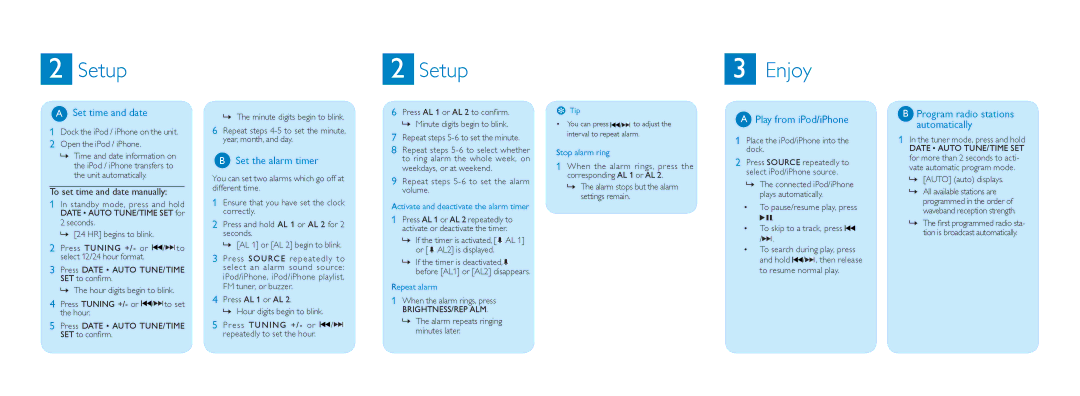DC220/37, DC220 specifications
The Philips DC220, also known as DC220/37, is a compact and stylish 2.1-channel micro audio system that merges functionality with contemporary design. This model is ideal for anyone seeking to enhance their audio experience in smaller living spaces without compromising on sound quality or versatility.One of the standout features of the Philips DC220 is its digital tuning capability, which allows users to effortlessly scan and save their preferred FM radio stations. The built-in digital radio tuner ensures clear reception and is especially beneficial for those who enjoy listening to various radio programs. The system is equipped with a robust 30W RMS power output, providing a powerful and immersive listening experience for a range of audio sources.
The DC220 includes a front-loading CD player that supports various formats, including CD, CD-R, and CD-RW, allowing users to enjoy their favorite discs without any hassle. Additionally, the system incorporates a USB port, enabling users to play music directly from USB flash drives. This feature offers the convenience of accessing a vast library of digital music files while maintaining high audio fidelity.
Another key characteristic of the Philips DC220 is its compatibility with MP3 and WMA playback, ensuring that users can easily enjoy their digital music collections. The system also features a 3.5mm auxiliary input, making it compatible with a wide array of external devices such as smartphones, tablets, and laptops, further enhancing its versatility.
The sleek, modern design of the Philips DC220 complements any home décor, making it an attractive addition to living rooms, bedrooms, or offices. The user-friendly interface, complemented by a clear LED display, ensures ease of use, while the remote control offers convenience when adjusting volume, switching tracks, or selecting input sources.
Moreover, the Philips DC220 is designed with energy efficiency in mind, often incorporating energy-saving technologies that minimize power consumption without compromising performance. This commitment to sustainability is a significant consideration for environmentally-conscious consumers.
In summary, the Philips DC220/DC220/37 micro audio system stands out for its impressive sound quality, versatile playback options, sleek design, and user-friendly features, making it an ideal choice for those looking to enhance their audio experience in compact spaces. Whether for casual music listening or hosting gatherings, this system delivers reliable performance and style.