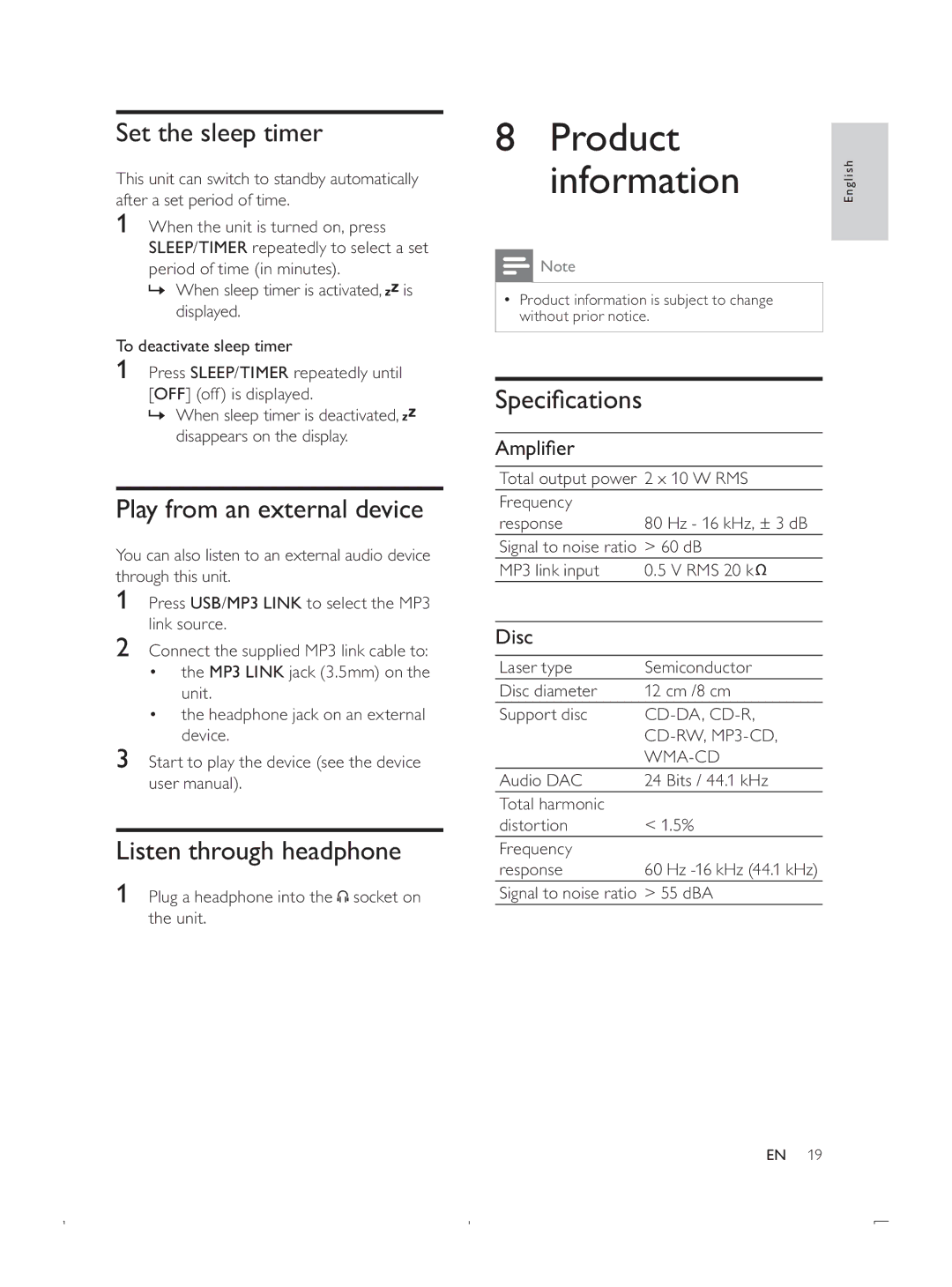DCB293 specifications
The Philips DCB293 is a versatile and sophisticated audio system designed to enhance your music experience with its blend of modern technology and user-friendly features. This compact system is ideal for those who appreciate high-quality sound without the need for extensive space.One of the standout features of the DCB293 is its robust audio capabilities. Equipped with a powerful CD player, this system supports various disc formats, ensuring compatibility with your favorite music collections. The built-in FM radio also allows users to tune in to their favorite stations, adding to the versatility of the system.
Bluetooth connectivity is a significant advantage for the DCB293. This feature allows you to stream music wirelessly from your smartphone, tablet, or other Bluetooth-enabled devices. This ease of use promotes a clutter-free environment, letting you enjoy your tunes without the hassle of cables.
The system also includes USB playback, which means you can easily plug in a USB flash drive loaded with your favorite tracks. This feature offers an additional layer of convenience and flexibility, enabling you to enjoy music directly from various sources.
Sound quality is paramount in any audio system, and the DCB293 does not disappoint. The system is equipped with powerful speakers that deliver clear vocals, deep bass, and a well-rounded soundstage. This superior audio performance is further enhanced by the Equalizer feature, which allows you to customize the sound settings according to your preferences.
For those who appreciate a modern aesthetic, the DCB293 sports a sleek design that fits seamlessly into any home decor. The intuitive control panel and remote control make it easy to navigate through various functions and settings, enhancing the user experience.
Moreover, the system's compact size makes it a perfect fit for small spaces, whether it's a bedroom, living room, or office. It combines functionality with style, making it a solid choice for audiophiles and casual listeners alike.
In conclusion, the Philips DCB293 is an exemplary audio system that combines modern technology with user-centric design. With features like Bluetooth connectivity, USB playback, and high-quality sound, it caters to a wide range of musical needs, proving to be a valuable addition to any music lover's collection.