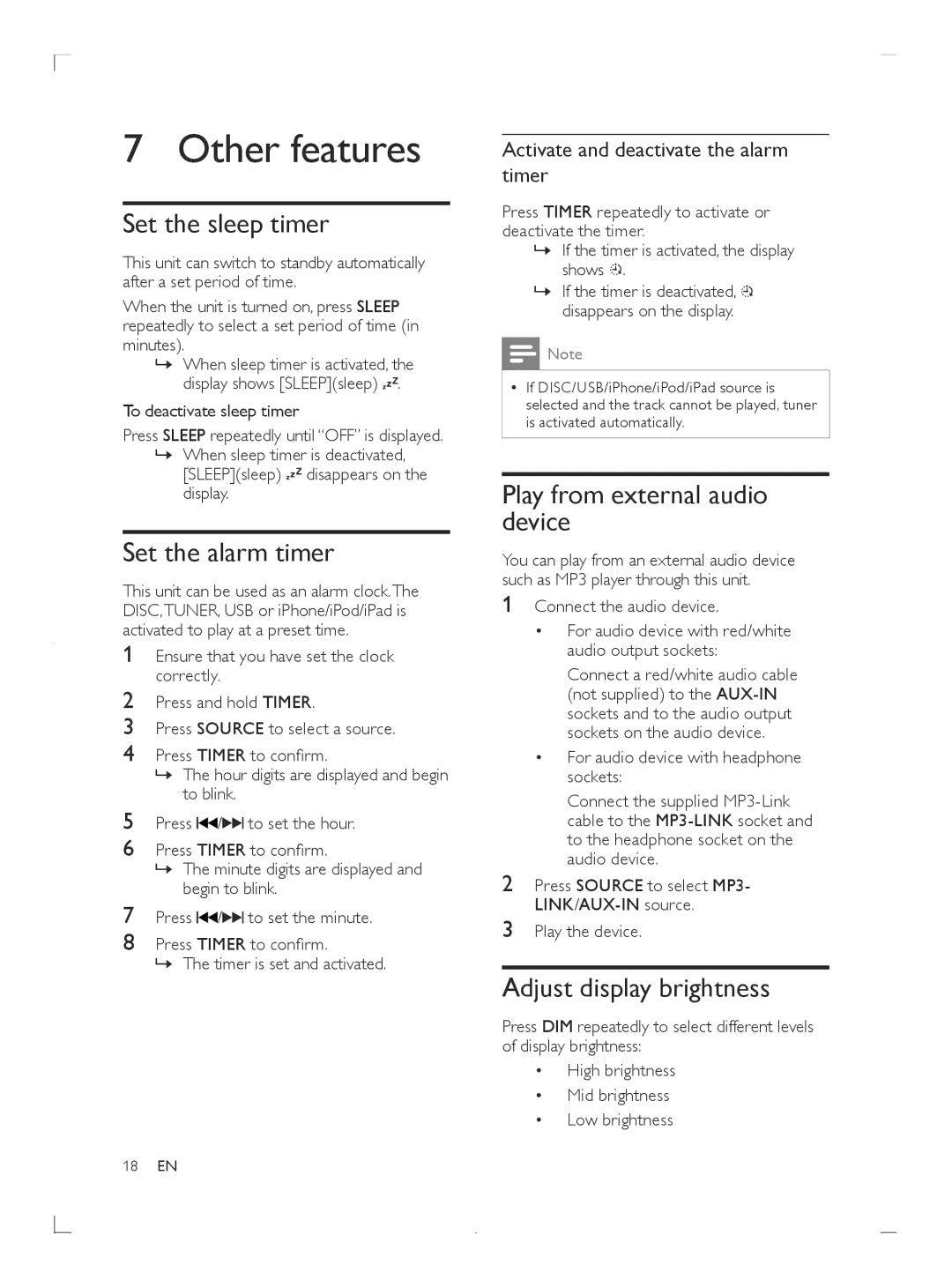DCM3020 specifications
The Philips DCM3020 is a compact micro music system designed to deliver high-quality audio performance in a sleek and stylish package. This versatile device combines advanced audio technologies with easy-to-use features, making it an ideal companion for music enthusiasts seeking both convenience and quality.At the heart of the DCM3020 is its powerful sound system, which includes a built-in subwoofer that enhances bass response and creates a fuller, more immersive listening experience. The system boasts a total output power of 30 watts RMS, which ensures clear, loud sound throughout any room. The high-quality speakers are designed to produce rich acoustics across various genres, ensuring that users can enjoy their favorite tracks as intended.
One of the standout features of the DCM3020 is its versatility in playback options. The system is equipped with a CD player that supports various formats, including CD-R and CD-RW, allowing users to enjoy their favorite albums or compilations with ease. Additionally, the DCM3020 includes an FM radio tuner with 20 preset stations, providing an opportunity to discover new music and enjoy live broadcasts.
Connectivity is key in today’s digital age, and the DCM3020 does not disappoint. It offers a built-in USB port, enabling users to play music directly from their USB flash drives. Furthermore, it supports MP3 and WMA file formats, expanding the range of compatible media. The auxiliary input allows for direct connections to external devices, such as smartphones or tablets, making it easy to stream music from various sources.
The DCM3020 also incorporates Philips' innovative Dynamic Bass Boost technology, which optimizes low-frequency output for an enhanced listening experience. This feature allows users to enjoy deep, rich bass without distortion, no matter the volume level.
In terms of design, the Philips DCM3020 showcases a modern, minimalist aesthetic that fits seamlessly into any home decor. Its compact size makes it easy to place on shelves or countertops, while the intuitive control panel simplifies operation.
In summary, the Philips DCM3020 is a well-rounded micro music system that excels in sound quality, versatility, and stylish design. With its range of playback options and user-friendly features, it’s a great addition for anyone looking to enhance their music-listening experience in a compact format.