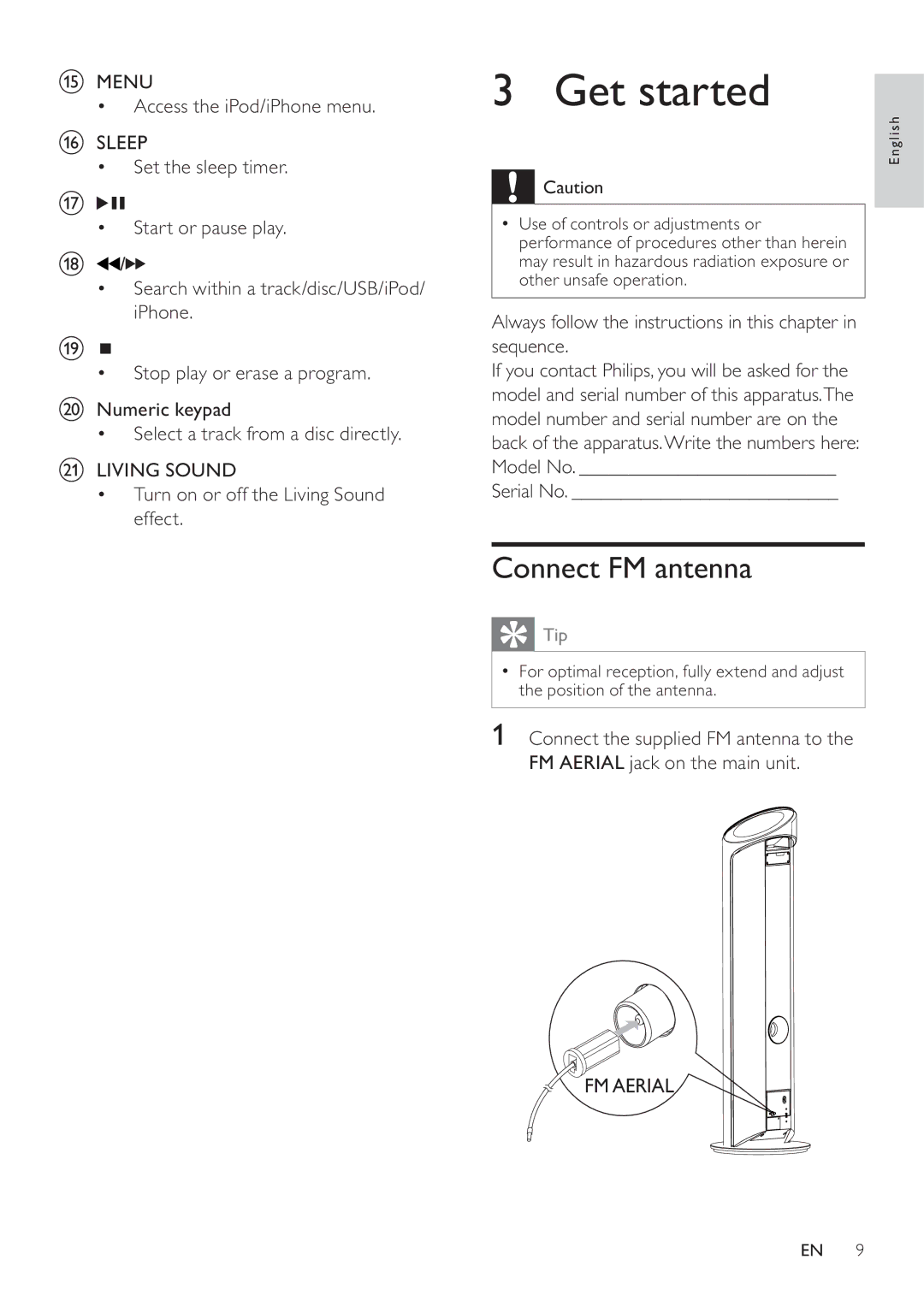oMENU
• Access the iPod/iPhone menu.
pSLEEP
• Set the sleep timer.
q![]()
![]()
• Start or pause play.
r![]() /
/![]()
•Search within a track/disc/USB/iPod/ iPhone.
s![]()
•Stop play or erase a program.
tNumeric keypad
• Select a track from a disc directly.
uLIVING SOUND
•Turn on or off the Living Sound effect.
3 Get started
English
![]() Caution
Caution
•Use of controls or adjustments or performance of procedures other than herein may result in hazardous radiation exposure or other unsafe operation.
Always follow the instructions in this chapter in sequence.
If you contact Philips, you will be asked for the model and serial number of this apparatus.The model number and serial number are on the back of the apparatus.Write the numbers here: Model No. __________________________
Serial No. ___________________________
Connect FM antenna
![]() Tip
Tip
•For optimal reception, fully extend and adjust the position of the antenna.
1 Connect the supplied FM antenna to the FM AERIAL jack on the main unit.
FM AERIAL
EN 9