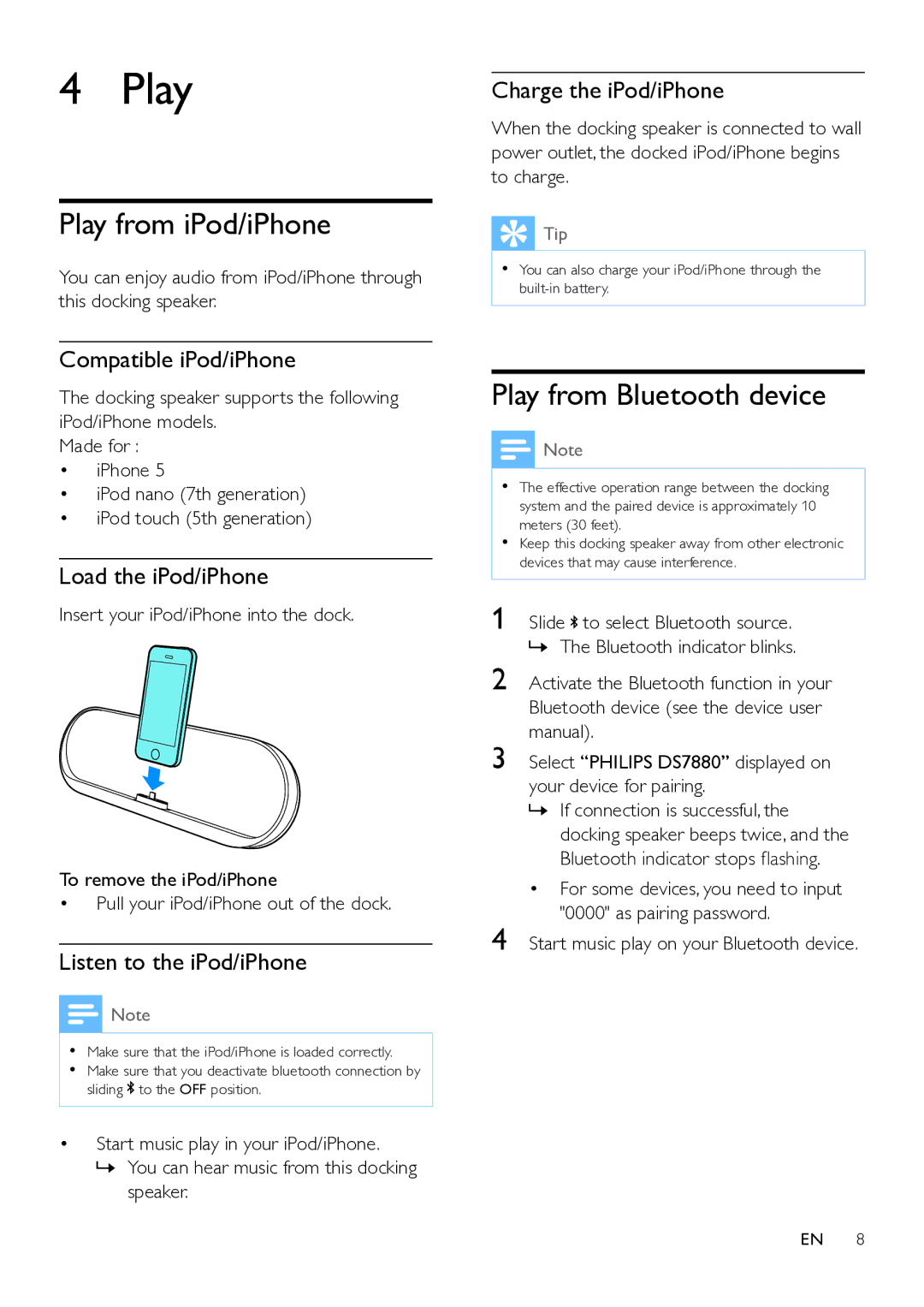4 Play
Play from iPod/iPhone
You can enjoy audio from iPod/iPhone through this docking speaker.
Compatible iPod/iPhone
The docking speaker supports the following iPod/iPhone models.
Made for :
•iPhone 5
•iPod nano (7th generation)
•iPod touch (5th generation)
Load the iPod/iPhone
Insert your iPod/iPhone into the dock.
To remove the iPod/iPhone
•Pull your iPod/iPhone out of the dock.
Listen to the iPod/iPhone
![]() Note
Note
•• Make sure that the iPod/iPhone is loaded correctly.
•• Make sure that you deactivate bluetooth connection by sliding ![]() to the OFF position.
to the OFF position.
•Start music play in your iPod/iPhone.
»»You can hear music from this docking speaker.
Charge the iPod/iPhone
When the docking speaker is connected to wall power outlet, the docked iPod/iPhone begins to charge.
![]() Tip
Tip
•• You can also charge your iPod/iPhone through the
Play from Bluetooth device
![]() Note
Note
•• The effective operation range between the docking system and the paired device is approximately 10 meters (30 feet).
•• Keep this docking speaker away from other electronic devices that may cause interference.
1 Slide ![]() to select Bluetooth source.
to select Bluetooth source.
»»The Bluetooth indicator blinks.
2 Activate the Bluetooth function in your Bluetooth device (see the device user manual).
3 Select “PHILIPS DS7880” displayed on your device for pairing.
»»If connection is successful, the docking speaker beeps twice, and the
Bluetooth indicator stops flashing.
• For some devices, you need to input "0000" as pairing password.
4 Start music play on your Bluetooth device.
EN 8