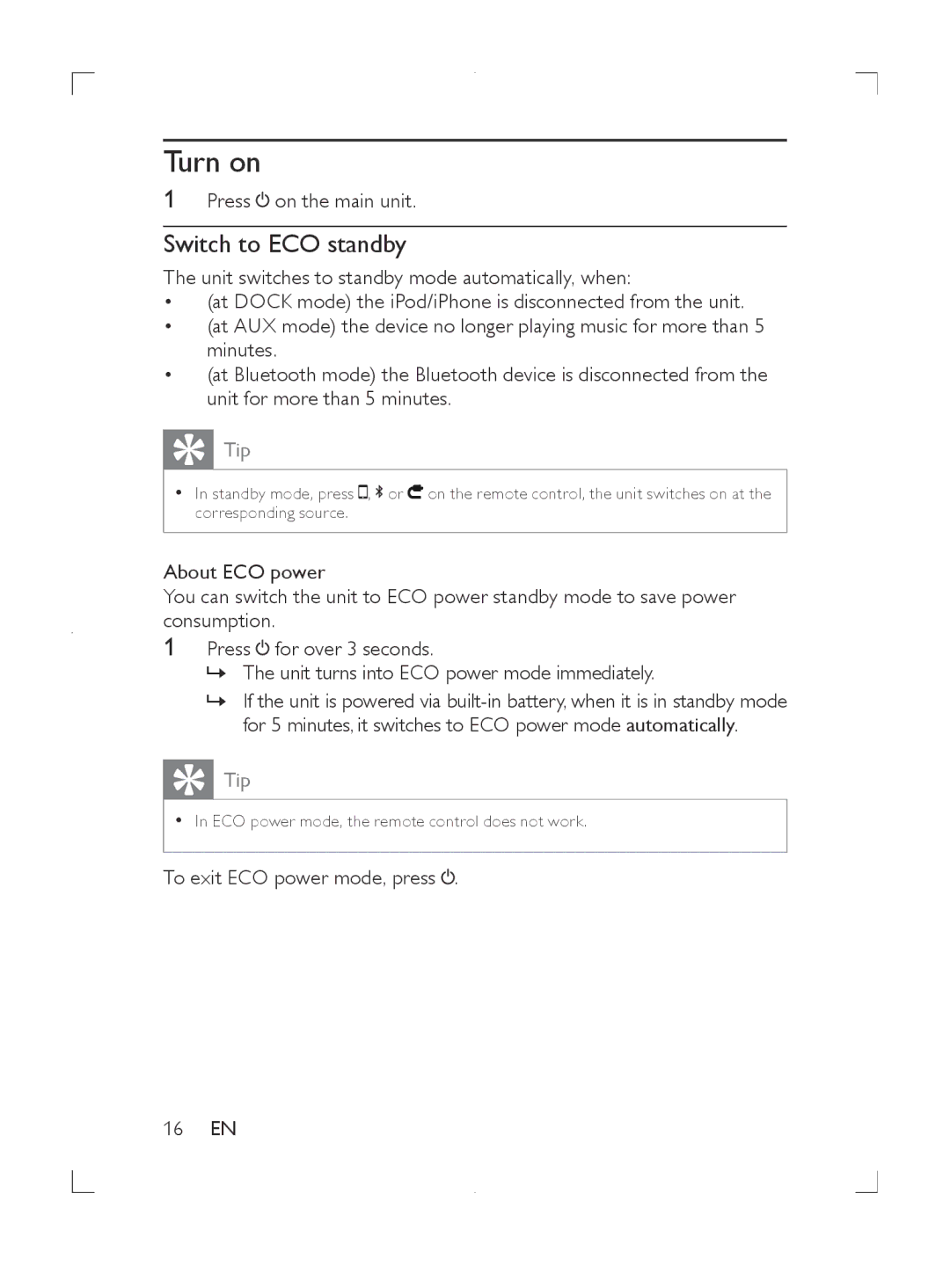DS8550 specifications
The Philips DS8550, including the variant DS8550/10 and the HK-1032-DS8550, is a state-of-the-art audio accessory designed to deliver high-quality sound and a robust listening experience. This docking station is primarily targeted at users seeking a seamless connection between their portable devices and a powerful audio output system.One of the most impressive features of the DS8550 is its aptX audio codec support, which enables wireless streaming with higher audio fidelity. This results in a more dynamic range and superior sound quality for both music and calls. The device is equipped with a Bluetooth interface that allows for easy pairing with smartphones, tablets, and other compatible devices, providing users the freedom to enjoy music without the hassle of tangled cables.
The design of the DS8550 is sleek and modern, making it an attractive addition to any home or office environment. It is compact, yet robust enough to deliver a rich, full-bodied sound experience. The docking station is also adjustable, accommodating various smartphone sizes and designs, thus enhancing its usability across different devices.
In terms of power, the DS8550 features built-in speakers designed to produce a clear bass response and crisp treble, making it ideal for both casual listening and more immersive audio experiences. Moreover, its enhanced sound technology ensures that audio playback is loud and clear, fulfilling the needs of audiophiles and casual listeners alike.
The device also boasts a convenient charging feature. As it allows users to dock their smartphones or tablets while enjoying their favorite tunes, they need not worry about draining battery life. The dual charging docks help keep devices powered up and ready to go.
Additionally, users can experience an ergonomic interface with simple controls for volume adjustments and playback, ensuring ease of use for everyone. The DS8550 is perfect for gatherings, parties, or even personal use, allowing users to enjoy their music collection from various sources without compromising sound quality.
In summary, the Philips DS8550, along with its variants, stands out for its combination of advanced technologies and user-friendly features. With exceptional sound quality, wireless connectivity, and a sophisticated design, it has emerged as a go-to solution for music enthusiasts seeking versatility and performance from their audio devices.