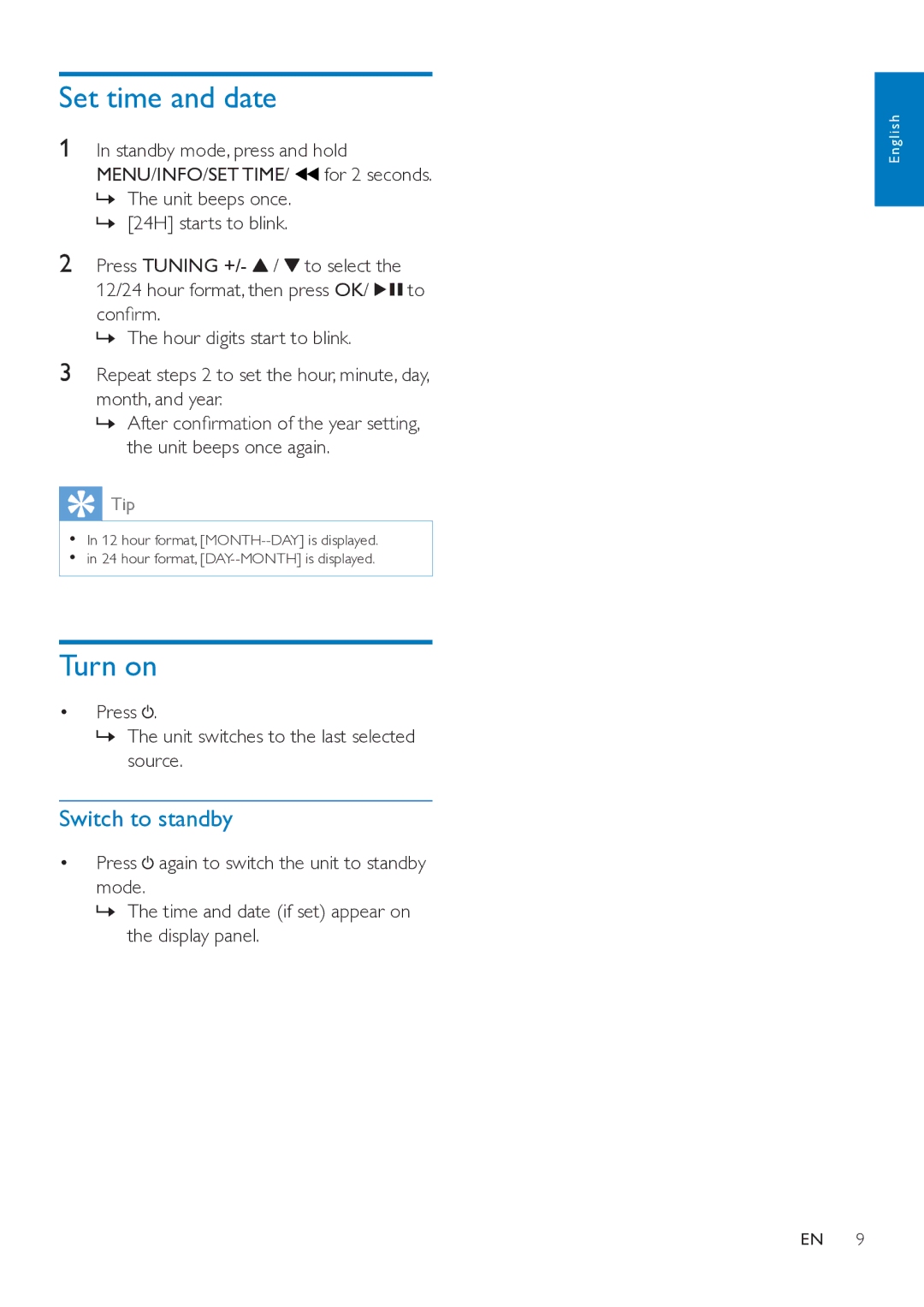Set time and date
1In standby mode, press and hold
MENU/INFO/SET TIME/ ![]() for 2 seconds.
for 2 seconds.
»»The unit beeps once.
»»[24H] starts to blink.
2Press TUNING +/- ![]() /
/ ![]() to select the
to select the
12/24 hour format, then press OK/ ![]()
![]() to confirm.
to confirm.
»»The hour digits start to blink.
3Repeat steps 2 to set the hour, minute, day, month, and year.
»»After confirmation of the year setting, the unit beeps once again.
![]() Tip
Tip
•• In 12 hour format,
•• in 24 hour format,
Turn on
•Press ![]() .
.
»»The unit switches to the last selected source.
Switch to standby
•Press ![]() again to switch the unit to standby mode.
again to switch the unit to standby mode.
»»The time and date (if set) appear on the display panel.
E n g l i s h
EN 9