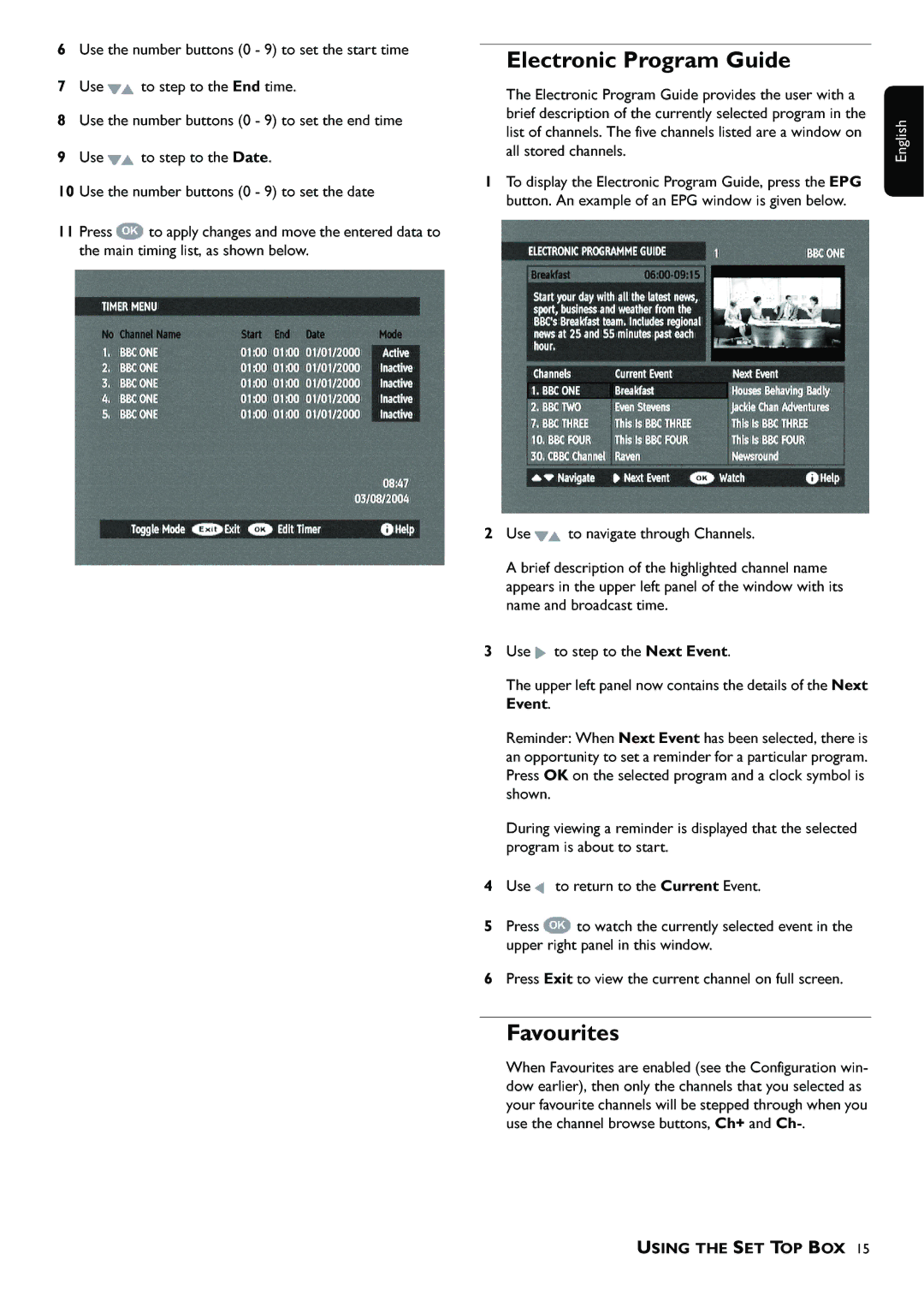6thenumberbuttons(0-9)tosetthestarttime
Electronic Program Guide
1ThebrifElctronicdescriptionPrgramofthecurretlyGuideprovidesselectedtheprogramuserwithinthea ![]()
2UseAappearsbriefdescriptionintothenavigateupperofleftthroughthepanelhighlightedChannelsofthechannelwindow. namewithits
3nameUseThupperEventand.tobroadcaststepleftpaneltothenowtimeNext.containsEventthe.beendetailsoftheNext Reminder:WhenNextEventhas particularseected,thereis anPressshwnopportunityOK. onthetoselectedsetareminderprogramforand ocksymbolprogramis. Duringviewingreminderisdisplayedthattheselected
654FavouritesPressupperUseprogramExitrighttoisreturntoaboutpanelviewwatchtointhethiswindowstartthecurrentCurent.entlyselectedchannel.Eventon.fulleventscreeninthe.
Whendwyourearlie),Favouritesthenareonlyenabled(eethechannelsthethandConfigurationyouselectedwinas-