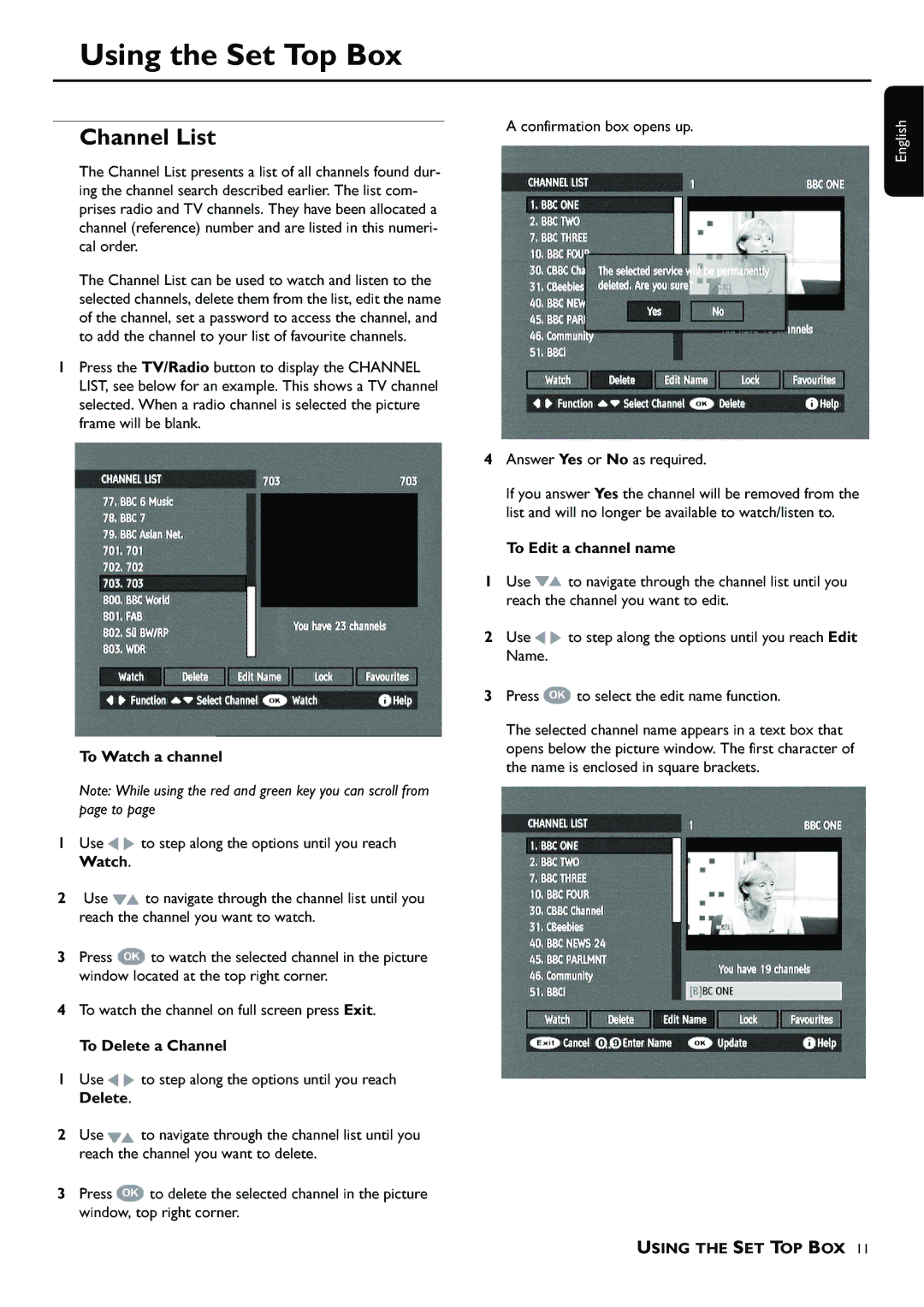Using the Set Top Box
| Channel List |
|
|
|
|
| |||
| TheCh | Listp |
| alistof | channlsfounddur- | ||||
| ingthechannelsearesentsdecribedearierall.Thlistcom- | ||||||||
| priseshannelradio(reference)andTVchannelsand.Theyarehavelistedbeinenthisallocatednumeria- | ||||||||
| calorderChan. | Li |
| numberus towatchand | tothe | ||||
| ofthectedannel,setcanpasswordtoaccessthelistenthel,and | ||||||||
| toaddthechannels,toyourlistoffavourite | . | nme | ||||||
| selThe |
| deletethemfromthelist,edit |
| |||||
1 | LIST,see |
|
| an |
| .ThisshowschannelsTVchannel | |||
Pressthe |
|
| buttonto |
| theCHANNEL | ||||
| selected.WhenTV/Radioforadioexamplechannldisplayselectedthepicture | ||||||||
| framewillbelowblank. |
|
|
|
|
|
| ||
| ToWatchachannel |
|
|
|
|
| |||
1 | Not:Whileusingtheredandgreenkeyyoucanscrollfrom | ||||||||
Use tostepalongtheoptionsuntilyoureach |
| ||||||||
2 | pagetopage |
|
|
|
| annellistuntilyou | |||
WatchUse . | toavigatethroughthe | ||||||||
4 | reachthecha | youwanttowatch. |
|
| |||||
TowatchDeletetheachannelonfullscreenpressExit. |
|
| |||||||
3 | Press | towtchtheselectedchannelinthepicture | |||||||
32 | windowlocatedatthetoprightcorner. |
|
| ||||||
window,topPressreachUsethetochanneltonavigterightcornChanneldeleteyouthethroughwantselected.tothedeletechann.elinlisttheuntilpictureyou | |||||||||
1 | Delete. | step | longtheoptionsuntilyoureach |
| |||||
4AnswerIfyouanswerYesorYesNotheaschannelrequiredwill.beremovedfromthe
123listToEditUsereachNameand.thewilltochannelchannelnonavigtesteplongeralongyunamethroughbewanttheavailableoptionstotheeditchannelto.fuctionwatch/listentilyoulistreachuntiltoyouEdit.
U S T B
SINGTHEETOPOX11