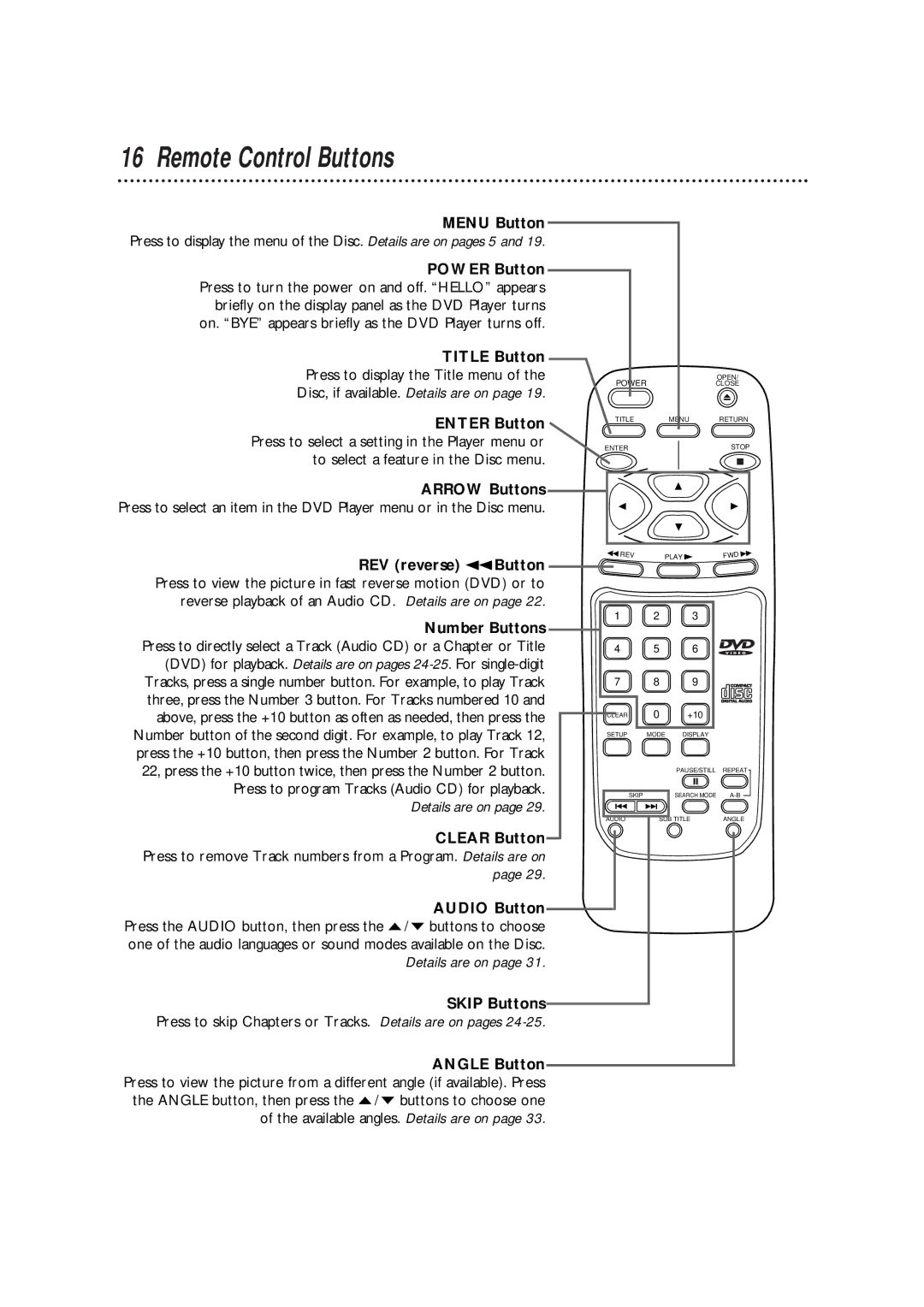16 Remote Control Buttons
MENU Button Press to display the menu of the Disc. Details are on pages 5 and 19.
POWER Button Press to turn the power on and off. “HELLO” appears briefly on the display panel as the DVD Player turns on. “BYE” appears briefly as the DVD Player turns off.
TITLE Button
Press to display the Title menu of the
Disc, if available. Details are on page 19.
ENTER Button Press to select a setting in the Player menu or to select a feature in the Disc menu.
ARROW Buttons Press to select an item in the DVD Player menu or in the Disc menu.
REV (reverse) hButton Press to view the picture in fast reverse motion (DVD) or to reverse playback of an Audio CD. Details are on page 22.
Number Buttons Press to directly select a Track (Audio CD) or a Chapter or Title (DVD) for playback. Details are on pages
Details are on page 29.
CLEAR Button Press to remove Track numbers from a Program. Details are on page 29.
AUDIO Button Press the AUDIO button, then press the o / p buttons to choose one of the audio languages or sound modes available on the Disc.
Details are on page 31.
SKIP Buttons Press to skip Chapters or Tracks. Details are on pages
ANGLE Button Press to view the picture from a different angle (if available). Press the ANGLE button, then press the o / p buttons to choose one of the available angles. Details are on page 33.
POWER |
| OPEN/ |
| CLOSE | |
TITLE | MENU | RETURN |
ENTER |
| STOP |
REV | PLAY | FWD |
1 | 2 | 3 |
4 | 5 | 6 |
7 | 8 | 9 |
CLEAR | 0 | +10 |
SETUP | MODE | DISPLAY |
| PAUSE/STILL | REPEAT |
SKIP | SEARCH MODE | |
AUDIO | SUB TITLE | ANGLE |