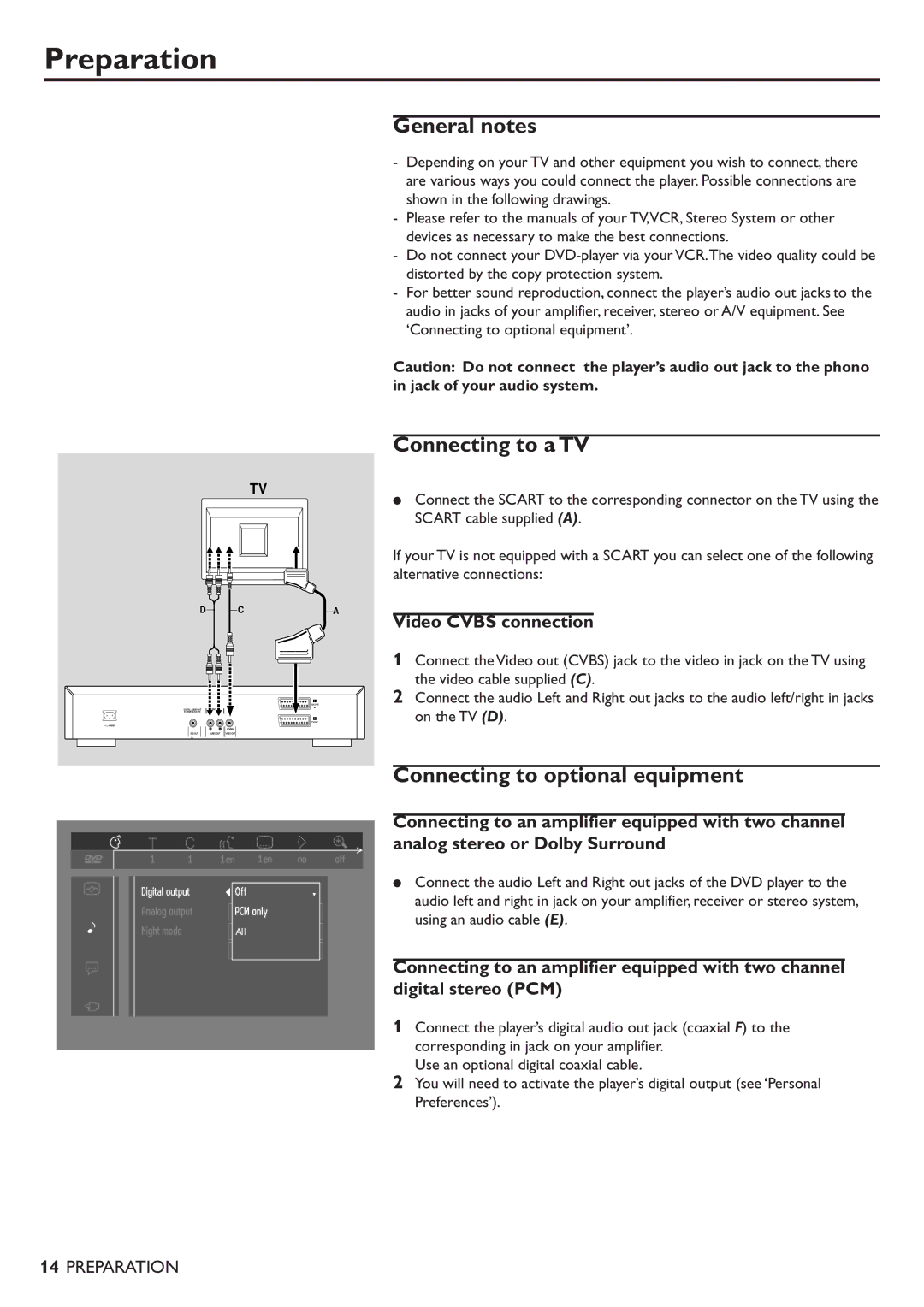DVD701/931 specifications
The Philips DVD701/931 is a versatile and innovative DVD player that combines advanced technologies with user-friendly features, making it a popular choice among home entertainment enthusiasts. With its sleek design and robust performance, the DVD701/931 represents a significant addition to any multimedia setup.One of the standout features of the Philips DVD701/931 is its ability to play a wide range of disc formats. This includes not only standard DVDs, but also CD-R, CD-RW, and MP3 CDs, ensuring compatibility with diverse media collections. This versatility allows users to enjoy their favorite films, music, and other digital content without the need for multiple devices.
The player boasts a high-quality video output, supporting both progressive scan and interlaced video formats. This ensures that users experience sharp and clear images, bringing their favorite content to life with stunning detail. The DVD701/931 also includes features like zoom and various picture adjustment options, allowing users to customize their viewing experience according to their preferences.
Audio performance is another area where the Philips DVD701/931 excels. The player is equipped with multiple output options, including Dolby Digital and DTS formats, ensuring that users can enjoy cinema-quality sound right in their living rooms. Additionally, the integration of a high-quality digital-to-analog converter enhances the audio experience, making it suitable for both casual viewers and audiophiles alike.
In terms of user connectivity, the DVD701/931 offers a range of options. It features standard composite video output, S-Video output for superior image quality, and audio outputs that ensure easy connection to both televisions and home theater systems. The straightforward remote control allows for easy navigation, enabling users to access their favorite features and settings effortlessly.
A particularly notable characteristic of the Philips DVD701/931 is its durability and reliability. Built with high-quality materials and advanced engineering, this DVD player is designed to withstand regular use while maintaining optimal performance. It also features quick loading times and seamless playback, contributing to a hassle-free experience.
Overall, the Philips DVD701/931 is an excellent choice for those seeking a reliable and feature-packed DVD player. Its diverse format compatibility, high-quality video and audio output, and robust design make it a smart investment for anyone looking to enhance their home entertainment experience. Whether it's for watching movies, listening to music, or enjoying digital content, the DVD701/931 delivers exceptional value and performance.