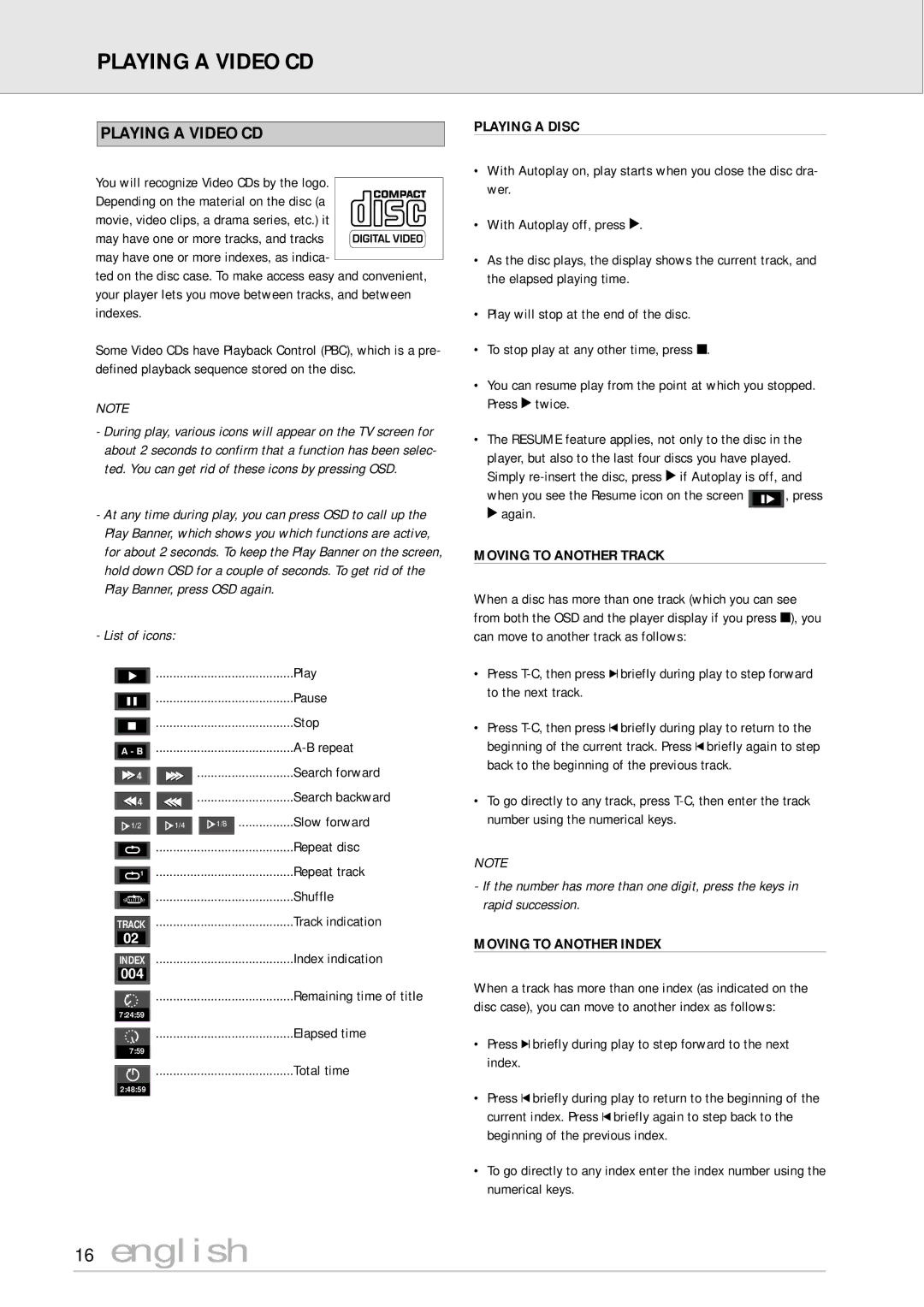PLAYING A VIDEO CD
PLAYING A VIDEO CD
You will recognize Video CDs by the logo. Depending on the material on the disc (a movie, video clips, a drama series, etc.) it
may have one or more tracks, and tracks may have one or more indexes, as indica-
ted on the disc case. To make access easy and convenient, your player lets you move between tracks, and between indexes.
Some Video CDs have Playback Control (PBC), which is a pre- defined playback sequence stored on the disc.
NOTE
-During play, various icons will appear on the TV screen for about 2 seconds to confirm that a function has been selec- ted. You can get rid of these icons by pressing OSD.
-At any time during play, you can press OSD to call up the Play Banner, which shows you which functions are active, for about 2 seconds. To keep the Play Banner on the screen, hold down OSD for a couple of seconds. To get rid of the Play Banner, press OSD again.
-List of icons:
|
|
|
| ........................................ |
| Play |
|
|
|
|
|
| Pause |
|
|
|
| ........................................ |
| |
|
|
|
|
|
| |
|
|
|
|
|
| Stop |
|
|
|
| ........................................ |
| |
|
|
|
|
|
| |
|
|
|
|
|
| |
A - B | ........................................ |
| ||||
|
|
|
|
|
| Search forward |
|
|
|
|
|
| |
|
|
|
|
|
| Search backward |
|
|
|
|
|
| |
|
|
|
|
|
|
|
1/2 | 1/4 | 1/8 | Slow forward |
PLAYING A DISC
•With Autoplay on, play starts when you close the disc dra- wer.
•With Autoplay off, press 2.
•As the disc plays, the display shows the current track, and the elapsed playing time.
•Play will stop at the end of the disc.
•To stop play at any other time, press 9.
•You can resume play from the point at which you stopped. Press 2 twice.
•The RESUME feature applies, not only to the disc in the player, but also to the last four discs you have played. Simply
when you see the Resume icon on the screen ![]() , press 2 again.
, press 2 again.
MOVING TO ANOTHER TRACK
When a disc has more than one track (which you can see from both the OSD and the player display if you press 9), you can move to another track as follows:
•Press
•Press
•To go directly to any track, press
1 |
shuffle |
TRACK |
02 |
INDEX |
004 |
7:24:59 |
7:59 |
2:48:59 |
........................................Repeat disc
........................................Repeat track
........................................Shuffle
........................................Track indication
........................................Index indication
........................................Remaining time of title
........................................Elapsed time
........................................Total time
NOTE
-If the number has more than one digit, press the keys in rapid succession.
MOVING TO ANOTHER INDEX
When a track has more than one index (as indicated on the disc case), you can move to another index as follows:
•Press Kbriefly during play to step forward to the next index.
•Press Jbriefly during play to return to the beginning of the current index. Press Jbriefly again to step back to the beginning of the previous index.
•To go directly to any index enter the index number using the numerical keys.