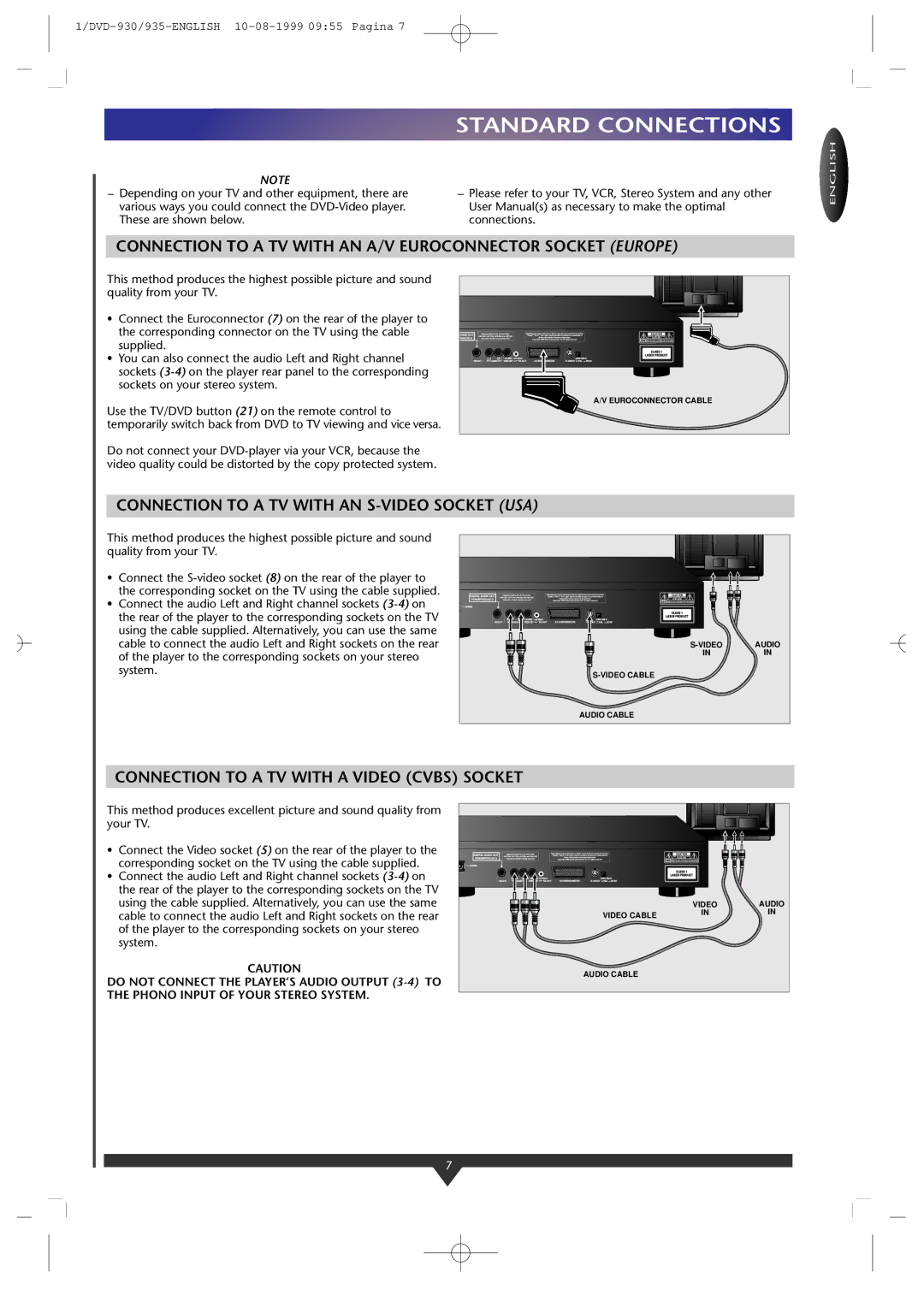1/DVD-930/935-ENGLISH 10-08-1999 09:55 Pagina 7
| STANDARD CONNECTIONS |
NOTE |
|
– Depending on your TV and other equipment, there are | – Please refer to your TV, VCR, Stereo System and any other |
various ways you could connect the | User Manual(s) as necessary to make the optimal |
These are shown below. | connections. |
CONNECTION TO A TV WITH AN A/V EUROCONNECTOR SOCKET (EUROPE)
This method produces the highest possible picture and sound |
|
|
|
quality from your TV. |
|
|
|
• Connect the Euroconnector (7) on the rear of the player to |
|
|
|
the corresponding connector on the TV using the cable |
|
|
|
supplied. |
|
|
|
• You can also connect the audio Left and Right channel |
|
|
|
sockets |
|
|
|
sockets on your stereo system. |
|
|
|
Use the TV/DVD button (21) on the remote control to | A/V EUROCONNECTOR CABLE |
| |
|
|
| |
temporarily switch back from DVD to TV viewing and vice versa. |
|
|
|
Do not connect your |
|
|
|
video quality could be distorted by the copy protected system. |
|
|
|
CONNECTION TO A TV WITH AN |
|
|
|
This method produces the highest possible picture and sound |
|
|
|
quality from your TV. |
|
|
|
• Connect the |
|
|
|
the corresponding socket on the TV using the cable supplied. |
|
|
|
• Connect the audio Left and Right channel sockets |
|
|
|
the rear of the player to the corresponding sockets on the TV |
|
|
|
using the cable supplied. Alternatively, you can use the same |
|
|
|
cable to connect the audio Left and Right sockets on the rear |
| AUDIO | |
of the player to the corresponding sockets on your stereo |
| IN | IN |
|
|
| |
system. |
|
| |
|
|
| |
| AUDIO CABLE |
|
|
CONNECTION TO A TV WITH A VIDEO (CVBS) SOCKET |
|
|
|
This method produces excellent picture and sound quality from |
|
|
|
your TV. |
|
|
|
• Connect the Video socket (5) on the rear of the player to the |
|
|
|
corresponding socket on the TV using the cable supplied. |
|
|
|
• Connect the audio Left and Right channel sockets |
|
|
|
the rear of the player to the corresponding sockets on the TV |
|
|
|
using the cable supplied. Alternatively, you can use the same |
| VIDEO | AUDIO |
cable to connect the audio Left and Right sockets on the rear | VIDEO CABLE | IN | IN |
|
| ||
of the player to the corresponding sockets on your stereo |
|
|
|
system. |
|
|
|
CAUTION | AUDIO CABLE |
|
|
DO NOT CONNECT THE PLAYER’S AUDIO OUTPUT |
|
| |
|
|
| |
THE PHONO INPUT OF YOUR STEREO SYSTEM. |
|
|
|
ENGLISH
7