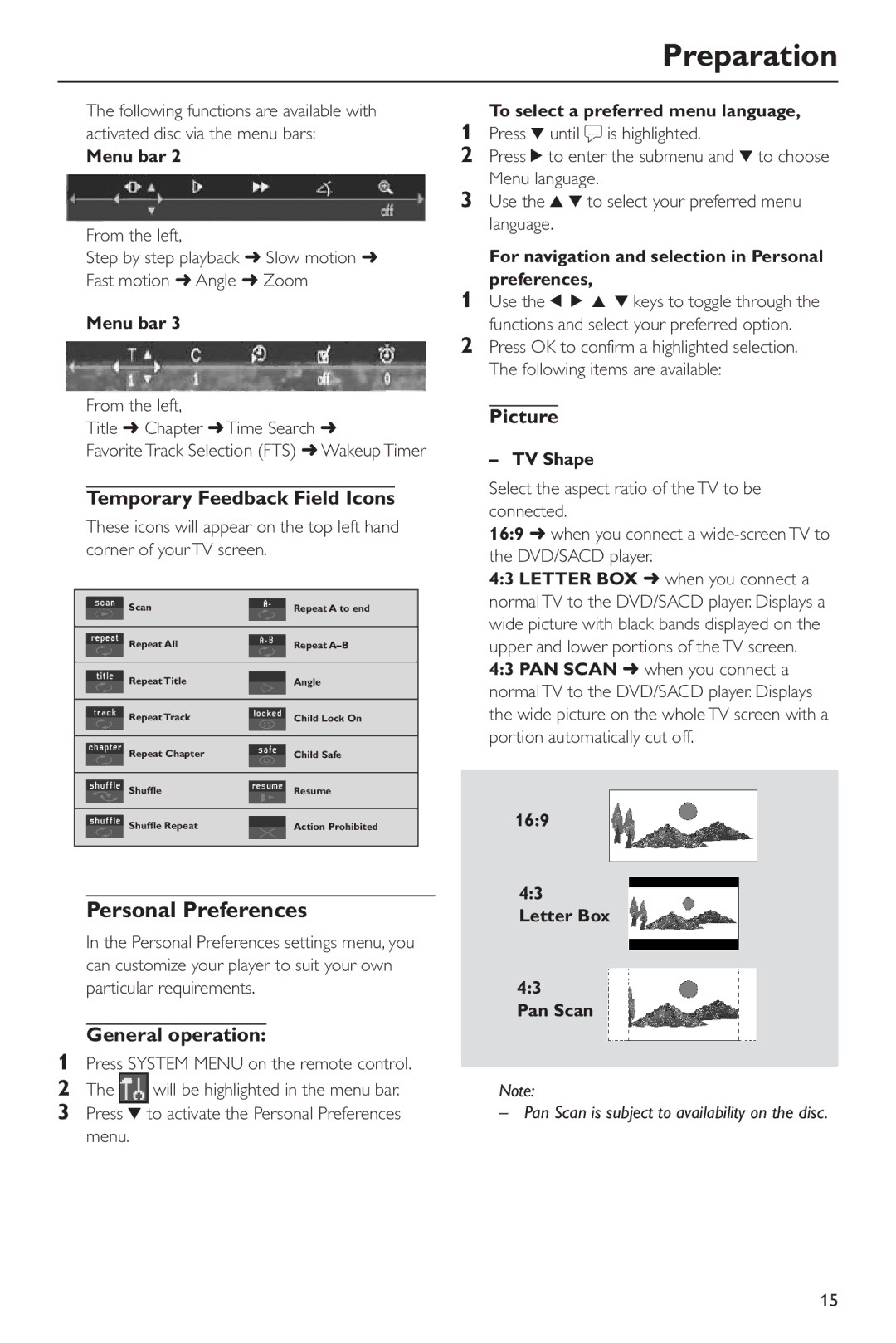DVD963SA98 specifications
The Philips DVD963SA98 is a versatile and advanced DVD player that showcases the exceptional engineering and technology that Philips is known for. Designed with home entertainment in mind, the device supports an array of media formats, ensuring compatibility with a wide variety of discs. This DVD player is capable of playing DVD-Video, DVD-R, DVD-RW, DVD+R, DVD+RW, CD-DA, CD-R, CD-RW, and even MP3 files, making it an all-encompassing solution for movie lovers and music enthusiasts alike.One of the standout features of the Philips DVD963SA98 is its high-quality video performance. It boasts a progressive scan feature that enhances the clarity of images, providing a smoother and sharper viewing experience. This technology effectively reduces the flicker associated with traditional interlaced video playback, allowing movies and shows to look crisp and vibrant on any high-definition display.
Audio performance is equally impressive with the inclusion of built-in Dolby Digital and DTS decoders. These technologies provide an immersive audio experience, enriching the sound quality for DVD movies and CDs. The device can also connect to external surround sound systems, enabling users to fully experience the depth and richness of their favorite films and music.
Connectivity options are robust, making the DVD963SA98 easily integrable into any home theater setup. With both composite and S-Video outputs, the player can connect to a wide range of TVs and projectors. Additionally, it features a digital optical output for high-quality audio transmission to compatible sound systems.
Stylish and compact, the design of the Philips DVD963SA98 fits seamlessly into modern entertainment systems. It also incorporates an intuitive user interface, allowing for easy navigation through menus and settings. The remote control provided with the player adds to the convenience, enabling users to operate the device effortlessly from a distance.
In summary, the Philips DVD963SA98 is a feature-rich DVD player that brings together advanced video and audio technologies. With its compatibility across multiple formats, progressive scan capability, and high-quality sound output, it is a solid choice for anyone seeking to enhance their home entertainment experience. Whether watching movies or listening to music, this DVD player is designed to deliver performance and quality to satisfy even the most discerning users.