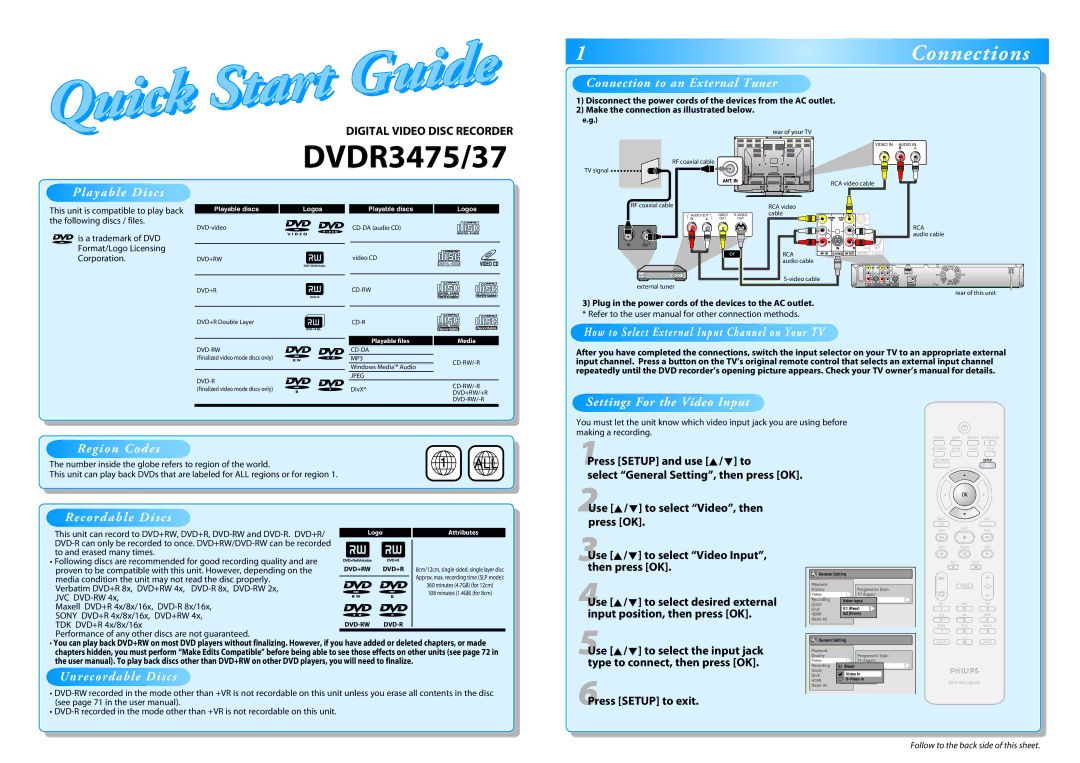1 | Connections |
Connection to an External Tuner
1)Disconnect the power cords of the devices from the AC outlet.
2)Make the connection as illustrated below.
e.g.)
DIGITAL VIDEO DISC RECORDER
rear of your TV
DVDR3475/37 | VIDEO IN AUDIO IN |
TV signal | |
| R L |
RF coaxial cable
ANT. IN | RCA video cable |
|
Playable Discs
This unit is compatible to play back the following discs / files.
![]() is a trademark of DVD Format/Logo Licensing Corporation.
is a trademark of DVD Format/Logo Licensing Corporation.
Playable discs | Logos | Playable discs | Logos | RF coaxial cable |
|
|
| RCA video |
|
|
|
|
|
|
| cable |
|
|
| ||||
|
|
|
| AUDIO OUT | VIDEO |
|
|
| |||
|
|
|
| R | L | OUT | OUT | VIDEOVIDEO | VIDEOVIDEO | Y |
|
|
|
|
|
|
|
|
| ININ | OUTOUT |
|
|
|
|
|
|
|
|
| LL | PB/CB | RCA | ||
|
|
|
|
|
| LL |
|
| |||
|
|
|
|
|
|
|
|
|
|
| audio cable |
|
|
|
|
|
|
|
|
|
|
| RR |
|
|
|
|
|
|
|
|
|
|
|
|
|
|
|
|
| |
IN | OUT |
|
|
| ||||||||||
|
|
|
|
|
|
|
|
|
|
| ININ | RR PR/CR OUT | ||
|
|
|
|
|
|
|
| or | RCA | AVAV ININ | COMPONENT |
|
|
| |||||
DVD+RW |
| video CD |
|
|
|
|
|
|
| VIDEO OUTPUT |
|
|
| ||||||
|
|
|
|
|
|
| audio cable |
|
|
|
|
| VIDEO VIDEO | Y |
|
| |||
|
|
|
|
|
|
|
|
|
|
|
|
| |||||||
|
|
|
|
|
|
|
|
|
|
|
|
| |||||||
|
|
|
|
|
|
|
|
|
|
|
|
|
|
| |||||
|
|
|
|
|
|
|
|
|
|
|
|
|
|
|
|
| |||
|
|
|
|
|
|
|
|
|
|
|
|
|
|
| IN | OUT |
|
| |
|
|
|
|
|
|
|
|
|
|
|
|
|
| L | L | P /C | HDMI OUT | ||
|
|
|
|
|
|
|
|
|
|
|
|
|
| ||||||
|
|
|
|
|
|
|
|
|
|
|
|
|
|
|
| ||||
|
|
|
|
|
|
|
|
|
|
|
|
|
| R |
|
|
|
| |
|
|
|
|
|
|
|
|
|
|
|
|
|
|
|
|
|
| ||
|
|
|
|
|
|
|
|
|
|
|
|
|
|
|
|
|
| ||
|
|
|
| external tuner |
|
|
|
|
|
| IN | R | P /C OUT | COAXIAL | |||||
|
|
|
|
|
|
|
| AV IN |
|
| |||||||||
DVD+R |
|
|
|
|
|
|
|
|
|
|
|
|
|
|
|
|
| rear of this unit | |
|
|
|
|
|
|
|
|
|
|
|
|
|
|
|
|
|
|
| |
DVD+R Double Layer |
| |||
|
| Playable files | Media | |
|
| |||
| ||||
(Finalized video mode discs only) | MP3 | |||
|
| Windows Media™ Audio | ||
|
|
| ||
|
|
|
| |
JPEG |
| |||
| ||||
(Finalized video mode discs only) | DivX® | |||
DVD+RW/+R | ||||
|
|
| ||
|
|
| ||
|
|
|
| |
|
|
|
| |
3)Plug in the power cords of the devices to the AC outlet. * Refer to the user manual for other connection methods.
How to Select External Input Channel on Your TV
After you have completed the connections, switch the input selector on your TV to an appropriate external input channel. Press a button on the TV’s original remote control that selects an external input channel repeatedly until the DVD recorder’s opening picture appears. Check your TV owner’s manual for details.
Settings For the Video Input
Region Codes
The number inside the globe refers to region of the world.
This unit can play back DVDs that are labeled for ALL regions or for region 1.
You must let the unit know which video input jack you are using before making1 a recording.
Press [SETUP] and use [K//L] to
select “General Setting”, then press [OK].
2Use [K//L] to select “Video”, then
Recordable Discs
This unit can record to DVD+RW, DVD+R,
•Following discs are recommended for good recording quality and are proven to be compatible with this unit. However, depending on the media condition the unit may not read the disc properly.
Verbatim DVD+R 8x, DVD+RW 4x,
Maxell DVD+R 4x/8x/16x,
Performance of any other discs are not guaranteed.
Logo
DVD+RW DVD+R
DVD-RW DVD-R
Attributes
8cm/12cm,
360 minutes (4.7GB) (for 12cm)
108 minutes (1.4GB) (for 8cm)
press [OK].
3Use [K//L] to select “Video Input”, then press [OK].
4Use [K//L] to select desired external input position, then press [OK].
5
General Setting | ||
Playback |
| |
Display | Progressive Scan | |
Video | TV Aspect | |
Recording | Video Input | |
Clock | Video Input | |
E1 (Rear) | ||
DivX | ||
HDMI | E2 (Front) | |
Reset All |
| |
•You can play back DVD+RW on most DVD players without finalizing. However, if you have added or deleted chapters, or made chapters hidden, you must perform “Make Edits Compatible” before being able to see those effects on other units (see page 72 in the user manual). To play back discs other than DVD+RW on other DVD players, you will need to finalize.
Unrecordable Discs
•
•
Use [K//L] to select the input jack type to connect, then press [OK].
6Press [SETUP] to exit.
| General Setting | ||||||||||
|
|
|
|
|
|
|
|
|
|
|
|
| Playback |
|
|
|
|
|
|
|
|
| |
Display |
|
|
|
|
| Progressive Scan | |||||
Video |
|
|
|
|
| TV Aspect | |||||
Recording | E1Video(Rear) |
| Video Input |
|
|
| |||||
Clock |
| Input |
|
|
| ||||||
|
| Video |
| In |
|
|
| ||||
|
|
|
|
|
|
|
| ||||
DivX |
| E1 (Rear) |
|
| |||||||
HDMI |
|
|
|
|
| ||||||
| E2 (Front) |
|
| ||||||||
Reset All |
|
|
|
|
|
|
|
|
| ||
|
|
|
|
|
|
|
|
|
|
|
|
Follow to the back side of this sheet.