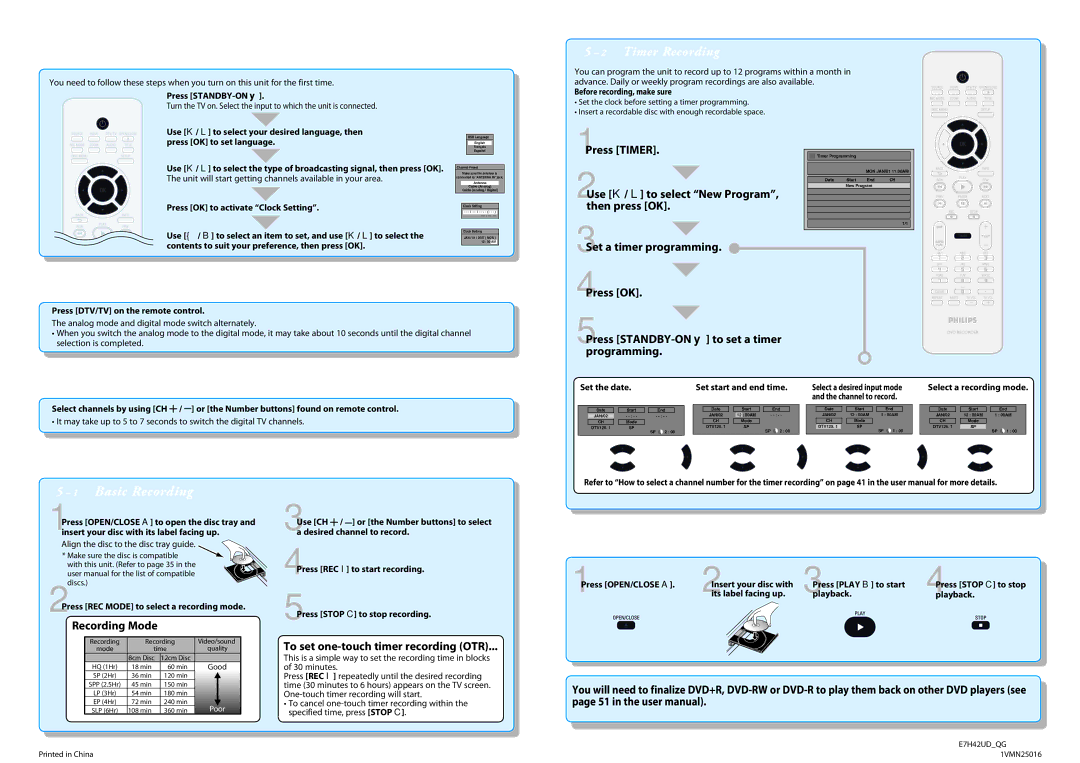2 | Initial Setting |
5 – 2 Timer Recording
You need to follow these steps when you turn on this unit for the first time.
Press
Turn the TV on. Select the input to which the unit is connected.
Use [K / L] to select your desired language, then press [OK] to set language.
Use [K / L] to select the type of broadcasting signal, then press [OK].
The unit will start getting channels available in your area.
Press [OK] to activate “Clock Setting”.
Use [{ / B] to select an item to set, and use [K / L] to select the contents to suit your preference, then press [OK].
OSD Language
English
Français
Español
Channel Preset
Make sure the antenna is
connected to “ANTENNA IN” jack.
Antenna
Cable (Analog)
Cable (Analog / Digital)
Clock | Setting |
|
|
- - | - | ( - - - | ) |
| - - | : - - - | - |
Clock Setting
JAN / 01 / 2007 ( MON ) 12 : 00 AM
You can program the unit to record up to 12 programs within a month in advance. Daily or weekly program recordings are also available.
Before recording, make sure
•Set the clock before setting a timer programming.
•Insert a recordable disc with enough recordable space.
1Press [TIMER]. |
|
|
| ||
|
| Timer Programming | |||
2Use [K / L] to select “New Program”, |
|
|
| ||
|
| MON JAN/01 11:00AM | |||
|
| Date Start End CH | |||
|
| New Program | |||
|
|
|
| ||
|
|
|
| ||
then press [OK]. |
|
|
|
| |
|
|
|
| ||
|
|
|
|
|
|
|
|
| 1/1 | ||
Set a timer programming. |
|
|
|
|
|
|
|
|
|
| |
|
|
|
|
| |
3 |
|
|
|
|
|
3 Switching Analog Mode / Digital Mode
Press [DTV/TV] on the remote control.
The analog mode and digital mode switch alternately.
•When you switch the analog mode to the digital mode, it may take about 10 seconds until the digital channel selection is completed.
4 | Channel Selection |
Select channels by using [CH ![]() /
/ ![]() ] or [the Number buttons] found on remote control.
] or [the Number buttons] found on remote control.
• It may take up to 5 to 7 seconds to switch the digital TV channels.
5 | DVD Recording |
| Press [OK]. |
|
|
|
|
|
|
|
|
|
|
|
|
|
|
|
|
|
|
|
|
|
|
|
|
|
|
| |||||
4 |
|
|
|
|
|
|
|
|
|
|
|
|
|
|
|
|
|
|
|
|
|
|
|
|
|
|
|
|
|
|
| ||
5Press |
|
|
|
|
|
|
|
|
|
|
| ||||||||||||||||||||||
| programming. |
|
|
|
|
|
|
|
|
|
|
|
|
|
|
|
|
|
|
|
|
|
|
|
| ||||||||
| Set the date. |
|
|
|
|
| Set start and end time. |
|
| Select a desired input mode | |||||||||||||||||||||||
|
|
|
|
|
|
|
|
|
|
|
|
|
|
|
|
|
|
|
|
|
|
|
|
| and the channel to record. | ||||||||
|
|
|
|
|
|
|
|
|
|
|
|
|
|
|
|
|
|
|
|
|
|
|
|
|
|
|
|
|
|
|
|
|
|
|
|
|
|
|
|
|
|
|
|
|
|
| Date |
|
| Start |
|
| End |
|
|
|
|
| Date |
| Start |
|
| End |
|
| |
|
| Date |
| Start |
|
| End |
|
|
|
|
|
|
|
|
|
|
|
|
|
|
|
|
|
|
|
|
| |||||
|
| JAN/02 |
| - |
|
| - |
|
|
|
|
| JAN/02 | 12 | : 00AM | - |
|
|
|
|
| JAN/02 |
| 12 : 00AM 1 : 00AM |
| ||||||||
|
| CH |
| Mode |
|
|
|
|
|
|
|
| CH |
|
| Mode |
|
|
|
|
|
|
|
| CH |
| Mode |
|
|
|
|
| |
|
| DTV125. 1 |
| SP |
|
|
|
|
|
|
| DTV125. 1 |
| SP |
|
|
|
|
|
| DTV125. 1 |
| SP |
|
|
| |||||||
|
|
|
|
|
| SP | 2 : 00 |
|
|
|
|
|
|
|
|
|
| SP | 2 : 00 |
|
|
|
|
|
|
|
| SP | 1 : 00 |
| |||
|
|
|
|
|
|
|
|
|
|
|
|
|
|
|
|
|
|
|
|
|
|
|
|
|
|
|
|
|
|
|
|
|
|
|
|
|
|
|
|
|
|
|
|
|
|
|
|
|
|
|
|
|
|
|
|
|
|
|
|
|
|
|
|
|
|
|
|
Select a recording mode.
|
| Date |
| Start |
| End |
|
|
|
| JAN/02 |
| 12 : 00AM | 1 : 00AM |
|
| |
|
| CH |
| Mode |
|
|
|
|
|
| DTV125. 1 | SP | SP | 1 : 00 |
| ||
|
|
|
|
|
| |||
|
|
|
|
|
|
|
|
|
Refer to “How to select a channel number for the timer recording” on page 41 in the user manual for more details.
5 – 1
1Press [OPEN/CLOSE A] to open the disc tray and insert your disc with its label facing up.
Align the disc to the disc tray guide.
* Make sure the disc is compatible
with this unit. (Refer to page 35 in the |
|
|
| |||||
user manual for the list of compatible |
|
|
| |||||
2 |
|
|
|
|
|
|
|
|
discs.) |
|
|
|
|
|
| ||
Press [REC MODE] to select a recording mode. | ||||||||
| Recording Mode |
|
|
|
|
| ||
|
|
|
|
|
|
|
|
|
|
|
|
|
|
|
|
|
|
|
| Recording | Recording |
| Video/sound |
| ||
|
| mode | time |
| quality |
| ||
|
|
| 8cm Disc | 12cm Disc |
|
|
|
|
|
| HQ (1Hr) | 18 min | 60 min |
| Good |
| |
|
| SP (2Hr) | 36 min | 120 min |
|
|
|
|
|
|
|
|
|
| |||
|
| SPP (2.5Hr) | 45 min | 150 min |
|
|
|
|
|
| LP (3Hr) | 54 min | 180 min |
|
|
|
|
|
| EP (4Hr) | 72 min | 240 min |
|
|
|
|
|
|
| Poor |
| ||||
|
| SLP (6Hr) | 108 min | 360 min |
|
| ||
|
|
|
|
|
|
|
|
|
3Use [CH![]() / ] or [the Number buttons] to select a desired channel to record.
/ ] or [the Number buttons] to select a desired channel to record.
4Press [RECI] to start recording.
5Press [STOP C] to stop recording.
To set one-touch timer recording (OTR)...
This is a simple way to set the recording time in blocks of 30 minutes.
Press [REC I] repeatedly until the desired recording time (30 minutes to 6 hours) appears on the TV screen.
•To cancel
6Playback
1 | 2 | 3 | 4 |
Press [OPEN/CLOSE A]. | Insert your disc with | Press [PLAY B] to start | Press [STOP C] to stop |
| its label facing up. | playback. | playback. |
|
|
|
You will need to finalize DVD+R,
E7H42UD_QG ★★★★★
Printed in China
1VMN25016