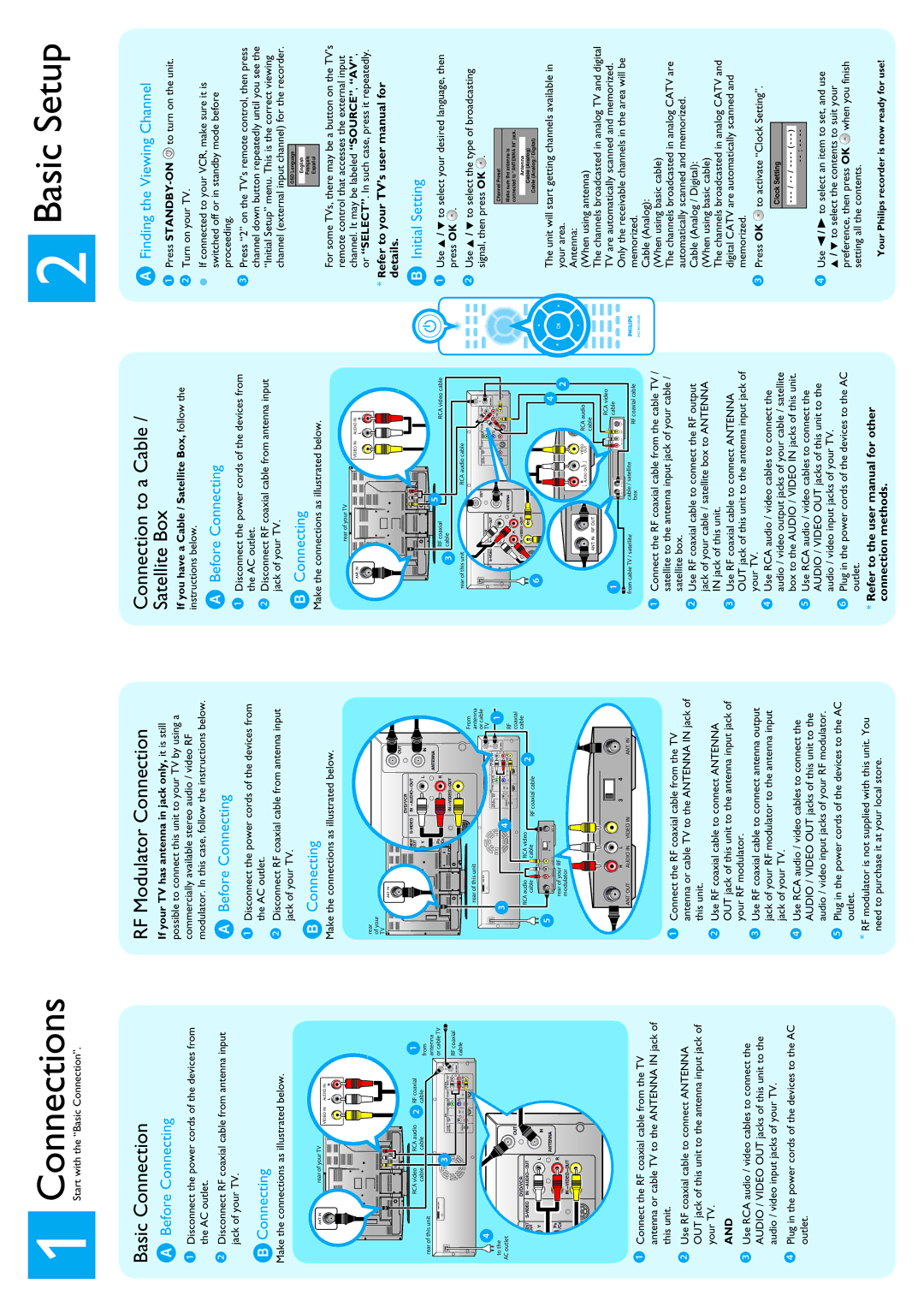Basic Connection
A Before Connecting
❶Disconnect the power cords of the devices from the AC outlet.
❷Disconnect RF coaxial cable from antenna input jack of your TV.
BConnecting
Make the connections as illustrated below.
VIDEO IN AUDIO IN
L R
RF Modulator Connection
If your TV has antenna in jack only, it is still possible to connect this unit to your TV by using a commercially available stereo audio / video RF modulator. In this case, follow the instructions below.
A Before Connecting
❶Disconnect the power cords of the devices from the AC outlet.
❷Disconnect RF coaxial cable from antenna input jack of your TV.
B Connecting
Make the connections as illustrated below.
Connection to a Cable / Satellite Box
If you have a Cable / Satellite Box, follow the instructions below.
A Before Connecting
❶Disconnect the power cords of the devices from the AC outlet.
❷Disconnect RF coaxial cable from antenna input jack of your TV.
B Connecting
Make the connections as illustrated below.
rear of your TV
A Finding the Viewing Channel
❶Press STANDBY-ON to turn on the unit.
to turn on the unit.
❷Turn on your TV.
If connected to your VCR, make sure it is switched off or in standby mode before proceeding.
❸Press “2” on the TV’s remote control, then press channel down button repeatedly until you see the “Initial Setup” menu. This is the correct viewing
channel (external input channel) for the recorder.
OSD Language
English
Français
Español
For some TVs, there may be a button on the TV’s remote control that accesses the external input channel. It may be labeled “SOURCE”, “AV”,
| ANT. IN | VIDEO IN AUDIO IN |
| L | R |
| |
ANT.  IN
IN
| | | | | | | | | | | | | | | | | | | | | | | OUT | | | | | | | | | | | | | | | |
| | | | | | | | | | 1 | | | | | | | DVD/VCR | | | | | | | | | | | | | | | | | | | | |
| | RCA video | RCA audio | | 2 | RF coaxial | | | | | | | NENT | S-VIDEO | IN --AUDIO---OUT | | | | | | | | | | | | | | | | | | | |
| | | | | | | | | OUT | | | | | | | | | | | | | | | | | | | | | | | |
rear of this unit | cable | cable | | | cable | | | | from | | | | | Y | | | L | | L | | | IN | | | | | | | | | | | | | | | |
| | | | | | | | | | | | | | | | | | | | | | | | | | | 5 | | | | | | | |
| | | | | | | | antenna | | | | | | | | | | | ANTENNA | | | | | | | | | | | | | | |
| | | | | | | | | | | | | | | | | | | | | | | | | | | | | | | | | |
| | 3 | | | | | | | | or cable TV | | | | | PB | | | | | | | | | | RF coaxial | | | | | | RCA video cable |
| HDM OUT | | | | | | | | | | | | | | | | R | | | | | | | | | | | | | |
| | AUD O OUT | DVD | V DEO O T | DVD VCR | OUT | | | | | | /CB | | IN ---VIDEO---OUT | | | | | | | 3 | cable | | | | | | | | | |
| | | OUT | | N AUD O OUT | | | | | | | | | | | | | | | | | | | | | | | | |
| | | D G TAL | AUD O | S V DEO COMPO ENT S V DEO | | | RF coaxial | | | | | | | | | | | | | | | | | | | | | | | | | | | | |
| | | | | | | | AN ENNA | | | | | | | | | | | | | | | | | | | | | | | | | | | | | |
| | | | | | Y | | L | N | | | | | | | | | | | | | | | | | | | | | | | | | | | | | |
| | | COAX AL | L | OUT | P | N V DEO OUT | R | | cable | | | | | | | | | | | | | | | | rear of this unit | | | | RCA audio cable | | | | | |
| | | C | | | | | | | | | | | | | | | | | | | | | | | | |
| | | | | | | | | | | rear of this unit | | | | | | | | | | | From | | | | | | | | | | | | | |
| | | | | | | | | | | | | | | | | | | | | antenna | | | | | | | | | | | | | |
| | | | | | | | | | | HDM OUT | | | | | | | | | | | | | or cable | | | | | | | UD O OUT | OUT | V DEO OUT | S V DEO N | OUT | | OU |
4 | | | | | | | | | | | | | | | | | | | | | | | | | | | | | | | OUT | | DVD | | D | R | | |
| | | | | | | | | | | | | | | | | | | | | | | | TV | | | | | | D G TAL | AUD O S V DEO | OMPON NT | | | | |
| | | | | | | | | | | | | | | | | | | | | | | OUT | NT | S-VIDEO | D | CR | | | | | | | | L | N |
| | | | | | | | | | | | | | | | | | DVD | | | DVD VCR | | | 1 | N -- | O---OUT | | | | | P | | | | ANTENNA |
| | | | | | | | | | | | | | | | | D G AL | AUD O | S V DEO COMPO EN | S V D O | N AUD O | O T | | | | | | | | | | | R | R | |
to the | | | | | | | | | | 3 | | | | | | | AUD O OUT | OUT | V O | UT | | | | | Y | | | L | L | | | | C | | |
| | | | | | | | | | | | | | | | | | | | | AN ENNA | | | | | R | | | | | |
| | | | | | | | | | | | | | | 4 | | | | Y | | | L | N | | | | | | IN | | | | N V DEO OUT | | |
AC outlet | | | | | | | | | | | | | | | | L | OUT | P | | | R | | | | | | | | | | | | | | |
| | | | | | | | | | | | | | | C | | | | | | | | | | ANTENNA | | | | | | | |
| | | | | | | | | | | | | | | COAX AL | | | | | N V DEO | OUT | | RF | | | | | | | | | | | | |
| | | | | | | | | | | | | | | | | | | | | | | | | | | | | | | | | |
| | | | | | | | | | | | | | | | | | | | | | | | | | | | | | | | | | | | | |
| | | OUT | | | | | | | | | | | | | | | | | | | | | | coaxial | | | | R | R | | | | | | | | |
| | | | | | | | | | | | | | | | | | | | | | | | | | | | | | | | | | | | |
| | DVD/VCR | | | | | | | | | RCA audio | | | RCA video | | | | | | 2 | | | cable | | | IN --VIDEO --OUT | | | | | | | | |
NENT | S-VIDEO | IN --AUDIO--OUT | | | | | | | | | | | | | | | | | | | | | | | | | | | | | | | |
OUT | | | | | | | | | | | cable | | | cable | | RF coaxial cable | | | | | | 6 | | | | | | | | | | | | |
Y | | L | IN | | | | | | | | | | | | | | | | | | | | | | | | | | | | | | | | | | |
| | | | | | | 5 | | | | | | | | | | | | | | | | | | | | | | | | | | | | |
| | | | | | | | | | | | | | | | | | | | | | | | | | | | | | | | | | | | 4 |
| | | ANTENNA | | | | | | | ANT OUT | AUD O N | V DEO N | 4 | ANT N | | | | | | | | | | | | | | | | | | | | | |
| | | | | | | | | | | R | L | 3 | | | | | | | | | | | | | | | | | | | | | | | |
PB | I | R | | | | | | | | | rear of your RF | | | | | | | | | | | | | | | | | | | | | | | | 2 |
/CB | | | | | | | | | | | | | | | | | | | | | | | | | | | | | | | |
| | | | | | | | | | | | | | | | | | | | | | | | | | | | | | | |
| | IN ---VIDEO---OUT | | | | | | | | | modulator | | | | | | | | | | | | | | | | | | | | | | | | | |
P | | | | | | | | | | | | | | | | | | | | | | | | | | | | | | | | | | | | | | |
| | | | | | | | | | | | | | | | | | | | | | | | | | | | | | | R | L | VIDEO | | RCA audio |
| | | | | | | | | | | | | | | | | | | | | | | | | | | | | | | AUDIO OUT | OUT | | cable | | |
| | | | | | | | | | | | | | | | | | | | | | | | | | | ANT. IN | RF OUT | | | | | | |
| | | | | | | | | | | | | | | | | | | | | | | | | | | | | | | | | | |
or “SELECT”. In such case, press it repeatedly.
*Refer to your TV’s user manual for details.
B Initial Setting
❶Use K / L to select your desired language, then press OK  .
.
❷ Use K / L to select the type of broadcasting signal, then press OK  .
.
Channel Preset
Make sure the antenna is connected to “ANTENNA IN” jack.
Antenna
Cable (Analog)
Cable (Analog / Digital)
The unit will start getting channels available in your area.
Antenna:
(When using antenna)
The channels broadcasted in analog TV and digital
❶Connect the RF coaxial cable from the TV antenna or cable TV to the ANTENNA IN jack of this unit.
❷Use RF coaxial cable to connect ANTENNA OUT jack of this unit to the antenna input jack of your TV.
AND
❸Use RCA audio / video cables to connect the AUDIO / VIDEO OUT jacks of this unit to the audio / video input jacks of your TV.
❹Plug in the power cords of the devices to the AC outlet.
| R | L | 3 | 4 |
ANT. OUT | AUDIO IN VIDEO IN | | ANT. IN |
❶Connect the RF coaxial cable from the TV antenna or cable TV to the ANTENNA IN jack of this unit.
❷Use RF coaxial cable to connect ANTENNA OUT jack of this unit to the antenna input jack of your RF modulator.
❸Use RF coaxial cable to connect antenna output jack of your RF modulator to the antenna input jack of your TV.
❹Use RCA audio / video cables to connect the AUDIO / VIDEO OUT jacks of this unit to the audio / video input jacks of your RF modulator.
❺Plug in the power cords of the devices to the AC outlet.
*RF modulator is not supplied with this unit. You need to purchase it at your local store.
1 | | | | RCA video |
| | | cable |
| ANT N RF OUT | R | V D O | S V DEO |
| UD O OUT | OUT | OUT |
from cable TV / satellite | cable / satellite | | | RF coaxial cable |
| box | | |
| | | |
❶Connect the RF coaxial cable from the cable TV / satellite to the antenna input jack of your cable / satellite box.
❷Use RF coaxial cable to connect the RF output jack of your cable / satellite box to ANTENNA IN jack of this unit.
❸Use RF coaxial cable to connect ANTENNA OUT jack of this unit to the antenna input jack of your TV.
❹Use RCA audio / video cables to connect the audio / video output jacks of your cable / satellite box to the AUDIO / VIDEO IN jacks of this unit.
❺Use RCA audio / video cables to connect the AUDIO / VIDEO OUT jacks of this unit to the audio / video input jacks of your TV.
❻Plug in the power cords of the devices to the AC outlet.
*Refer to the user manual for other connection methods.
TV are automatically scanned and memorized. Only the receivable channels in the area will be memorized.
Cable (Analog):
(When using basic cable)
The channels broadcasted in analog CATV are automatically scanned and memorized.
Cable (Analog / Digital): (When using basic cable)
The channels broadcasted in analog CATV and digital CATV are automatically scanned and memorized.
❸Press OK  to activate “Clock Setting”.
to activate “Clock Setting”.
Clock Setting
- - - / - - / - - - - ( - - - )
- - : - - - -
❹Use { / B to select an item to set, and use K / L to select the contents to suit your preference, then press OK  when you finish setting all the contents.
when you finish setting all the contents.
Your Philips recorder is now ready for use!