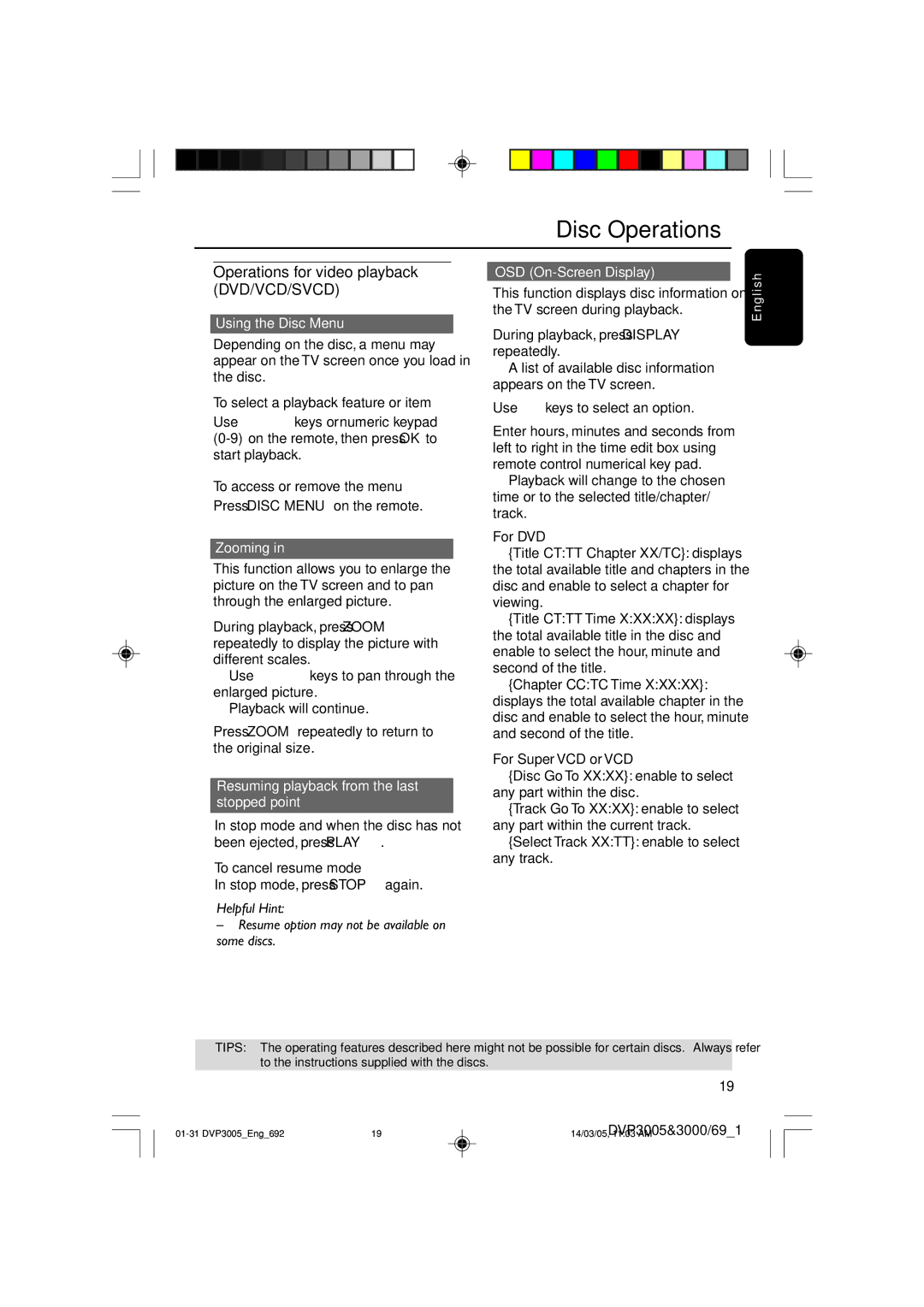DVP3005/69, DVP3000/69 specifications
The Philips DVP3000/69 and DVP3005/69 are versatile DVD players designed to enhance the home entertainment experience. These models offer a variety of features that cater to both casual viewers and serious cinephiles alike, providing exceptional playback quality and a broad range of supported formats.One of the standout features of the DVP3000/69 and DVP3005/69 is their ability to play multiple disc formats. These players support DVD, CD, and even VCD formats, allowing users to enjoy a wide selection of movies and music. Additionally, they feature progressive scan technology, which ensures that images are displayed with enhanced clarity and smoothness. The result is a stunning, high-resolution picture that breathes life into your favorite films.
The DVP3005/69 takes versatility a step further by incorporating USB connectivity, providing users with the option to play content directly from USB devices. This feature makes it easy to view personal videos, photos, and music files without the need for extensive wiring or complicated setups. The USB port supports various multimedia formats, allowing for a seamless transition from physical media to digital content.
Another significant attribute of these players is their user-friendly interface. The remote control features a straightforward design, enabling easy navigation through menus and settings. The quick setup process means that users can begin enjoying their favorite movies right away, without the hassle of complicated installations.
Audio quality is also a key consideration with the Philips DVP3000/69 and DVP3005/69. These models support a range of audio formats, including MP3 and WMA, delivering crisp and clear sound that further enhances the viewing experience. The inclusion of Dolby Digital sound technology ensures that users can enjoy cinema-quality audio at home.
In terms of design, both players sport a sleek and modern aesthetic that will fit well with any entertainment setup. Their compact dimensions make them easy to integrate into various spaces without taking up too much room.
Overall, the Philips DVP3000/69 and DVP3005/69 DVD players offer an array of features including multi-disc compatibility, USB playback, progressive scan technology, and high-quality audio. These characteristics make them a strong choice for anyone looking to elevate their home viewing experience. Whether watching the latest blockbuster or nostalgic classics, these players ensure an enjoyable experience for all.