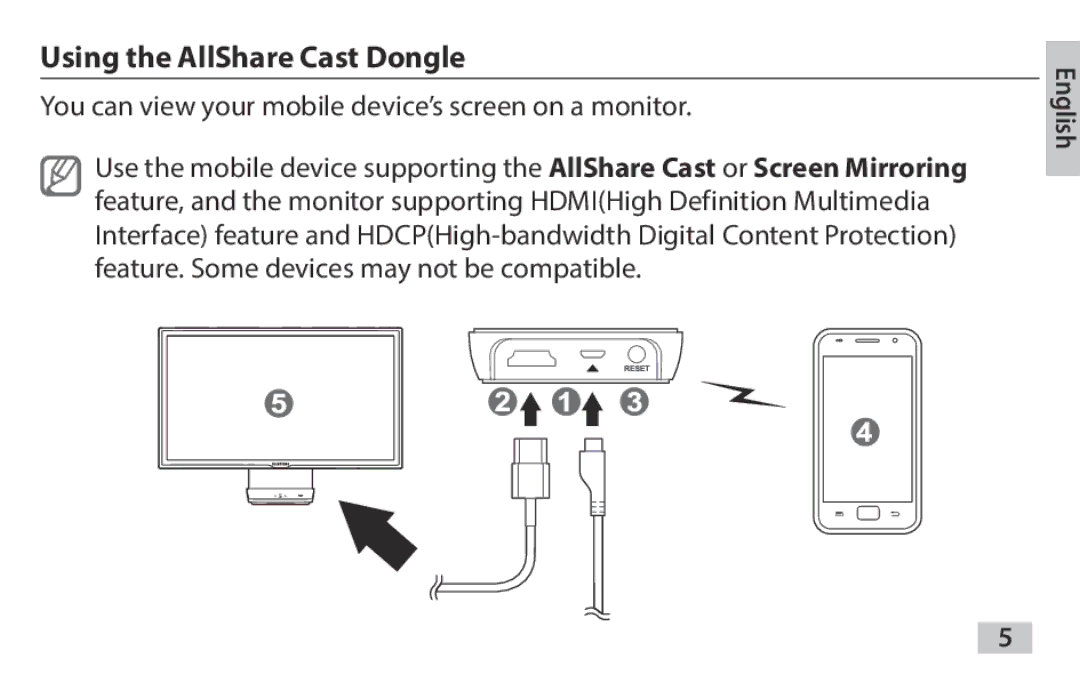Using the AllShare Cast Dongle
You can view your mobile device’s screen on a monitor.
Use the mobile device supporting the AllShare Cast or Screen Mirroring feature, and the monitor supporting HDMI(High Definition Multimedia Interface) feature and
English
5