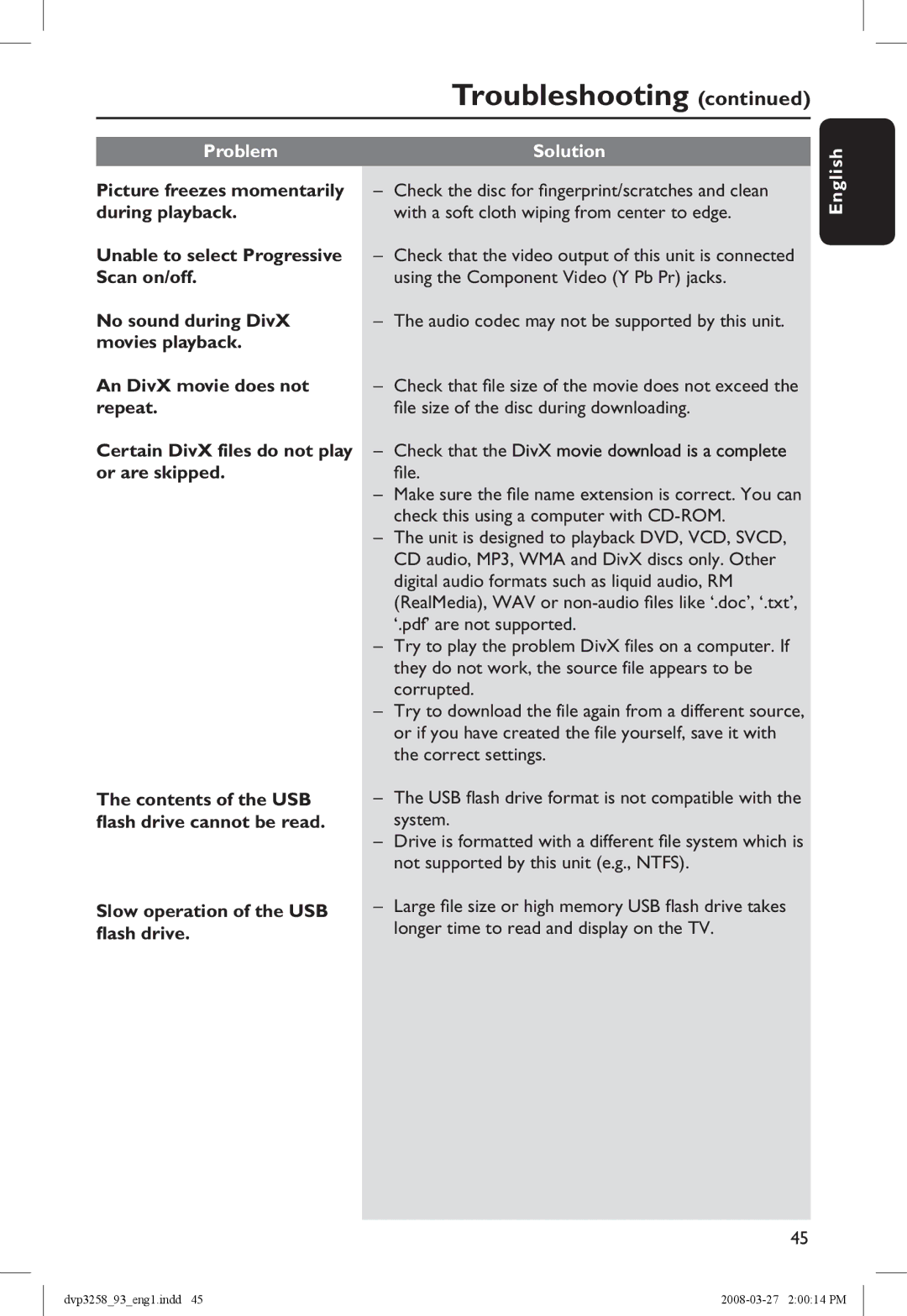Troubleshooting (continued)
Problem |
| Solution | ||
Picture freezes momentarily | – | Check the disc for fingerprint/scratches and clean | ||
during playback. |
| with a soft cloth wiping from center to edge. | ||
Unable to select Progressive | – Check that the video output of this unit is connected | |||
Scan on/off. |
| using the Component Video (Y Pb Pr) jacks. | ||
No sound during DivX | – | The audio codec may not be supported by this unit. | ||
movies playback. |
|
|
|
|
An DivX movie does not | – | Check that file size | of the | movie does not exceed the |
repeat. |
| file size of the disc | during | downloading. |
Certain DivX files do not play | – Check that the DivX movie download is a complete | |||
or are skipped. |
| file. |
|
|
–Make sure the file name extension is correct. You can check this using a computer with
–The unit is designed to playback DVD, VCD, SVCD, CD audio, MP3, WMA and DivX discs only. Other digital audio formats such as liquid audio, RM (RealMedia), WAV or
–Try to play the problem DivX files on a computer. If they do not work, the source file appears to be corrupted.
–Try to download the file again from a different source, or if you have created the file yourself, save it with the correct settings.
The contents of the USB | – | The USB flash drive format is not compatible | with the |
flash drive cannot be read. |
| system. |
|
| – | Drive is formatted with a different file system | which is |
|
| not supported by this unit (e.g., NTFS). |
|
Slow operation of the USB | – | Large file size or high memory USB flash drive takes | |
flash drive. |
| longer time to read and display on the TV. |
|
45
English
dvp3258_93_eng1.indd 45 |