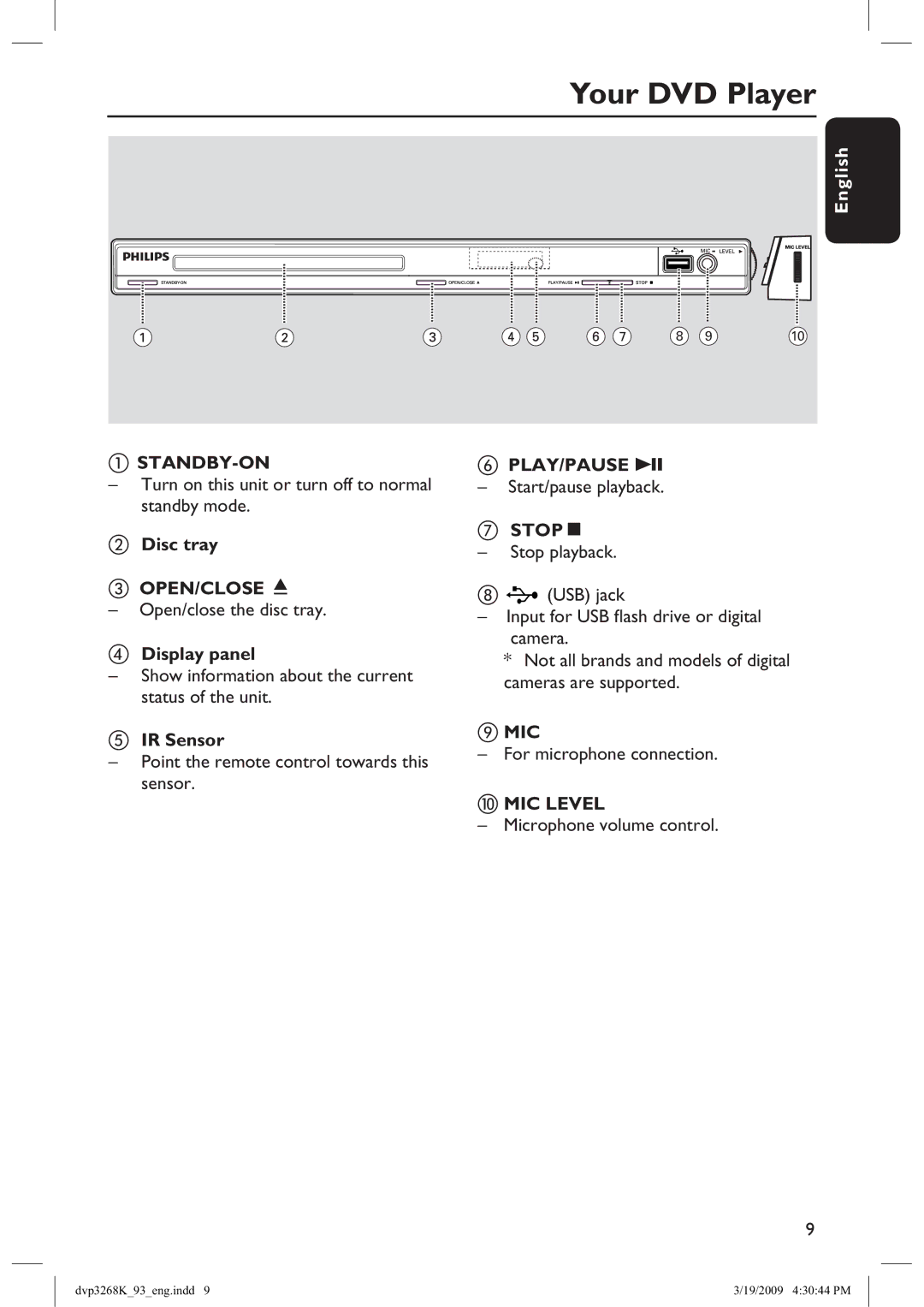DVP3268K/93, DVP3268K, HTP3268K/93, HTP3268K specifications
The Philips HTP3268K and its variations, HTP3268K/93, DVP3268K, and DVP3268K/93, represent a blend of cutting-edge technology and user-friendly features in the world of home entertainment systems. Designed to deliver an immersive audio-visual experience, these models cater to a variety of entertainment needs while ensuring seamless connectivity and performance.One of the standout features of the Philips HTP3268K is its powerful surround sound system, capable of transforming any room into a home theater environment. With Dolby Digital and DTS decoding, this system supports multiple audio formats, allowing users to enjoy their favorite movies, music, and games in rich, dynamic sound. The system's compact speakers are designed to produce crystal-clear audio, enhancing dialogue and music, while the subwoofer delivers deep bass for added impact.
Connectivity is a key characteristic of the HTP3268K series, featuring multiple HDMI ports that allow users to connect various devices, such as Blu-ray players, gaming consoles, and streaming devices, effortlessly. The inclusion of HDMI ARC (Audio Return Channel) not only simplifies the connection to your television but also allows for easy control with a single remote. Additionally, USB and aux-in ports provide further options for playing music directly from external devices.
The DVP3268K and DVP3268K/93 models bring their own unique features to the table. These DVD players are designed to deliver high-quality video playback, supporting various disc formats, including DVD+R/RW, DVD-R/-RW, and CD. With the ability to upscale standard DVDs to near-HD quality, users can enjoy their classic movie collections with a refreshed look. Furthermore, these players offer a user-friendly interface and a seamless navigation experience, making it easy to find and play content.
Energy efficiency is another noteworthy aspect of the Philips HTP3268K series. These devices comply with strict energy-saving standards, ensuring that users can enjoy their entertainment without worrying about excessive power consumption.
In summary, the Philips HTP3268K, HTP3268K/93, DVP3268K, and DVP3268K/93 are excellent choices for those looking to enhance their home entertainment experience. With powerful audio capabilities, versatile connectivity options, and energy-efficient designs, these systems offer a comprehensive solution for movie lovers and gamers alike. Whether hosting a movie night with family or enjoying a solo gaming session, these Philips models ensure an exceptional audiovisual experience.