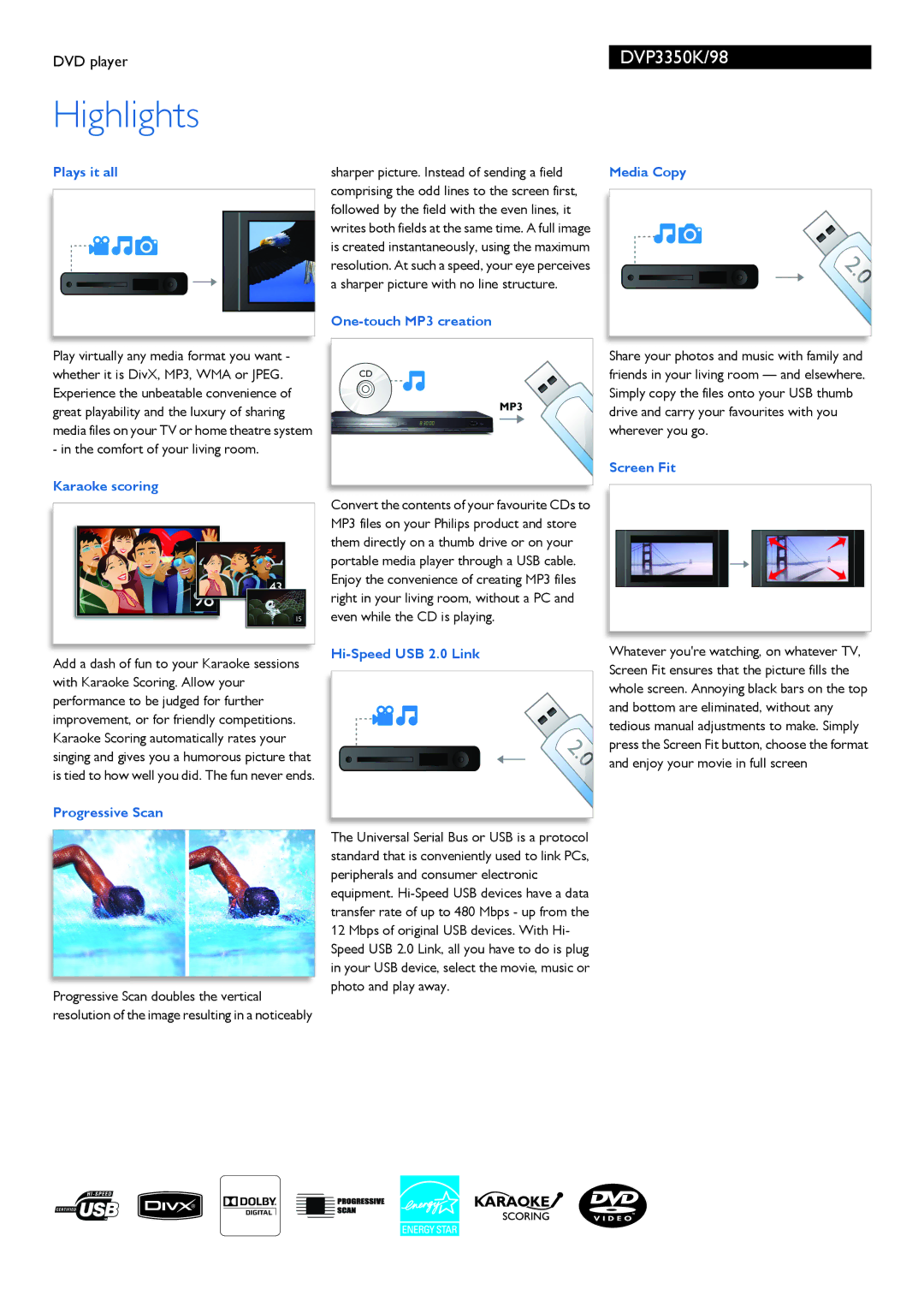DVD player | DVP3350K/98 |
Highlights
Plays it all
Play virtually any media format you want - whether it is DivX, MP3, WMA or JPEG. Experience the unbeatable convenience of great playability and the luxury of sharing media files on your TV or home theatre system - in the comfort of your living room.
Karaoke scoring
sharper picture. Instead of sending a field comprising the odd lines to the screen first, followed by the field with the even lines, it writes both fields at the same time. A full image is created instantaneously, using the maximum resolution. At such a speed, your eye perceives a sharper picture with no line structure.
One-touch MP3 creation
Convert the contents of your favourite CDs to MP3 files on your Philips product and store them directly on a thumb drive or on your portable media player through a USB cable. Enjoy the convenience of creating MP3 files right in your living room, without a PC and even while the CD is playing.
Media Copy
Share your photos and music with family and friends in your living room — and elsewhere. Simply copy the files onto your USB thumb drive and carry your favourites with you wherever you go.
Screen Fit
Add a dash of fun to your Karaoke sessions with Karaoke Scoring. Allow your performance to be judged for further improvement, or for friendly competitions. Karaoke Scoring automatically rates your singing and gives you a humorous picture that is tied to how well you did. The fun never ends.
Progressive Scan
Progressive Scan doubles the vertical resolution of the image resulting in a noticeably
Hi-Speed USB 2.0 Link
The Universal Serial Bus or USB is a protocol standard that is conveniently used to link PCs, peripherals and consumer electronic equipment.
Whatever you're watching, on whatever TV, Screen Fit ensures that the picture fills the whole screen. Annoying black bars on the top and bottom are eliminated, without any tedious manual adjustments to make. Simply press the Screen Fit button, choose the format and enjoy your movie in full screen