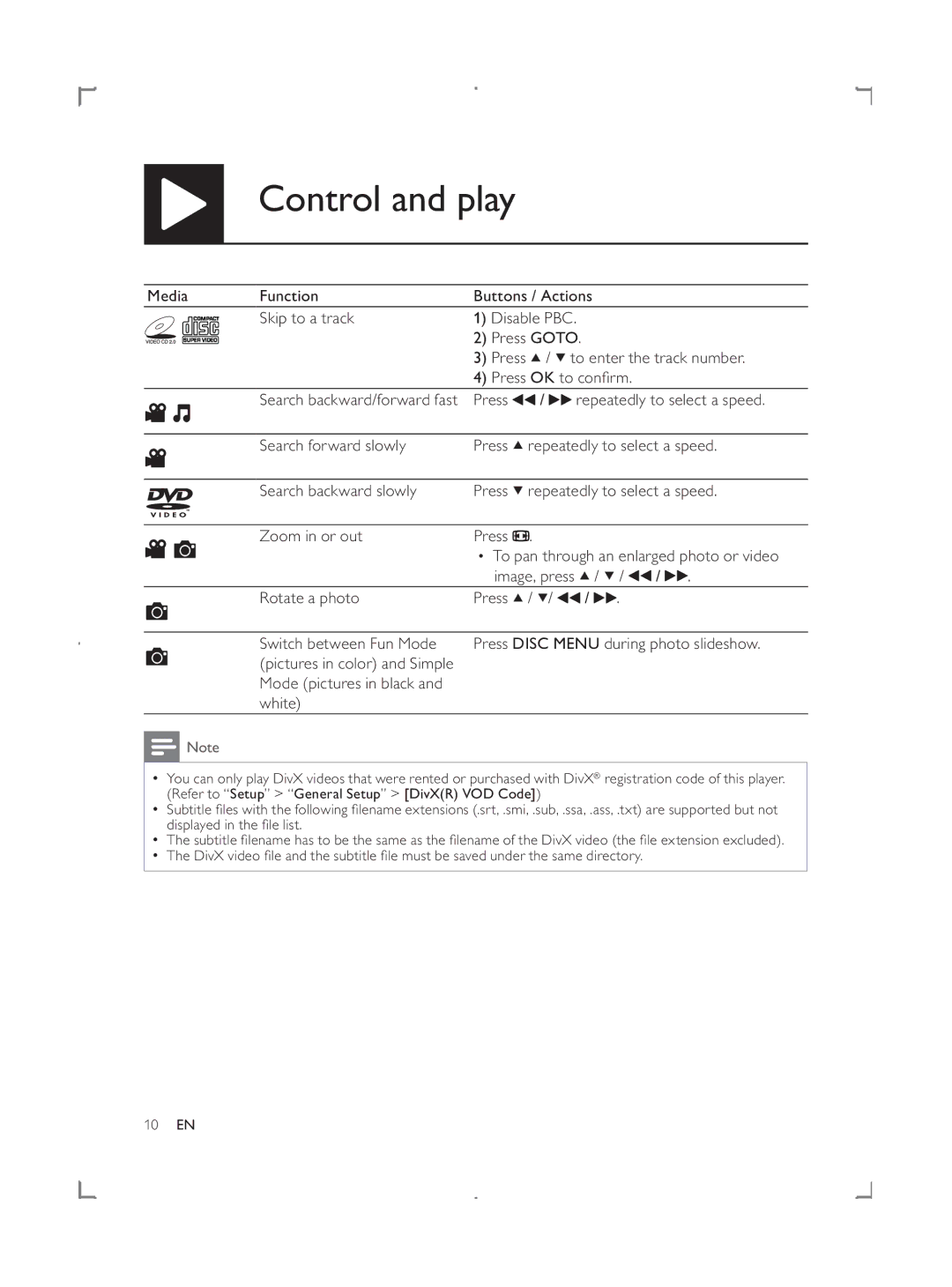Control and play
Media | Function | Buttons / Actions |
|
|
| ||
| Skip to a track | 1) Disable PBC. |
|
|
| ||
|
| 2) Press GOTO. |
|
|
| ||
|
| 3) Press | / to enter the track number. | ||||
|
| 4) Press OK to confirm. |
|
| |||
| Search backward/forward fast | Press | / | repeatedly to select a speed. | |||
| Search forward slowly | Press | repeatedly to select a speed. | ||||
| Search backward slowly | Press | repeatedly to select a speed. | ||||
| Zoom in or out | Press . |
|
|
|
| |
|
| To pan through an enlarged photo or video | |||||
|
| image, press | / | / | / | . | |
| Rotate a photo | Press | / / | / | . |
|
|
| Switch between Fun Mode | Press DISC MENU during photo slideshow. | |||||
| (pictures in color) and Simple |
|
|
|
|
|
|
| Mode (pictures in black and |
|
|
|
|
|
|
| white) |
|
|
|
|
|
|
![]() Note
Note
•You can only play DivX videos that were rented or purchased with DivX® registration code of this player. (Refer to “Setup” > “General Setup” > [DivX(R) VOD Code])
•Subtitle files with the following filename extensions (.srt, .smi, .sub, .ssa, .ass, .txt) are supported but not displayed in the file list.
•The subtitle filename has to be the same as the filename of the DivX video (the file extension excluded).
•The DivX video file and the subtitle file must be saved under the same directory.
10EN