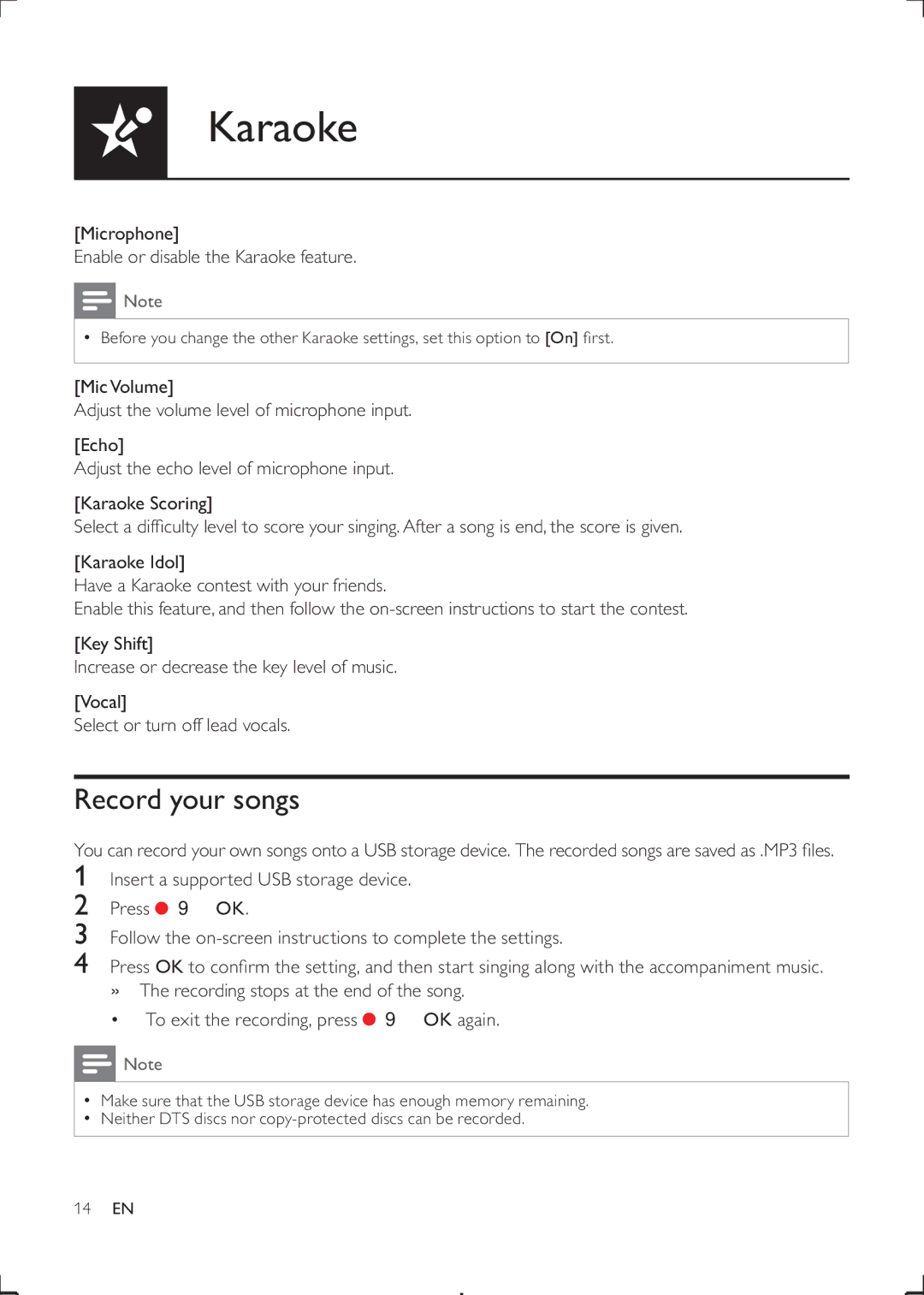Karaoke
[Microphone]
Enable or disable the Karaoke feature.
![]() Note
Note
•Before you change the other Karaoke settings, set this option to [On] first.
[MicVolume]
Adjust the volume level of microphone input.
[Echo]
Adjust the echo level of microphone input.
[Karaoke Scoring]
Select a difficulty level to score your singing. After a song is end, the score is given.
[Karaoke Idol]
Have a Karaoke contest with your friends.
Enable this feature, and then follow the
[Key Shift]
Increase or decrease the key level of music.
[Vocal]
Select or turn off lead vocals.
Record your songs
You can record your own songs onto a USB storage device. The recorded songs are saved as .MP3 files.
1
2
3
4
Insert a supported USB storage device.
Press ![]() OK.
OK.
Follow the
Press OK to confirm the setting, and then start singing along with the accompaniment music.
»The recording stops at the end of the song.
• To exit the recording, press | OK again. |
![]() Note
Note
•Make sure that the USB storage device has enough memory remaining.
•Neither DTS discs nor
14EN